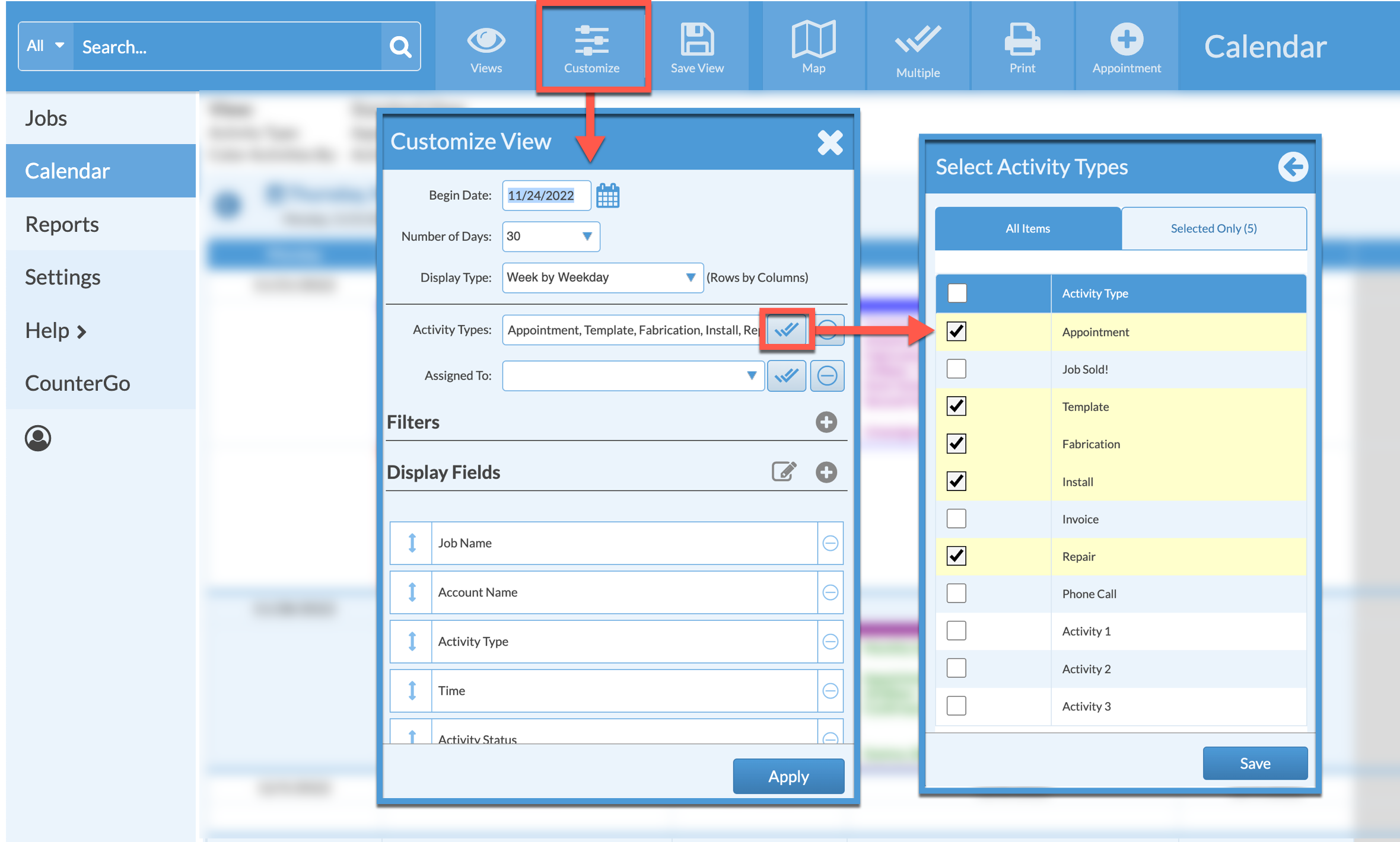Use Appointments
Need to block out days and time when staff is not in the office? Use Appointments to block out time on the Calendar for activities not associated with a Job, like time off or staff meetings.
Appointment must be selected as an Activity Type to display in order to have them show in a Calendar View.
SCHEDULE A NEW APPOINTMENT
- Click anywhere on the calendar and select New Appointment.
-OR- Click the Add Appointment button from the top.
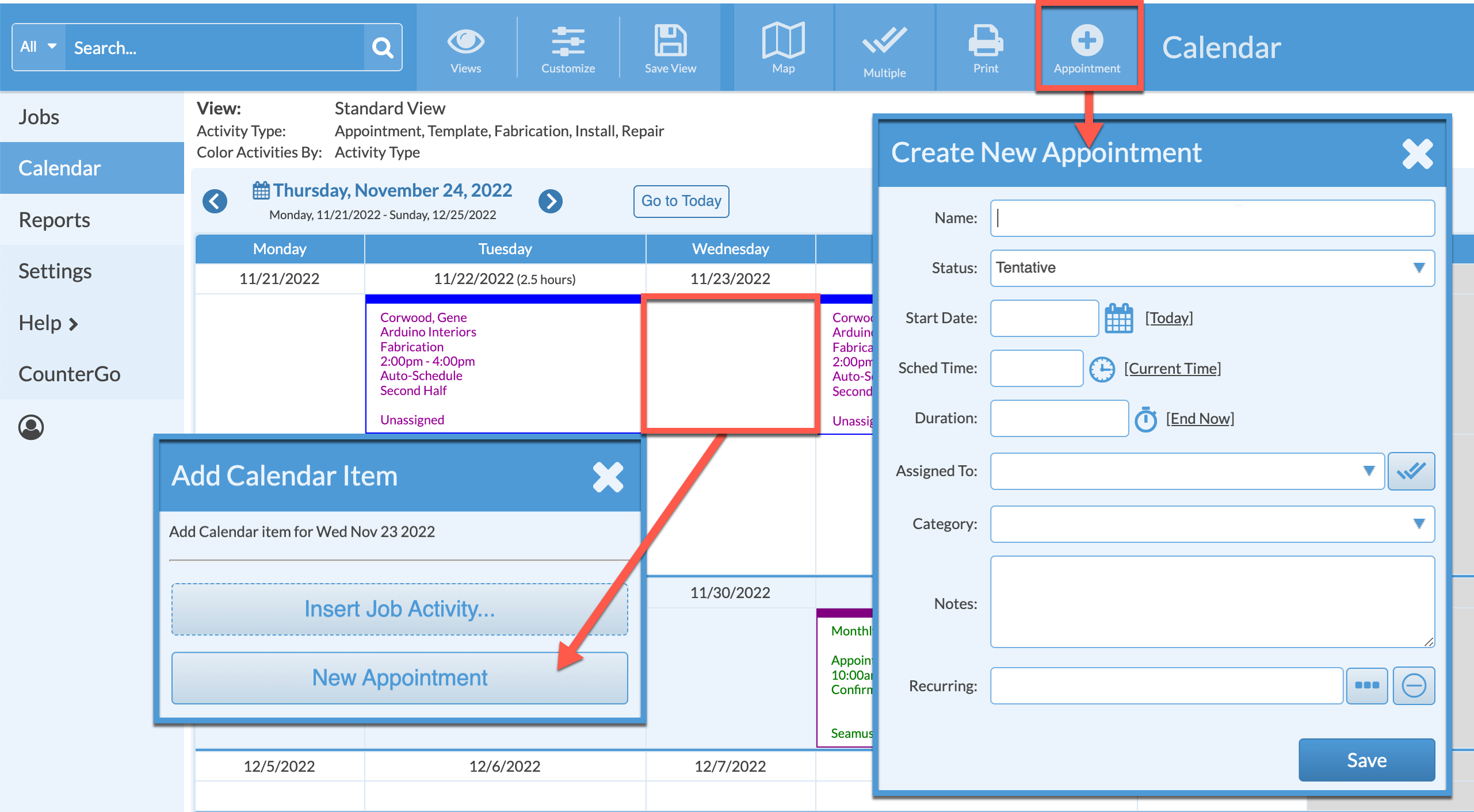
EDIT AN APPOINTMENT
- Drag and drop it anywhere in the Calendar.
- Click the Appointment to open the Edit Appointment box.

ADD APPOINTMENT AS AN ACTIVITY TYPE TO DISPLAY
- Click the Customize button from the top toolbar.
- Double check-marks button to the right of Activity Types.
- Add Appointment as one of the Activity Types included in the Calendar.