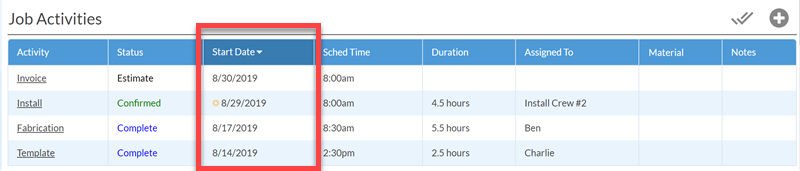Change Activity Sorting
When viewing Activities in a Job, you can sort by clicking the header of any column. It is important to note that sorting by Activity is not an alphabetical sort, but a sort by the default order you have set for your Activity Types.
- Click on any header to sort by that column.
- Click the header a second time to reverse the sort order.
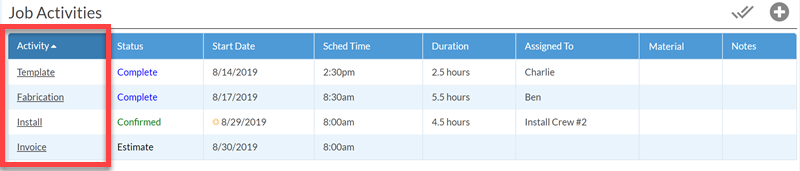
If you prefer to sort your Activities by Start Date, you can change your settings to make that the default.
- Go to Settings > Job > Job Detail.
- Click the Edit icon to the right of Job Detail Settings.
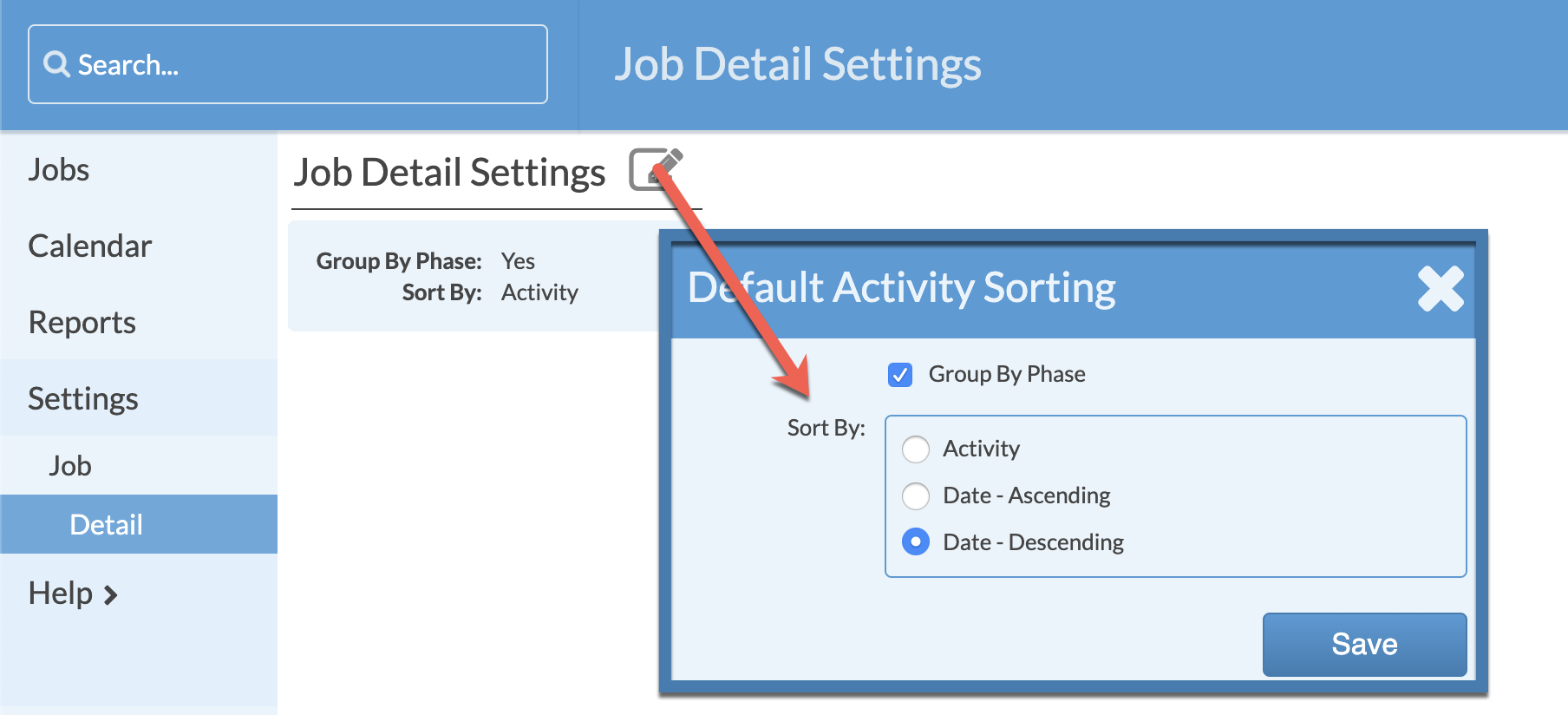
- Choose Sort By: Date - Ascending or Date Descending.
- Click Save.
When you open a Job, the default Activity sort will be by Start Date.