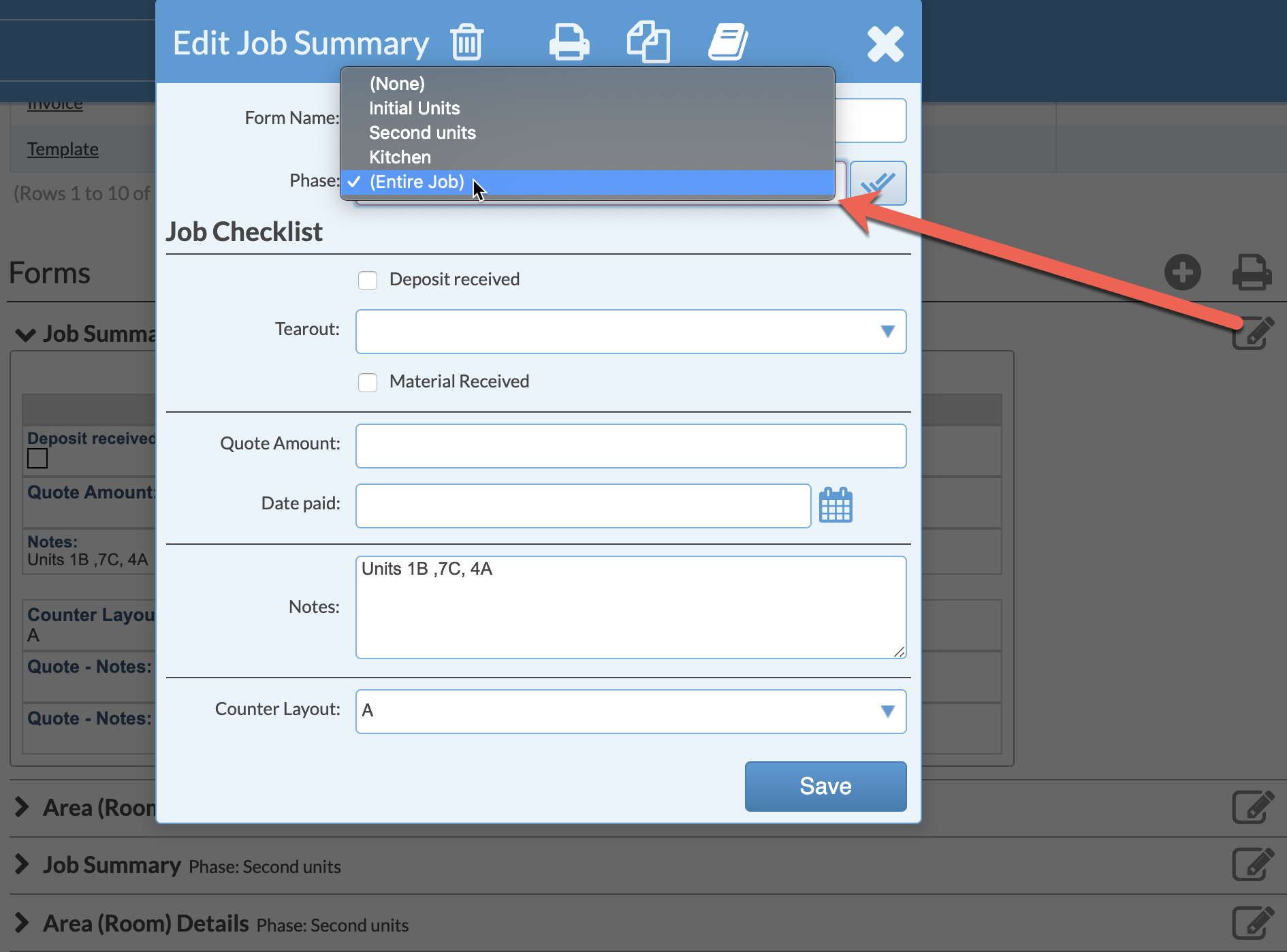Pulling Summary Info From Job Phases
If you are using any kind of summary Form, like a Printable Job Header with a table that pulls information from other Forms in the Job, and you use Phases, that summary Form must be assigned to the Phase called Entire Job and every Form that it pulls data from is also assigned to a Phase.
If you have Phases in a Job, and you have your summary Form set to the default Phase "None", it will only pull information from Forms in the Job that are also assigned “None" for their Phase.- If the Form that summarizes information is not set to Entire Job, click the Edit icon for that Form.
- Select Entire Job for the Phase.
- Click Save.