Sample Report: How Customer Found Us
The purpose of this Report is to show effective your different marketing strategies have been. Start by creating a Field to store the method by which a prospective customer learned about your company. Next, create a Report that shows how many Jobs are associated with each marketing source.
CREATE A FIELD "How Customer Found Us"
Create a field to store this information using a Lead Field, or a field in a Form.
- Go to Reports > +Create.
- Choose your Time Selection.
- For Measure choose:
Subject Area: Job
Measure: Number of Jobs
by Time Field: Job Creation Date. - For Display Type: Bar Chart.
- Press the + to the right of Display Fields. Add your Form Field or Lead Field from the list and click Save.
- Click Apply.
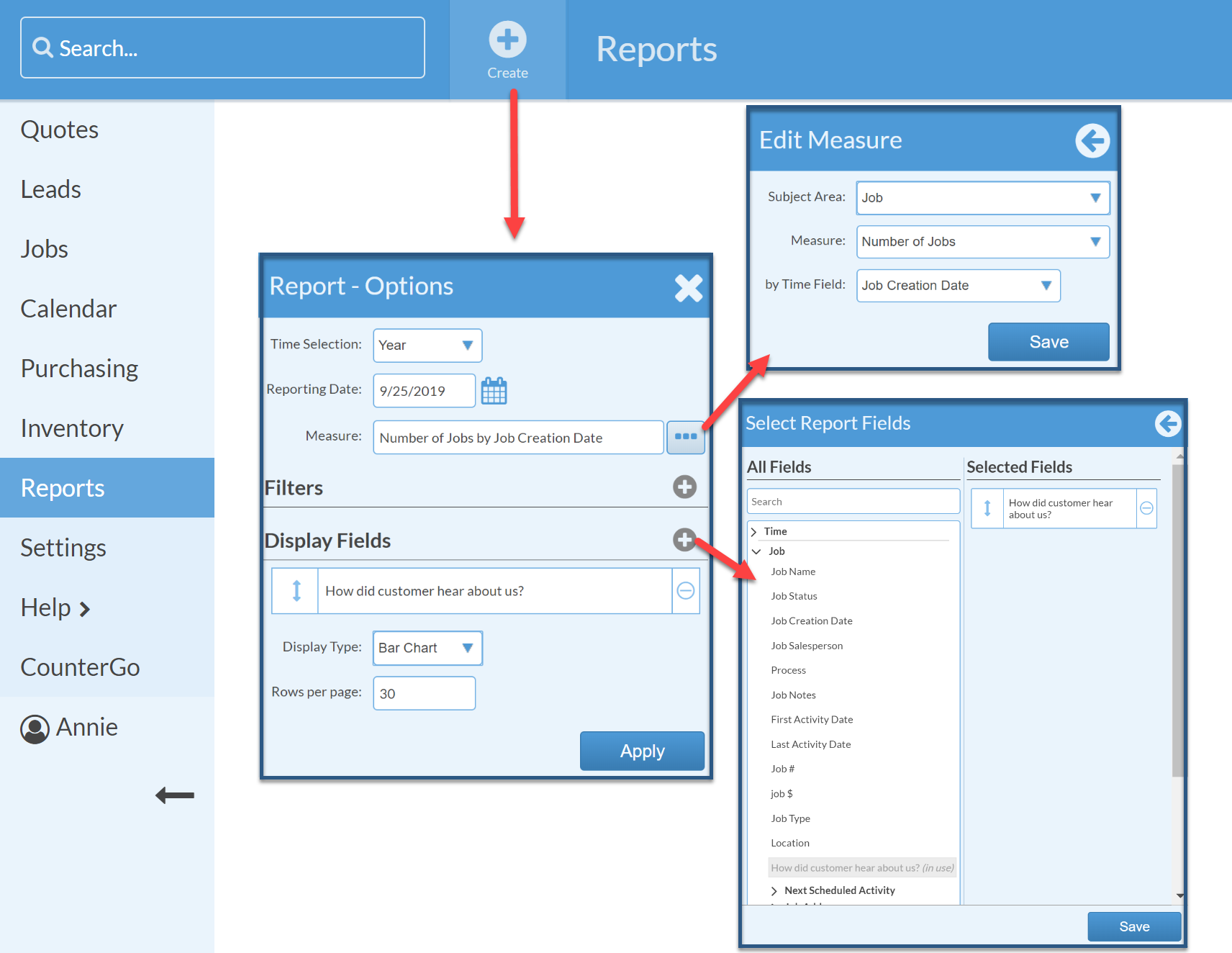
Here is an example of what the report might look like.
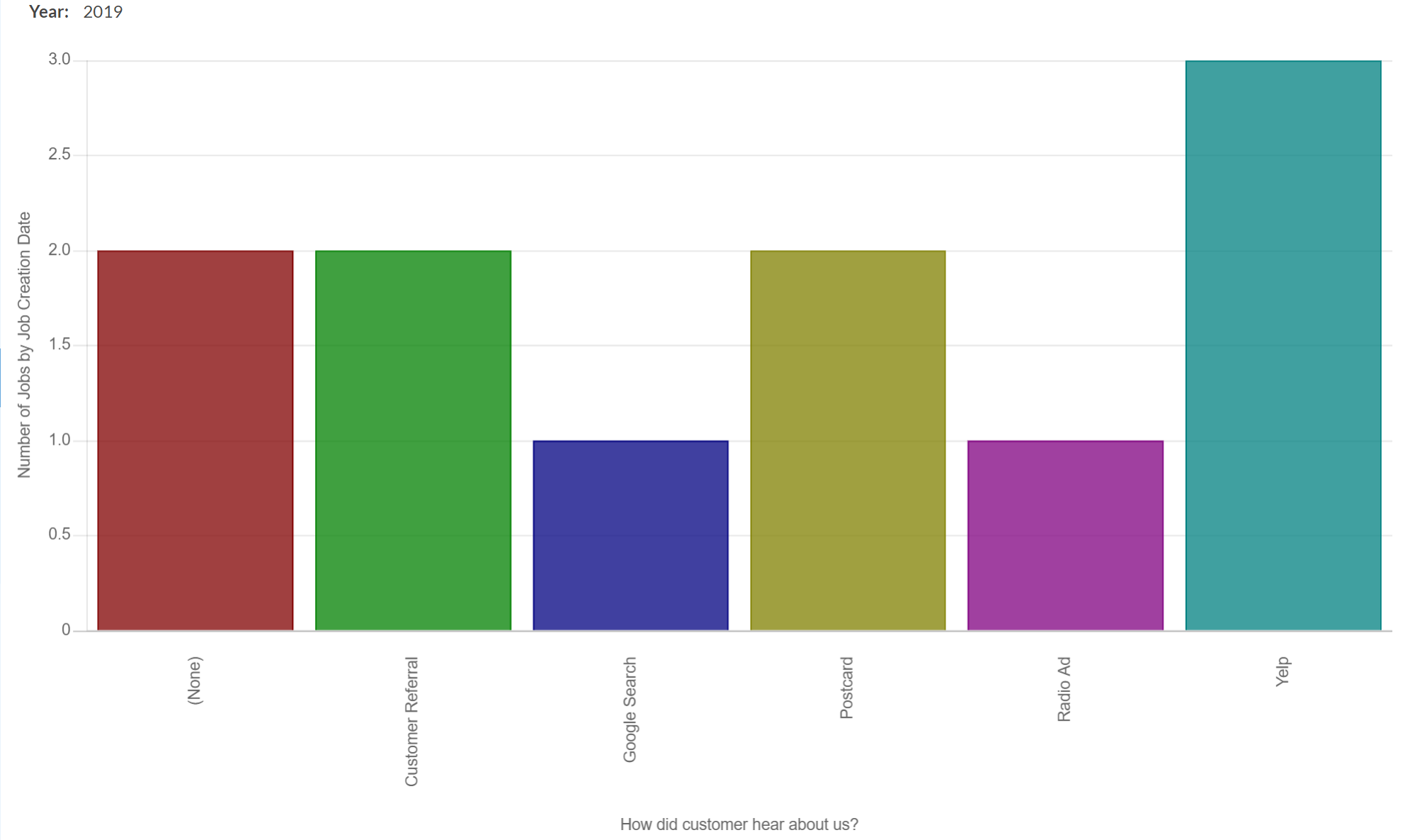
Keep in mind that the number of Jobs is just one piece of the picture. The total cost of a particular marketing strategy is also necessary. To arrive at a marketing cost for each Job, divide the cost of each marketing channel during the desired period by the number of Jobs it generated.
