Search For An Inventory Item
This article supports Legacy Inventory, previously known as Systemize Inventory Edition, which is supported but no longer available for purchase.
Click here inventoryhelp.moraware.com to access the new Moraware Inventory Knowledge Base.
In Systemize Inventory Edition, you can search for a Color, Product or Product Variant in the general Search bar.
- Type the color or Product Variant in the Search field and hit the Enter key on your keyboard.

- These first results will report every instance of the Product Variant. To limit your search results, click the double checkmark button after Filter.
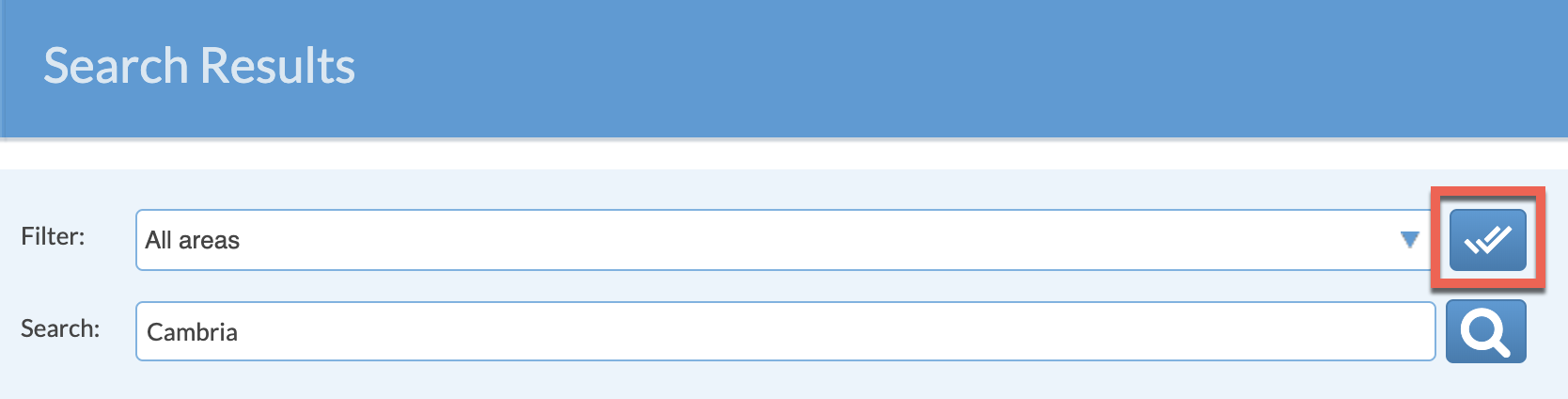
- Check Product Variant and click Save.
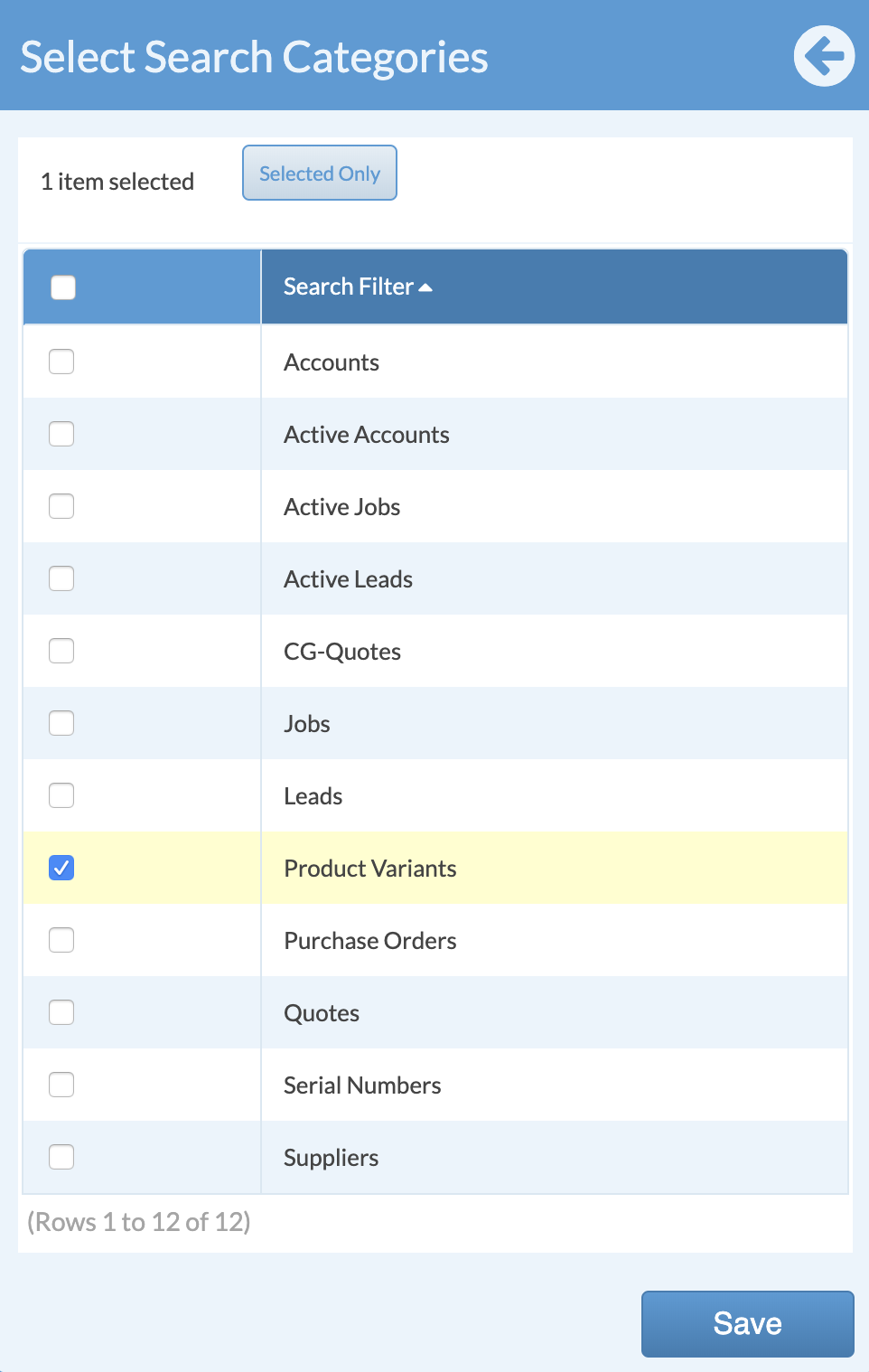
- Click the Search button.

- Now you will only see the products with that name listed in your current Inventory.

