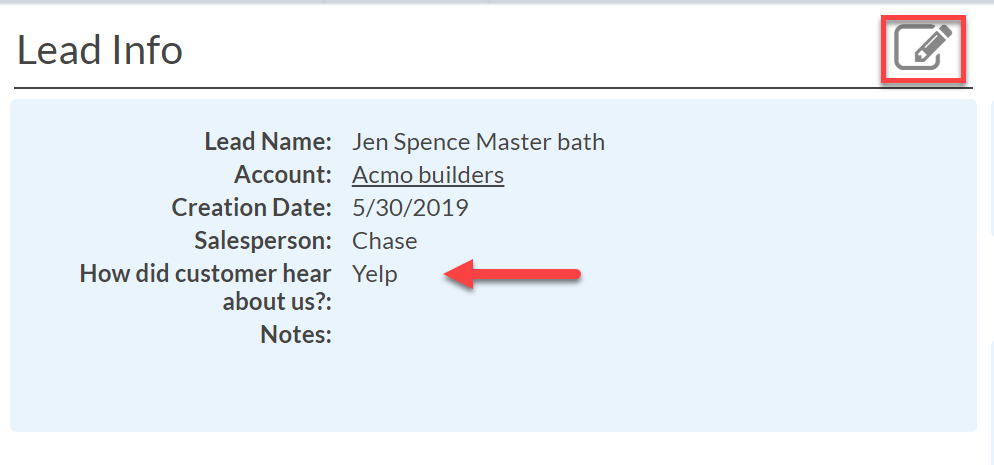Create A Lead Field
You can create custom Lead Fields to track specific Lead data like Lead Number, Lead Type, etc. That Field will then be available to display on a Calendar, Lead View, Form or Report.
- Go to Settings > Job > Job Fields.
- Next to Process click Lead.
- Click +Create at the top of the page.
- Enter the Name of the field and select a Data Type.
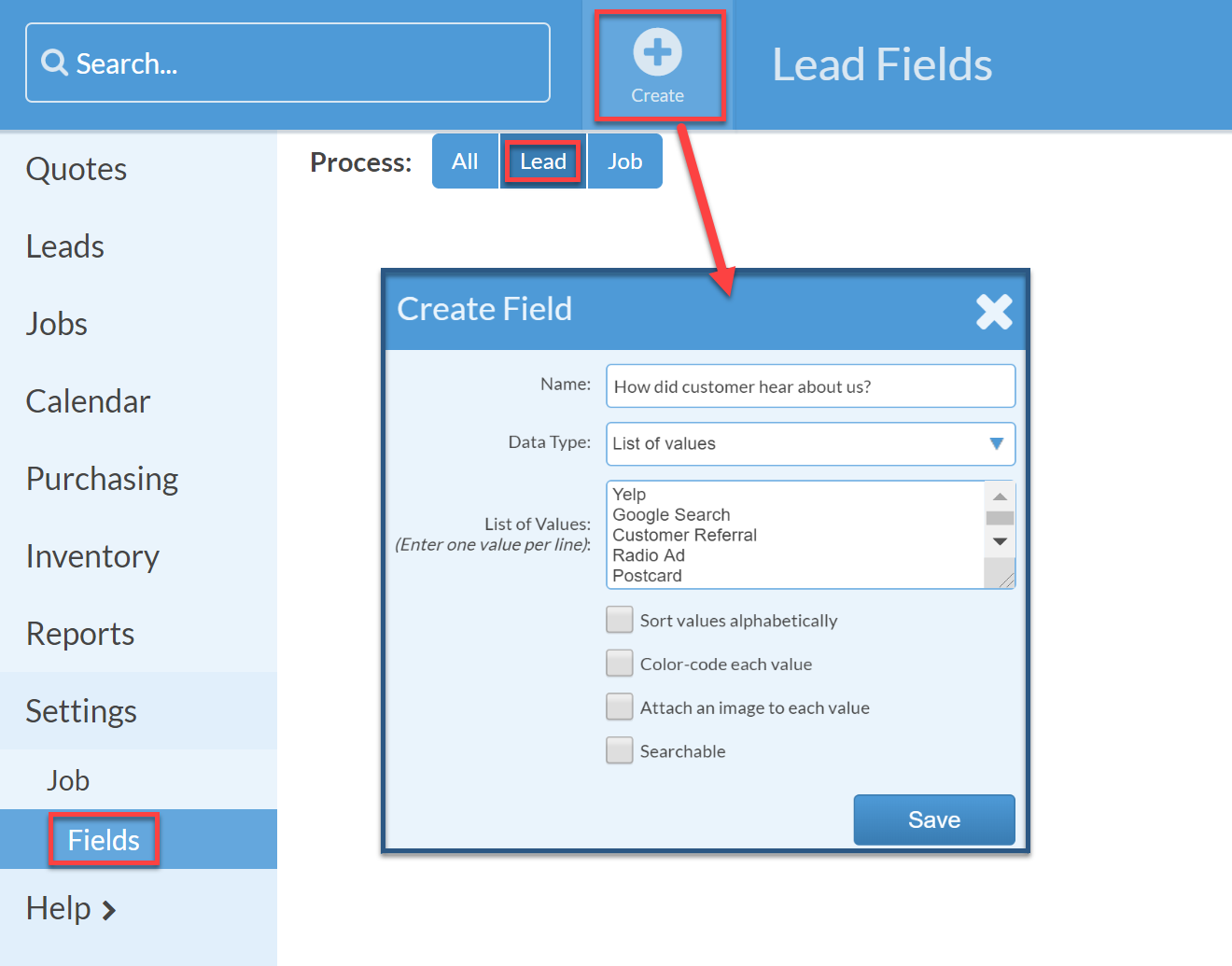
When you open a Lead, you will see the custom Field in the Lead Info area. Click the Edit icon to enter a value into your new Field.