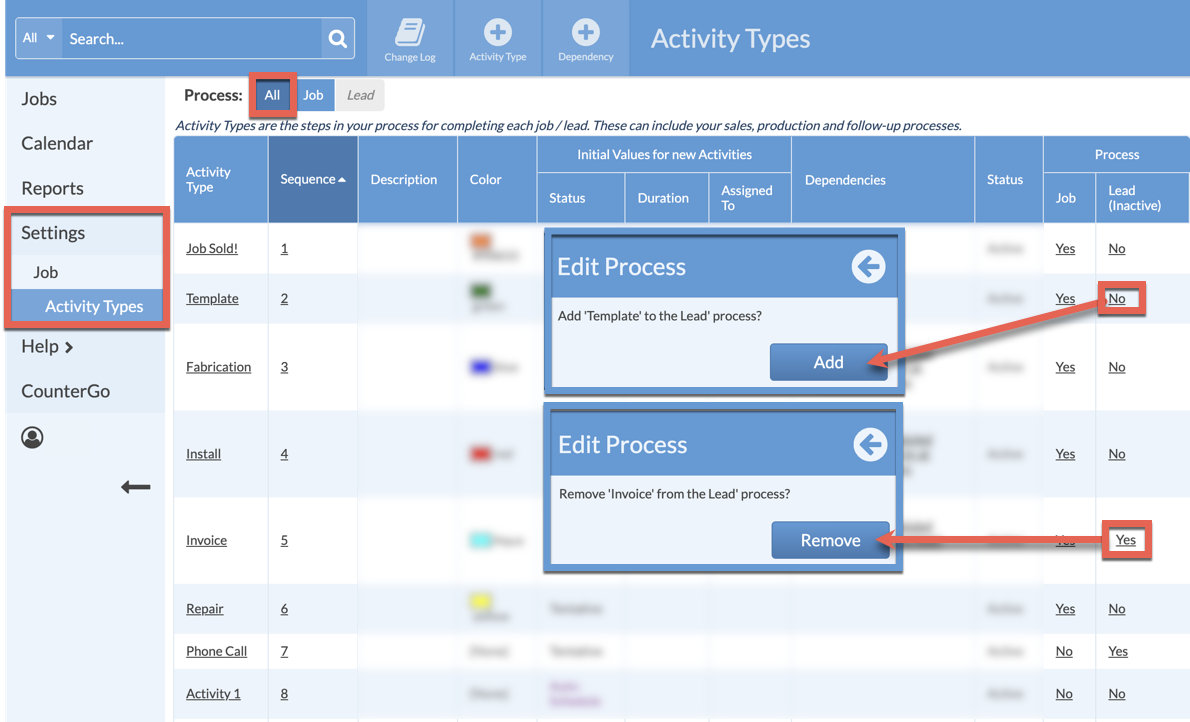Add Or Remove An Existing Activity To Or From A Process
It may be useful to add Job Activity Types from one Process into another. It may also be necessary to remove an Activity Type from a Process.
The Yes or No in the Process column indicates if the Activity Type is or is not currently in the Process. Click No to Add the Activity Type to that Process, it is not currently in it. Click Yes to Remove he Activity Type from the Process, it is currently in the Process.
- Go to Settings > Job > Activity Types.
- At the top of the page, next to Process, click All.
- On the far right, click the the word No or Yes in the Process column.
- Confirm to Add or Remove the Activity Type from that Process.