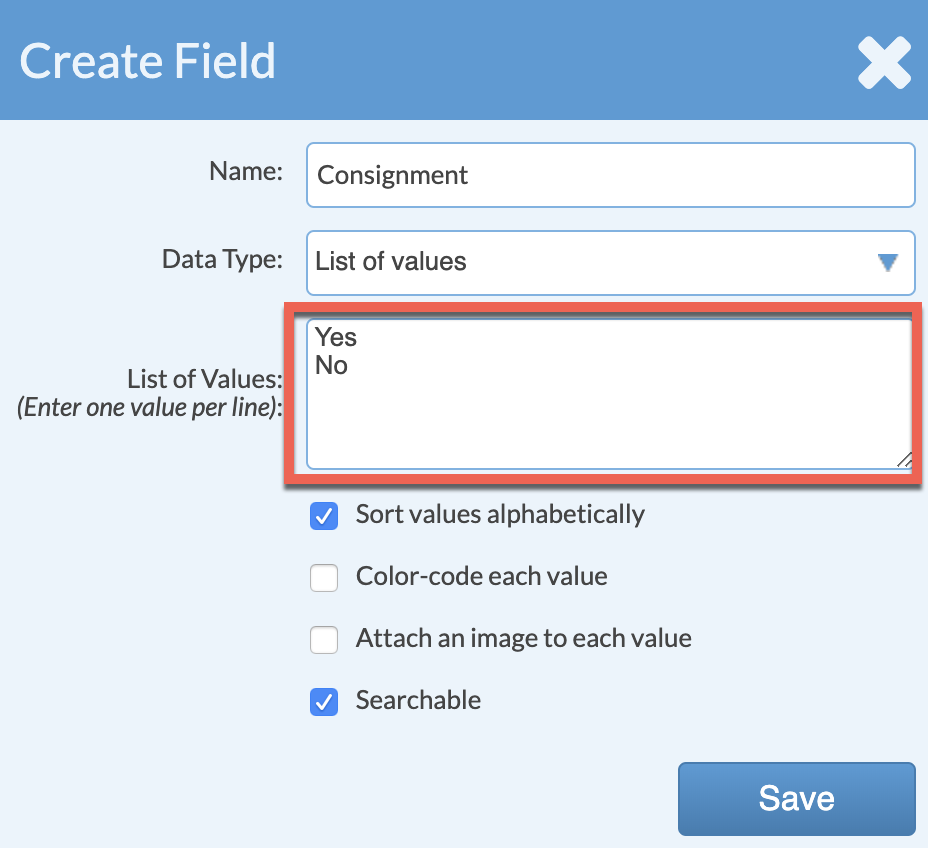Mark Slabs As Consignment
This article supports Legacy Inventory, previously known as Systemize Inventory Edition, which is supported but no longer available for purchase.
Click here inventoryhelp.moraware.com to access the new Moraware Inventory Knowledge Base.
In Systemize Inventory, you can designate a slab as consigned or owned by creating a custom Serial Number Field. You can filter on that field on the Inventory page to see consignment or owned slabs only.
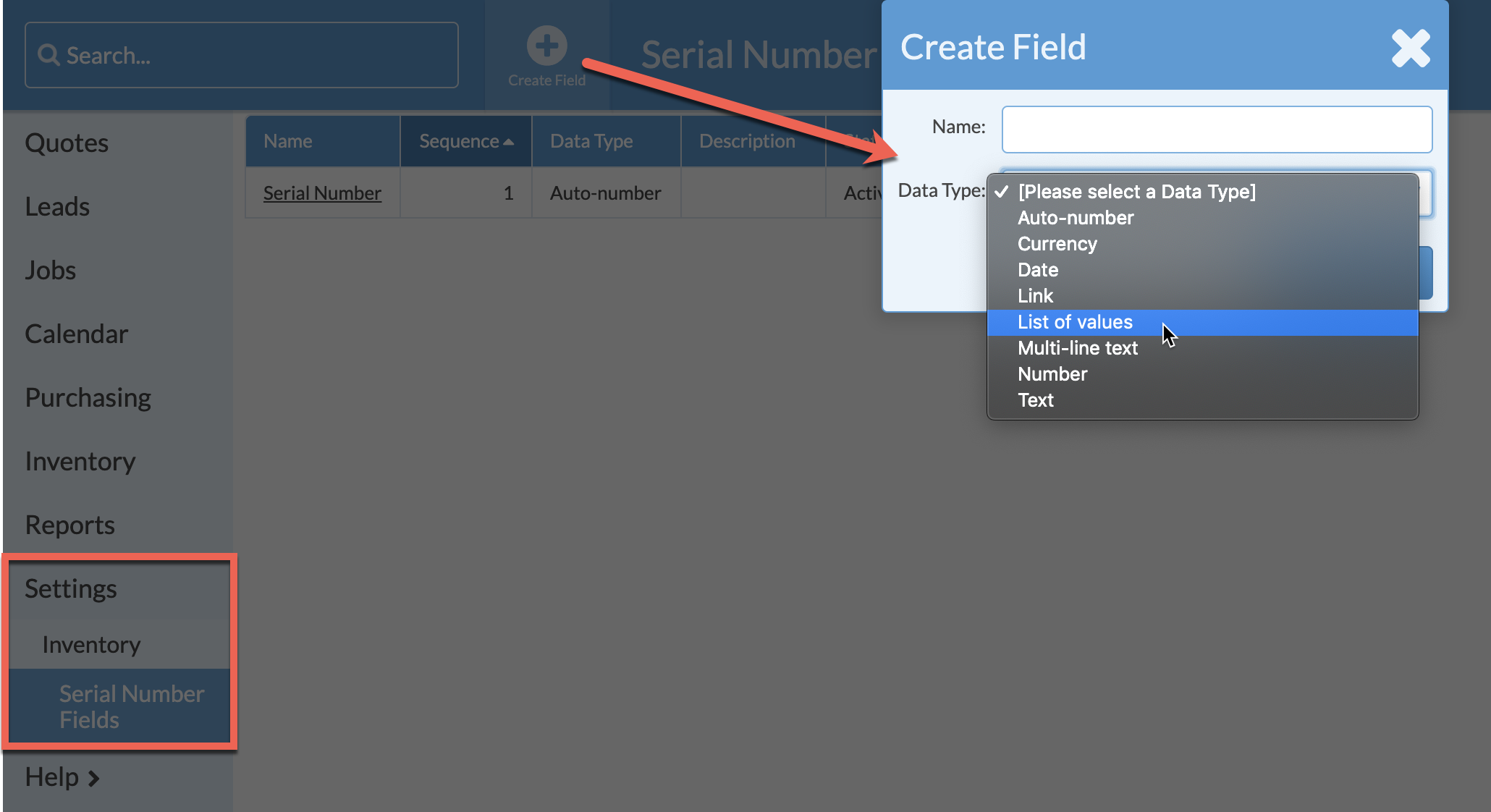
- Go to Settings > Inventory > Serial Number Fields.
- Click the +Create button from the top navigation and create a field with the Data Type "List of values".
- Enter the appropriate options for your drop-down list and click Save.