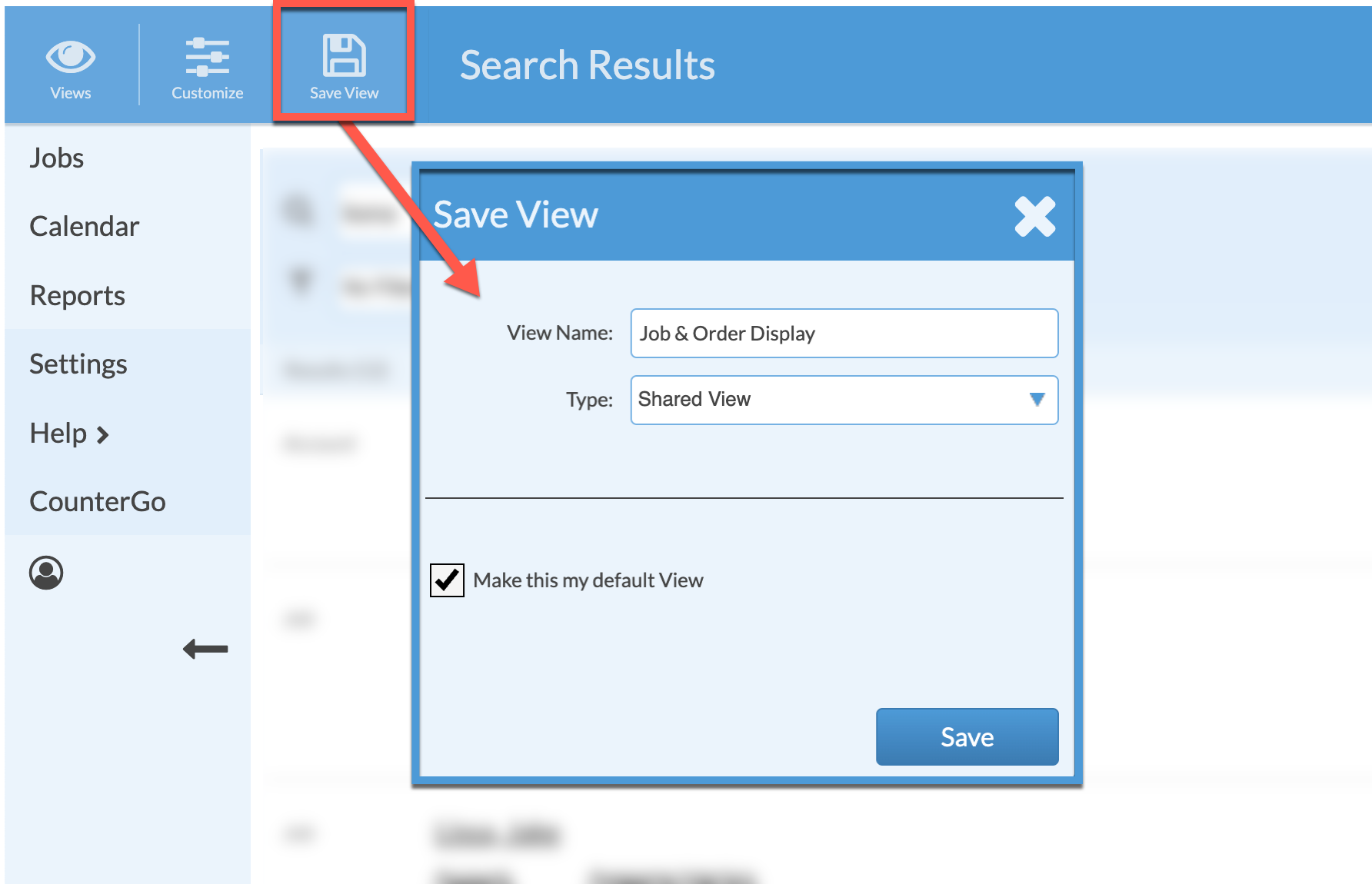Modify Default Search Results
Search results can be modified for Accounts, Quote, Orders, and Jobs. For customers with Systemize Inventory Edition, search results can be modified for Purchase Orders and Serialized Inventory. This is particularly useful if you want to include a field like Job Number in all search results.
MODIFY DEFAULT SEARCH RESULTS
- Use the Search bar in the upper left corner to get to the Search Results page.
- Click the Customize button.
- Add or remove additional Fields.
- Click Apply and then Apply again.
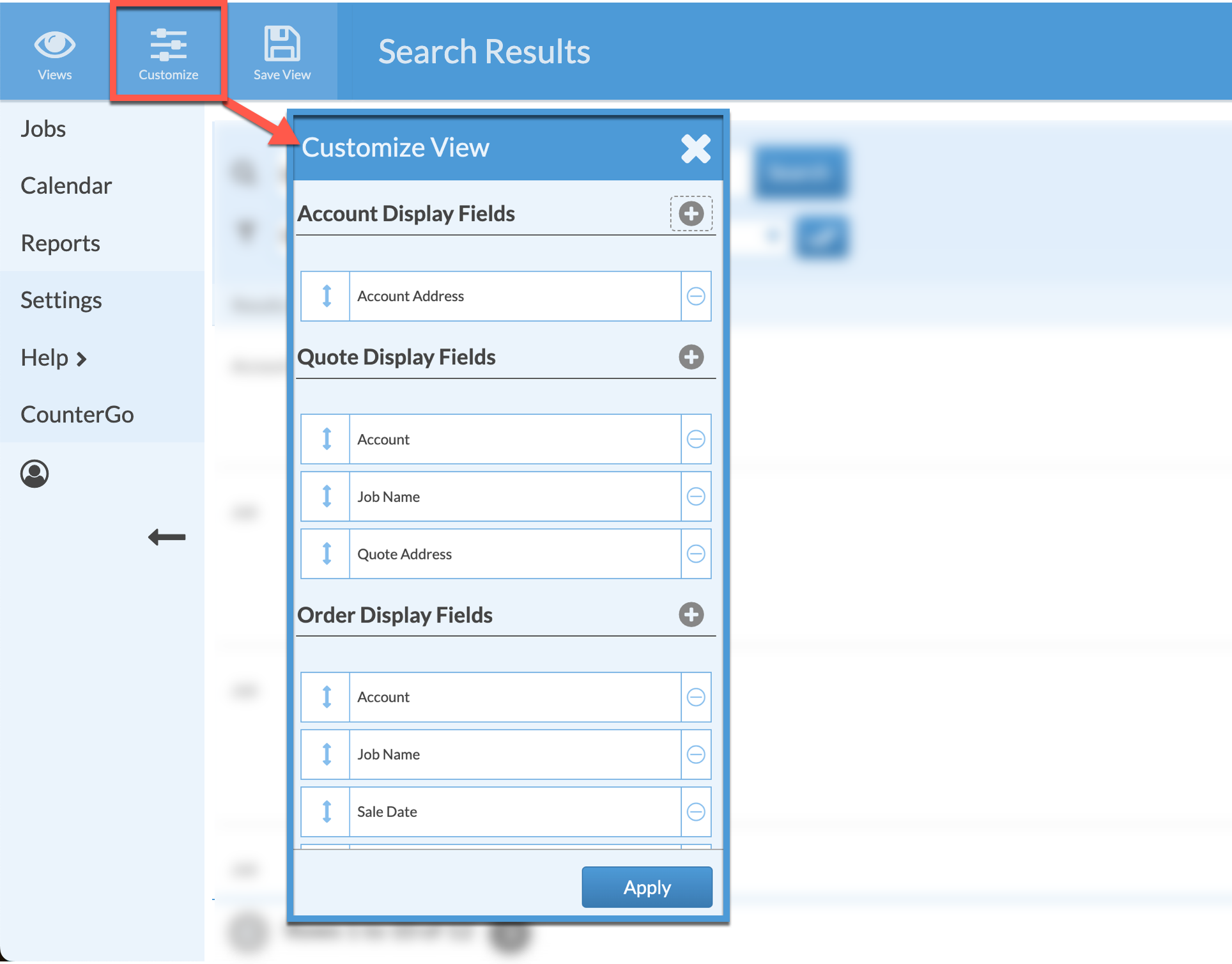
SAVE AS NEW DEFAULT SEARCH DISPLAY
- Click the Save View button from the top navigation.
- Enter a View Name.
- Choose My View or Shared View.
- To make this the default Search View check the box Make this my default View then Save.