Merge Accounts
If you have two or more Accounts that you need to merge together, you will need to move all the Jobs to the appropriate Account. When you move a Job to a different Account, it will automatically move any attached CounterGo Quotes to that Account too.
If two Accounts are merging into an existing Account, move each Jobs into that Account.
If two Accounts are merging into a new Account, create that Account then move the Jobs from both Existing Accounts into the new Account.
- Open a Job that needs to be moved to a different Account.
- Click on the Edit icon to the right of Job Info.
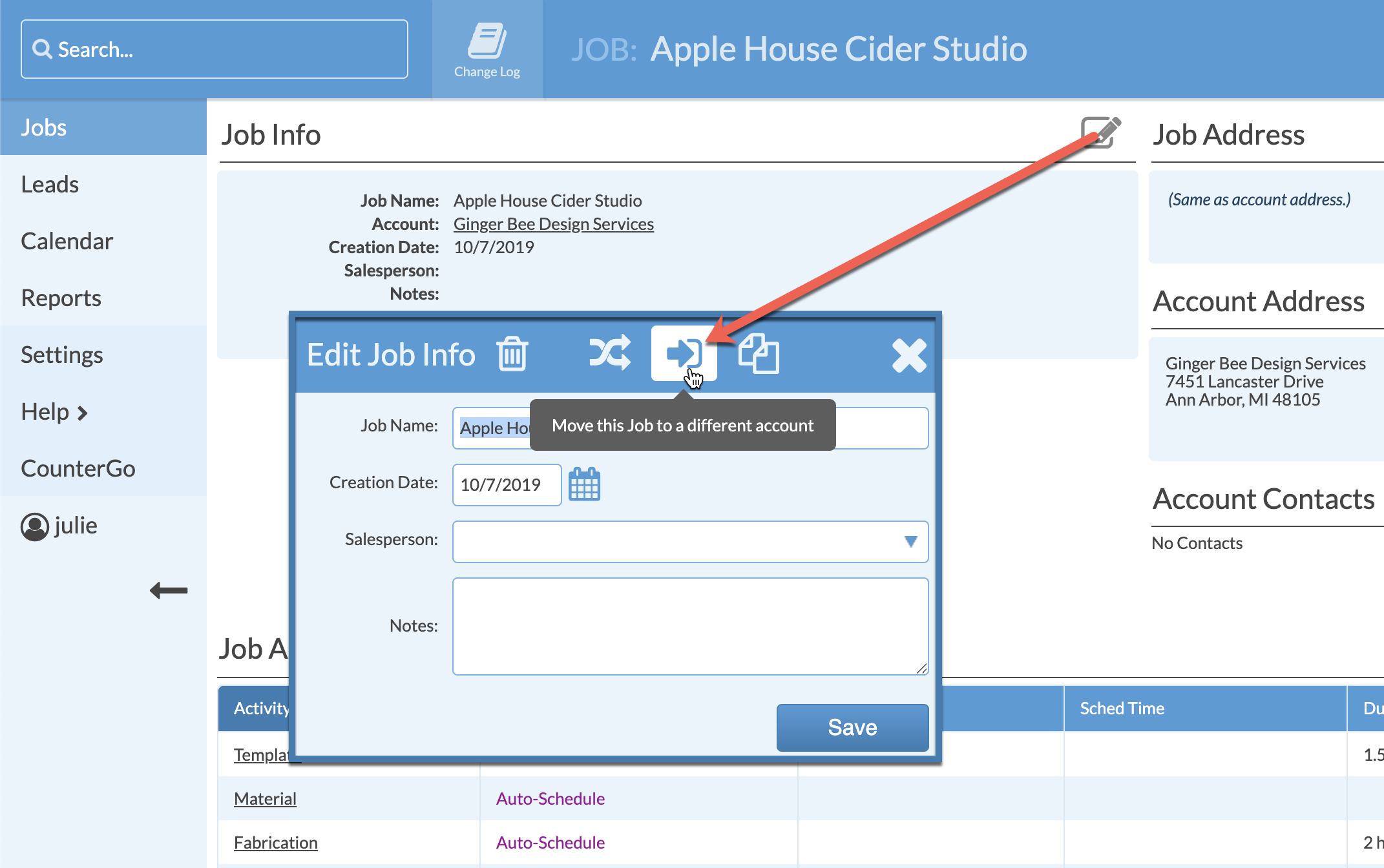
- In the top navigation, select the Move Account icon.
- Select the appropriate Account.
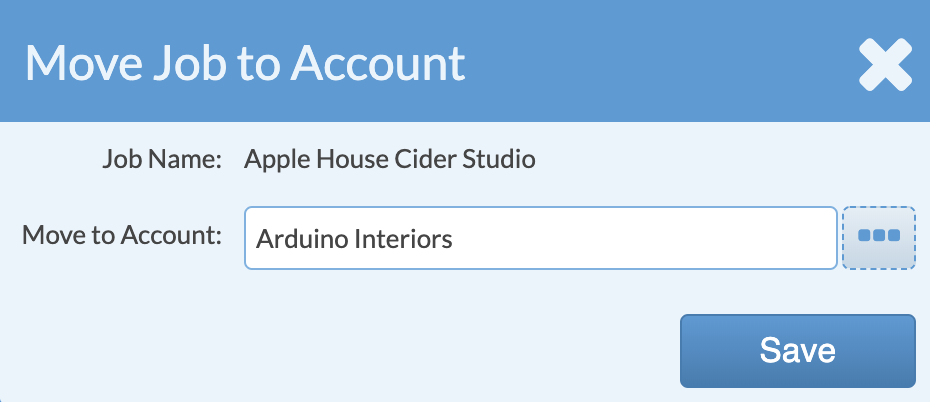
- Click Save then repeat for each Job that needs to move.
