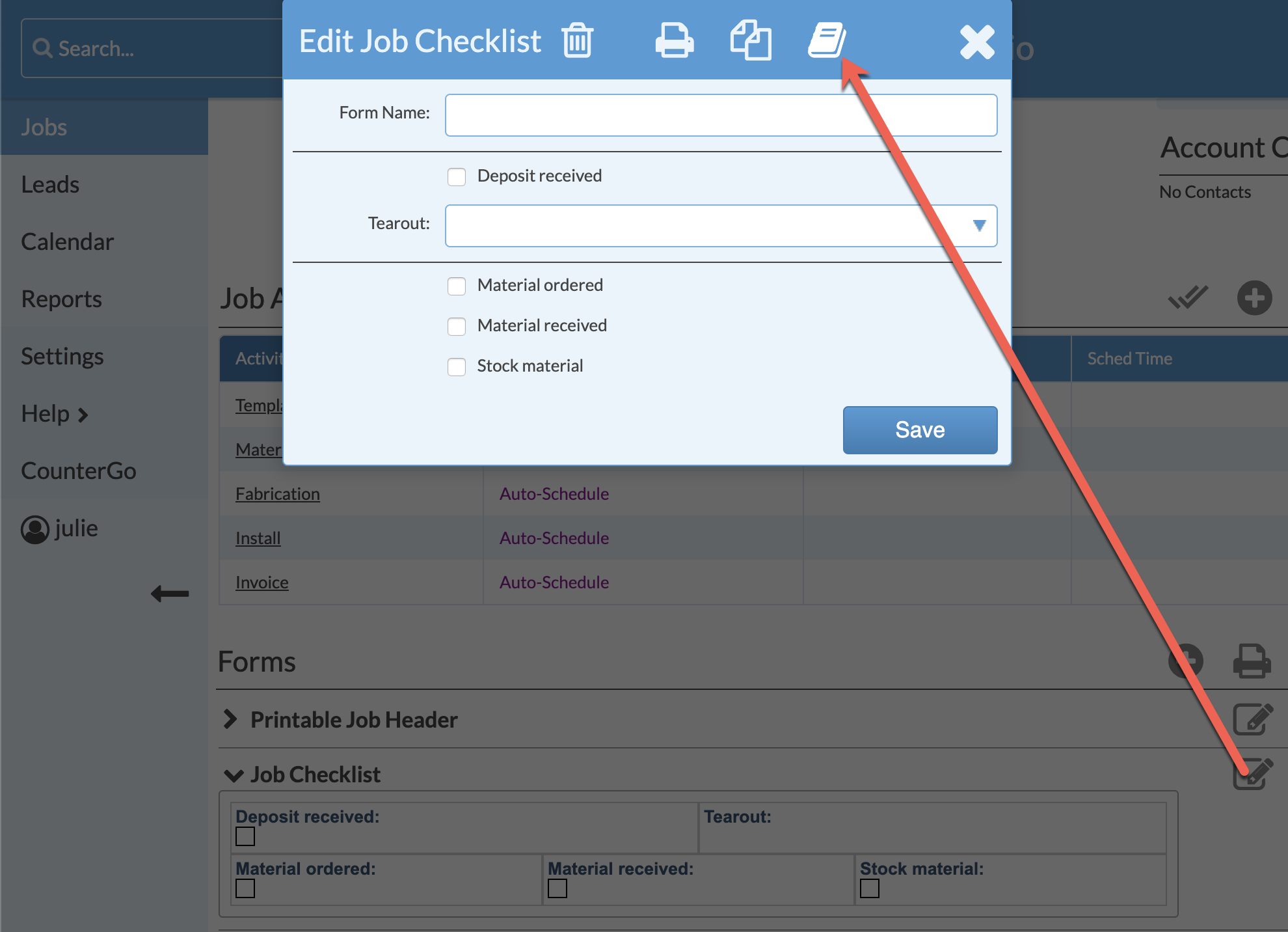View Job Change Logs
Systemize offers several ways to view changes Users make to Jobs. You can view all the changes a particular User makes, all the changes made within a Job, changes made to Activities and Forms in a Job, or all changes made to an Account.
VIEW CHANGE LOG FOR THE ENTIRE JOB
Open the Job you want to view, and click on the Change Log icon in the top menu.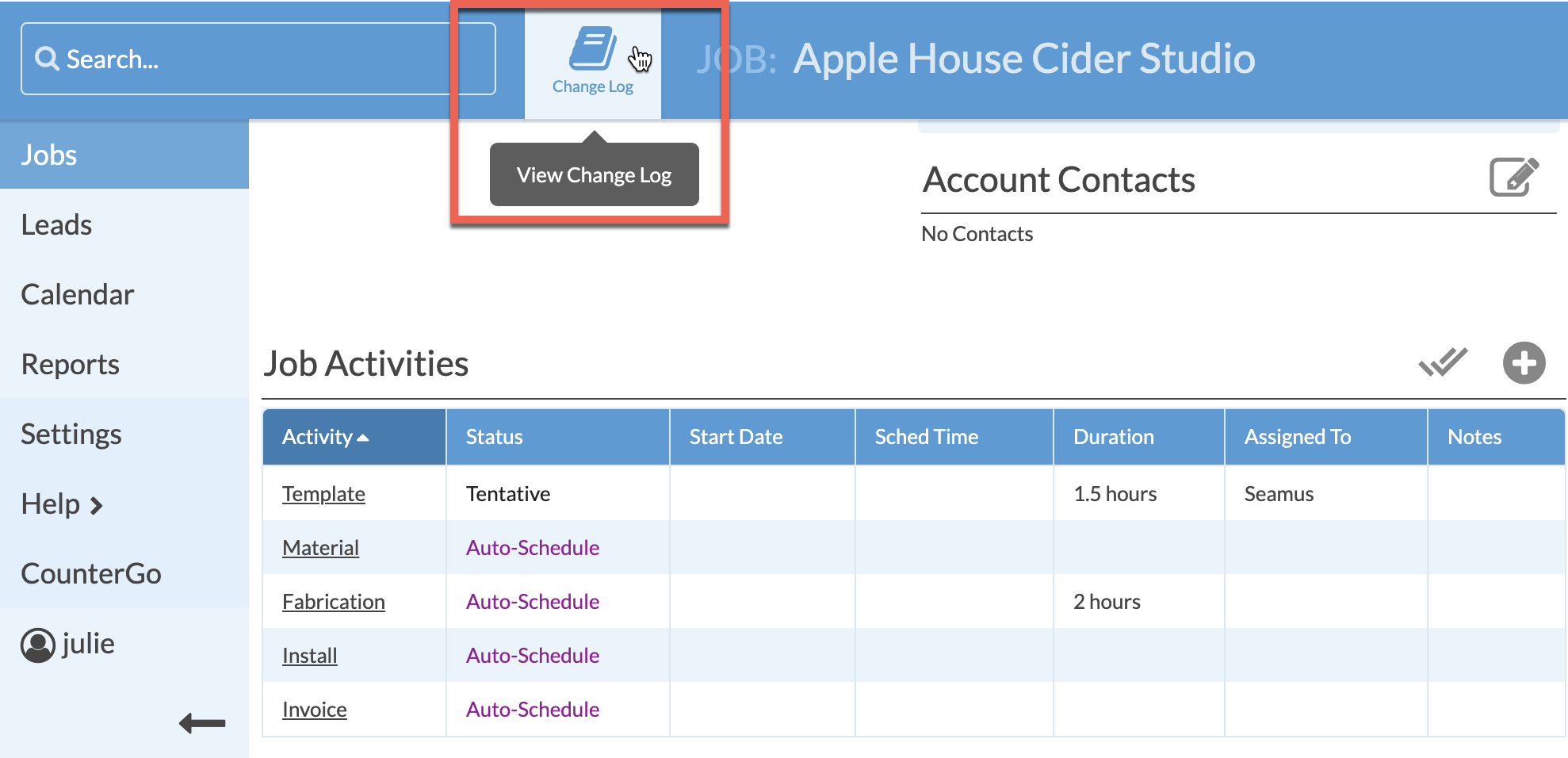
VIEW CHANGE LOG FOR A JOB ACTIVITY
You can open a Job Activity from within the Job, or from a Calendar View, and click on the Change Log icon in the top menu bar.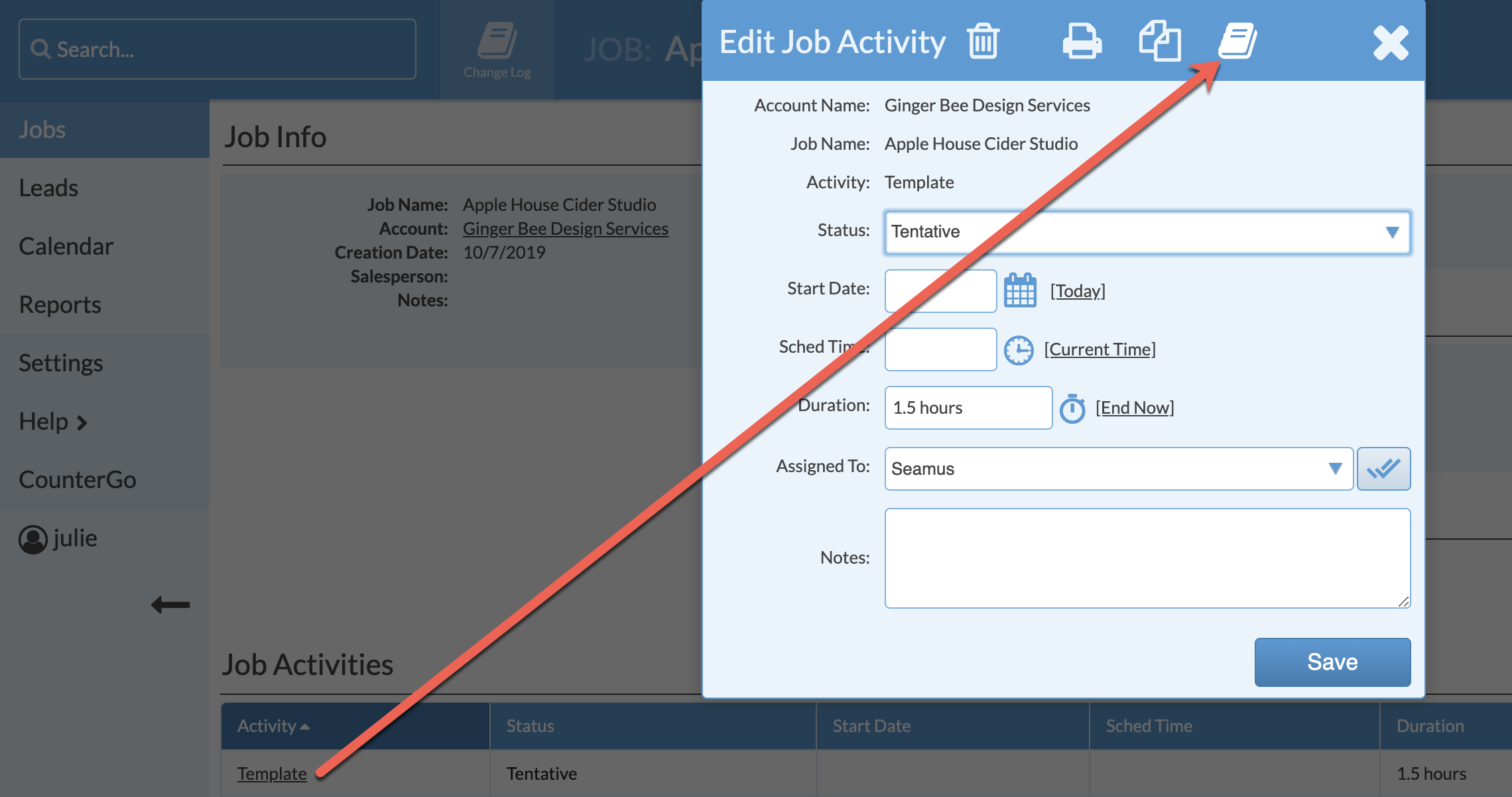
VIEW FORM CHANGE LOG IN A JOB
Click on the Edit icon to the right of the Form you want to view changes, then click the Change Log icon in the top menu bar.