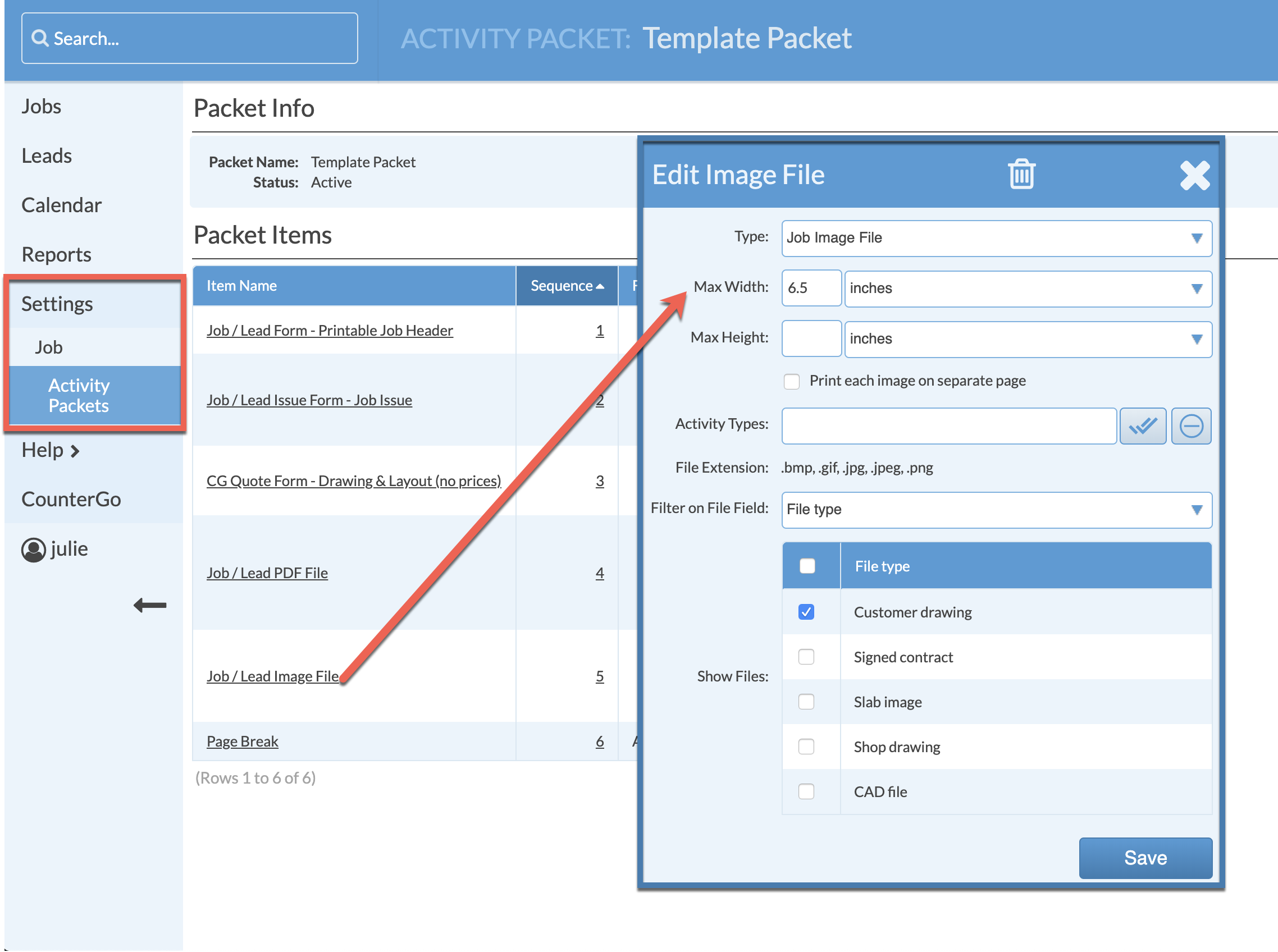Image File Print Sizes
You can control how large attached image files will print when they are part of Activity Packets. The best way to limit the size is to enter the maximum Width for the file only. Leave the Height field blank, it will scale proportionally according to the width.
If there are 1-inch print margins on each side of the image, make the Max Width 6.5 inches. This will print the largest possible image when printing 8.5 x 11.
- Go to Settings > Job > Activity Packets > click on the name of the Packet to edit.
- Click on the name of the Packet to edit.
- Enter the Max Width, leave Max Height blank.