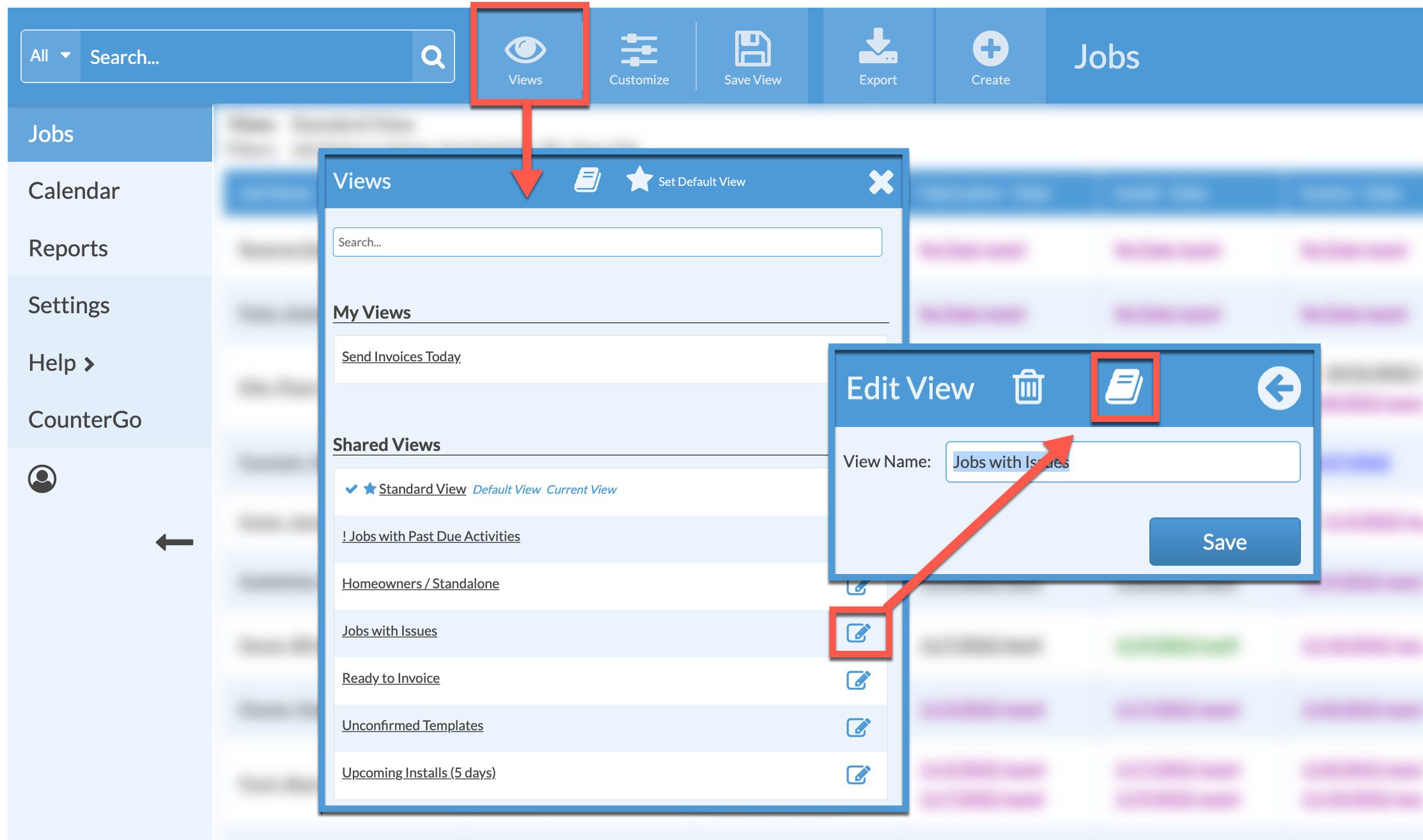Change Logs For Views
Changes made to Views are recorded in Change Logs. You can access the Change Log for any Job or Calendar View to see when changes were made and who made them. Change Logs can be accessed from the Views Menu or while editing a particular View.
Accessing the Change Log from the main View Menu will display changes made to all Views.
Accessing the Change Log from an individual View will show only the changes to that View.
ACCESS CHANGE LOGS FROM VIEWS
- From any Job or Calendar View, click on the Views button from the top navigation.
- Click on the View Change Log icon.
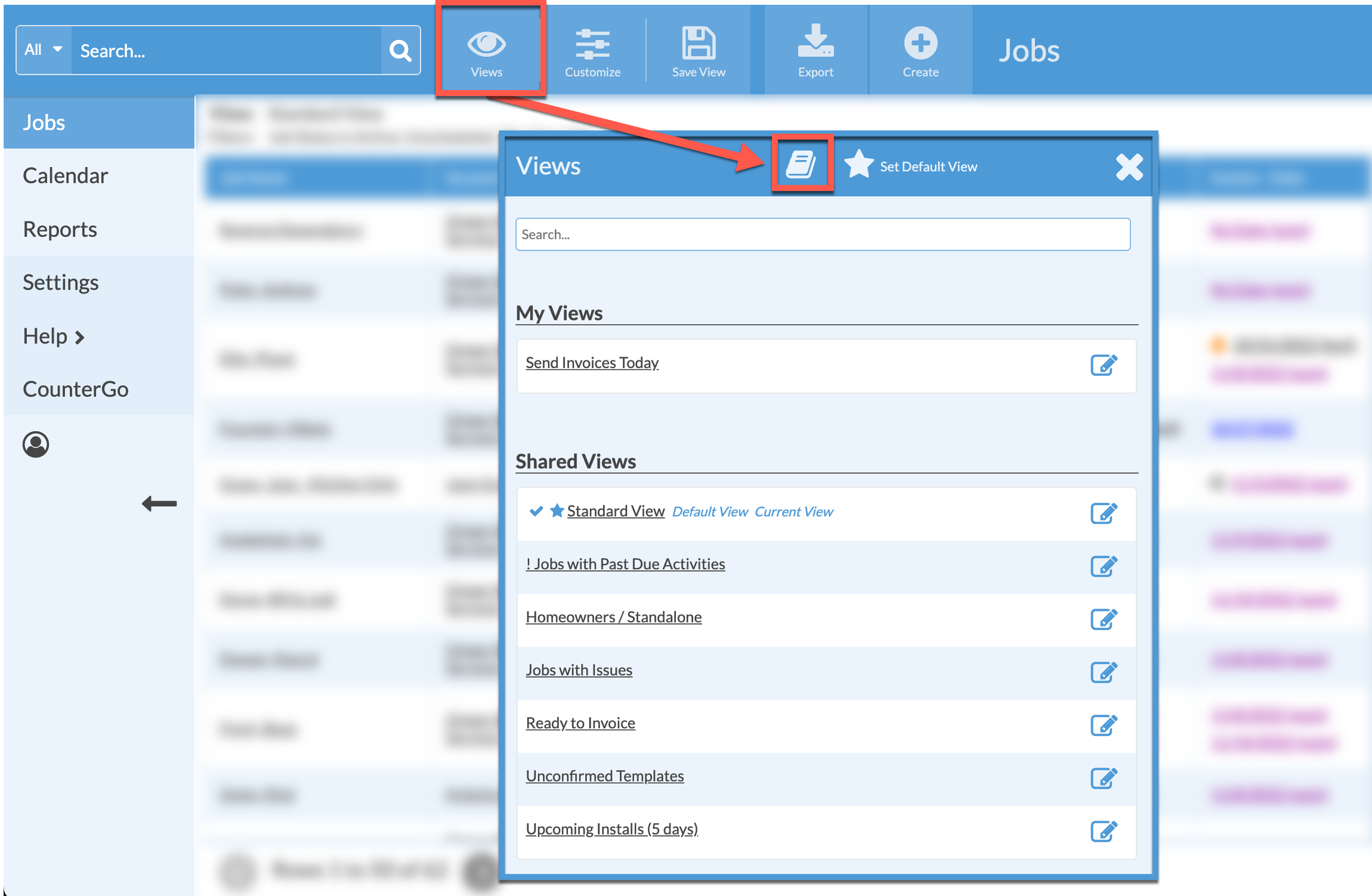
ACCESS CHANGE LOGS FOR AN INDIVIDUAL VIEW
- From any Job or Calendar View, click on the Views button from the top navigation.
- Click the Edit icon to the right of the View name.
- Click on the View Change Log icon.