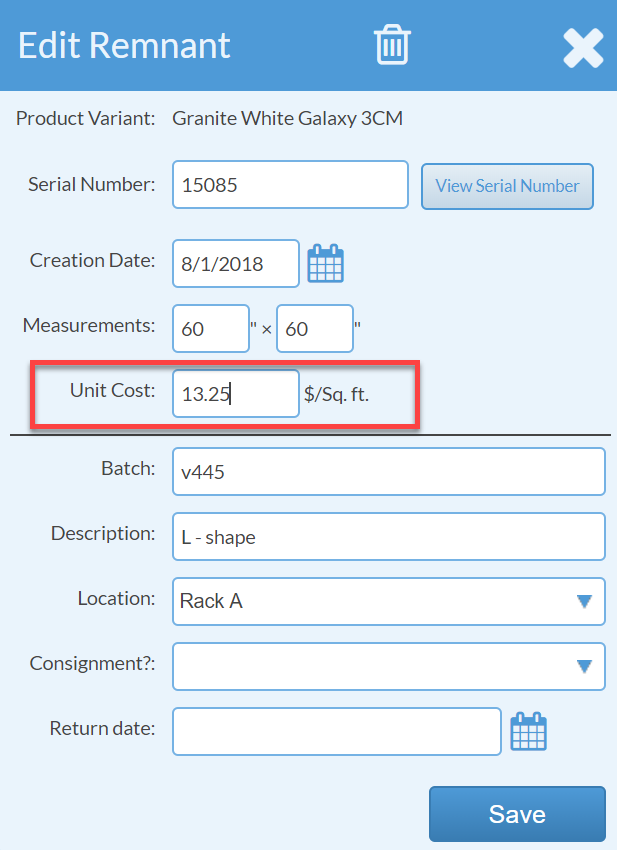Change Remnant Cost
This article supports Legacy Inventory, previously known as Systemize Inventory Edition, which is supported but no longer available for purchase.
Click here inventoryhelp.moraware.com to access the new Moraware Inventory Knowledge Base.
You can change the Unit Cost of a remnant even after it has been created.
- Click the Serial Number of the remnant you wish to edit.

- You will be able to view the Unit Cost in the Serial Number Info window.
To edit the remnant click the Serial Number associated with the Create Remnant transaction.
- Click the Serial Number next to the Create Remnant transaction on this screen.
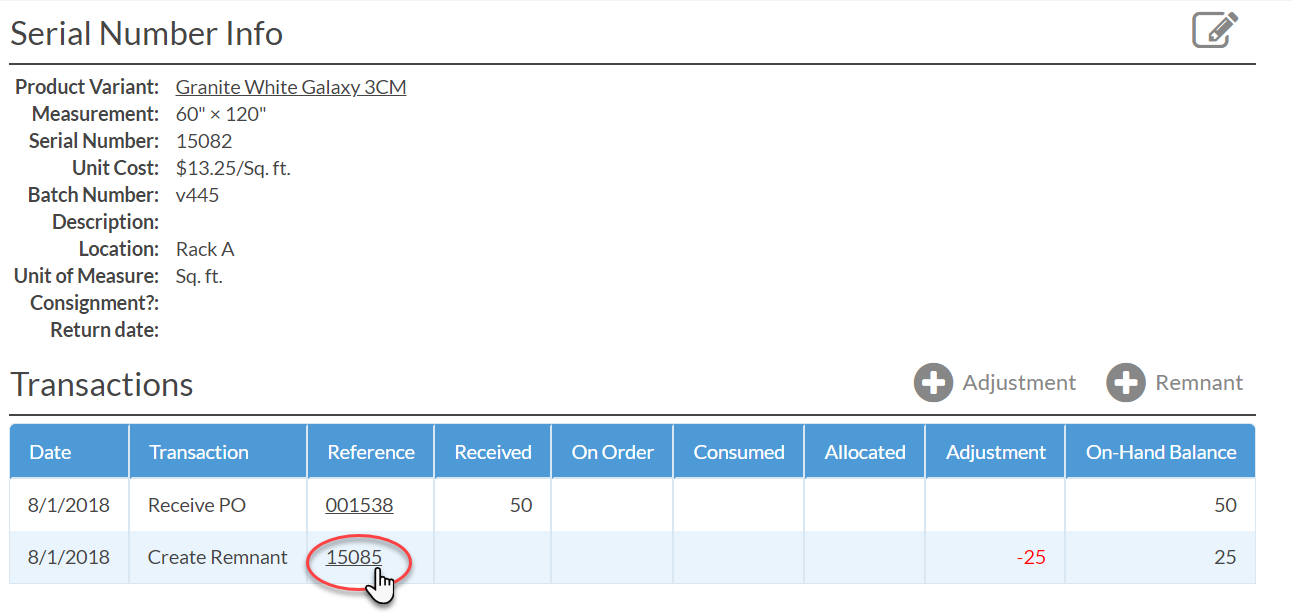
- Enter the new Unit Cost and click Save.