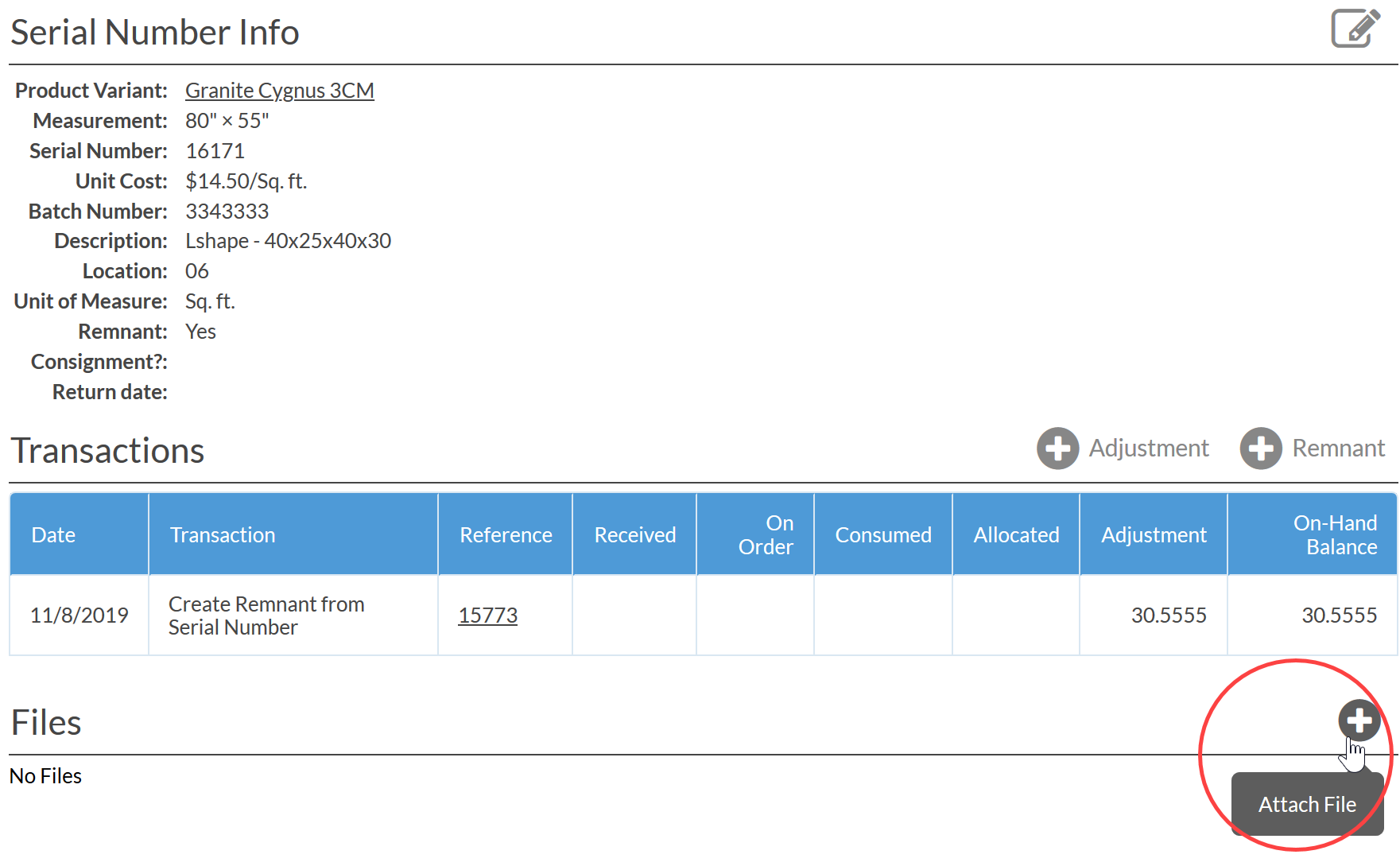L-Shaped Remnants
This article supports Legacy Inventory, previously known as Systemize Inventory Edition, which is supported but no longer available for purchase.
Click here inventoryhelp.moraware.com to access the new Moraware Inventory Knowledge Base.
When creating a remnant while tracking material by square feet or square meters, you can only enter a length and width. There is no built-in concept of remnant shape. Many fabricators note the shape and additional dimensions in the Description Field as they create the remnant.
- Start in the Job that has the original slab assigned and click on the Serial Number of the original slab.
- From the Serial Number Allocation window, click +Remnant.
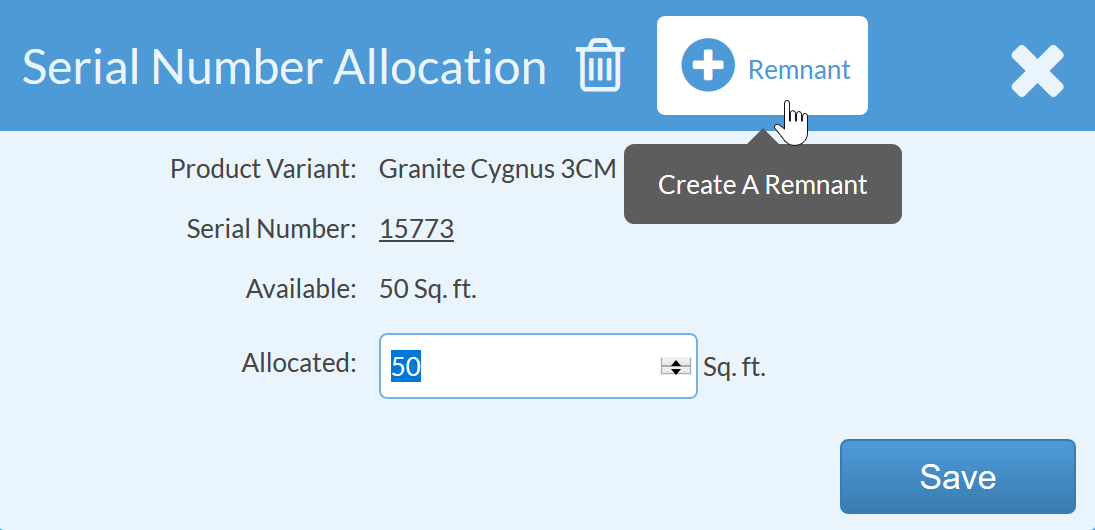
- Enter the longest length and width in the Measurement fields, and then add additional notes in the Description field.
- Click Save.
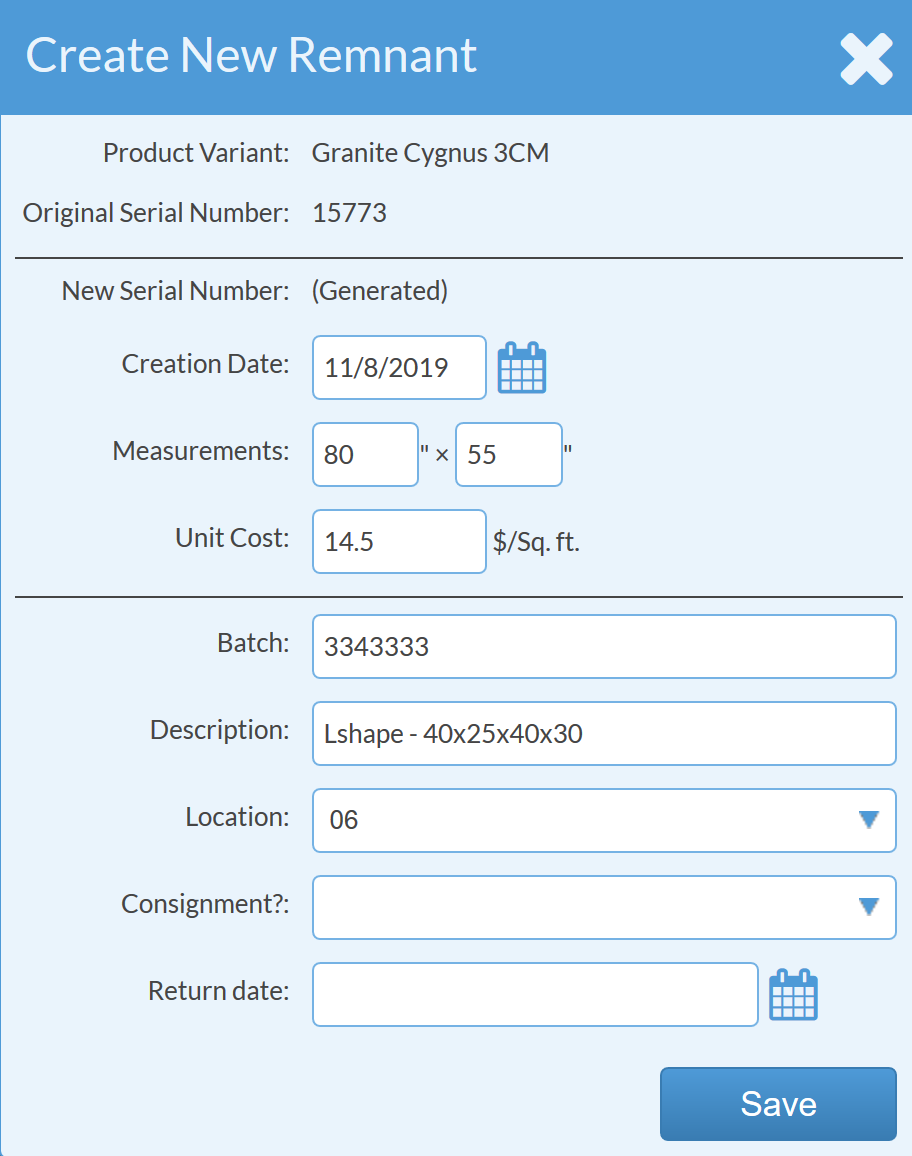 Note: If you're tracking the material by "Each" rather than "Square Feet," see Related Articles below.
Note: If you're tracking the material by "Each" rather than "Square Feet," see Related Articles below. - If you choose to attach a photo, you can open the Serial Number Info for the new remnant and click +Attach File.