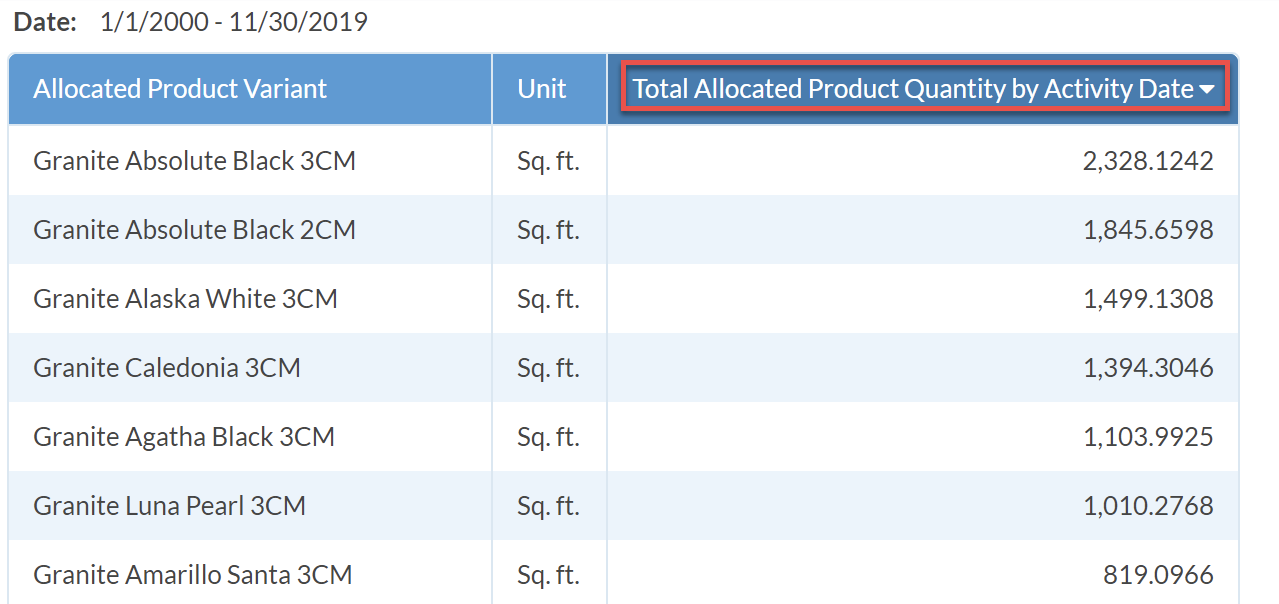Inventory Report: Most Used Material
This article supports Legacy Inventory, previously known as Systemize Inventory Edition, which is supported but no longer available for purchase.
Click here inventoryhelp.moraware.com to access the new Moraware Inventory Knowledge Base.
If you want to see which material has been used the most for a given period, this Report will show how much of a Product has been allocated over the date range you set.
- Go to Reports > + Create.
- Choose a Time Selection that matches your needs. To include everything, choose Custom with a starting date far in the past.
- Click the ... to the right of Measure and choose:
Subject Area: Job Activity
Measure: Total Allocated Product Quantity
by Time Field: Activity Date - Click Save.
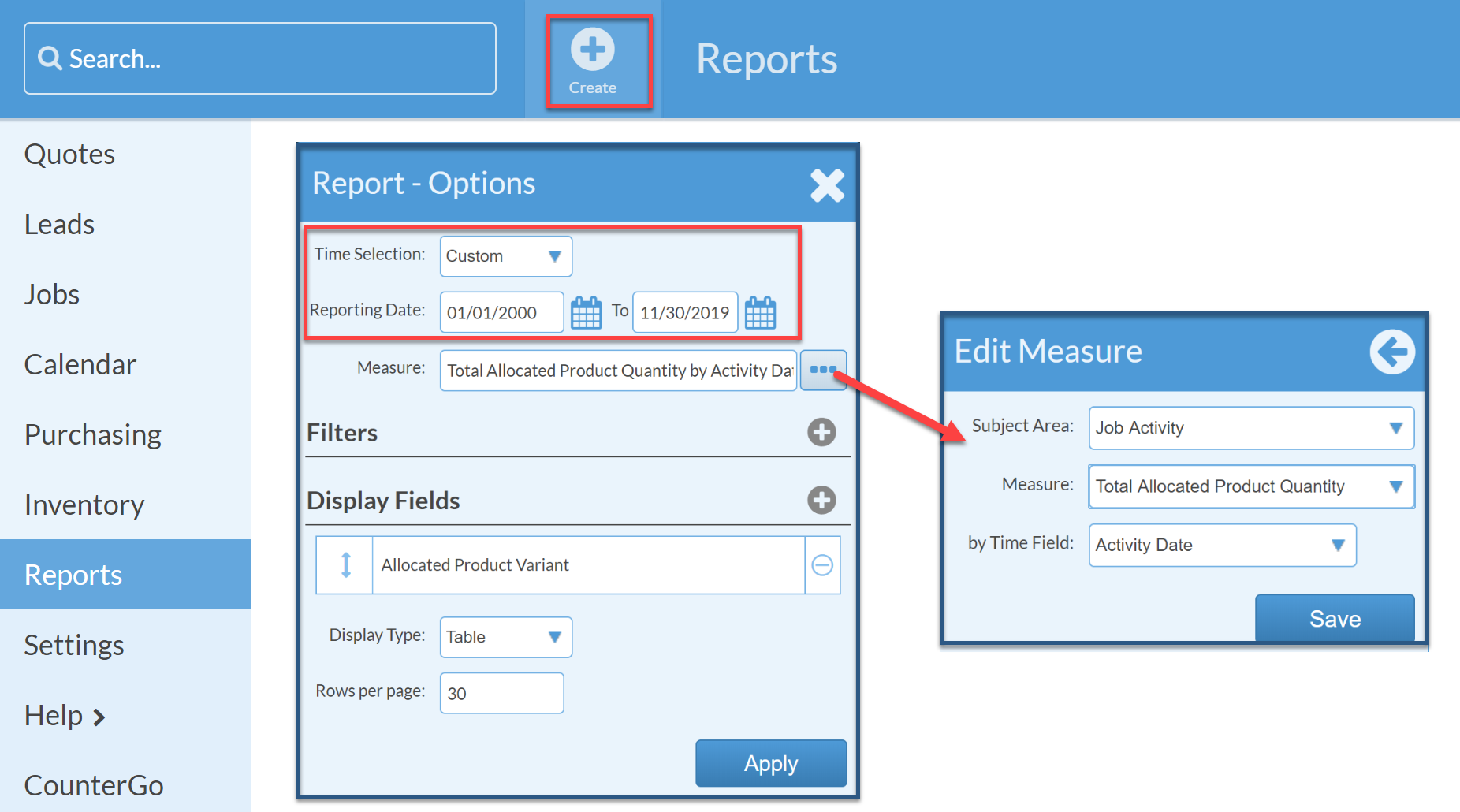
- Click the + to the right of Display Fields. Choose the material Fields that you want to measure.
Allocated Product Variant is most specific, Allocated Product Family is least specific.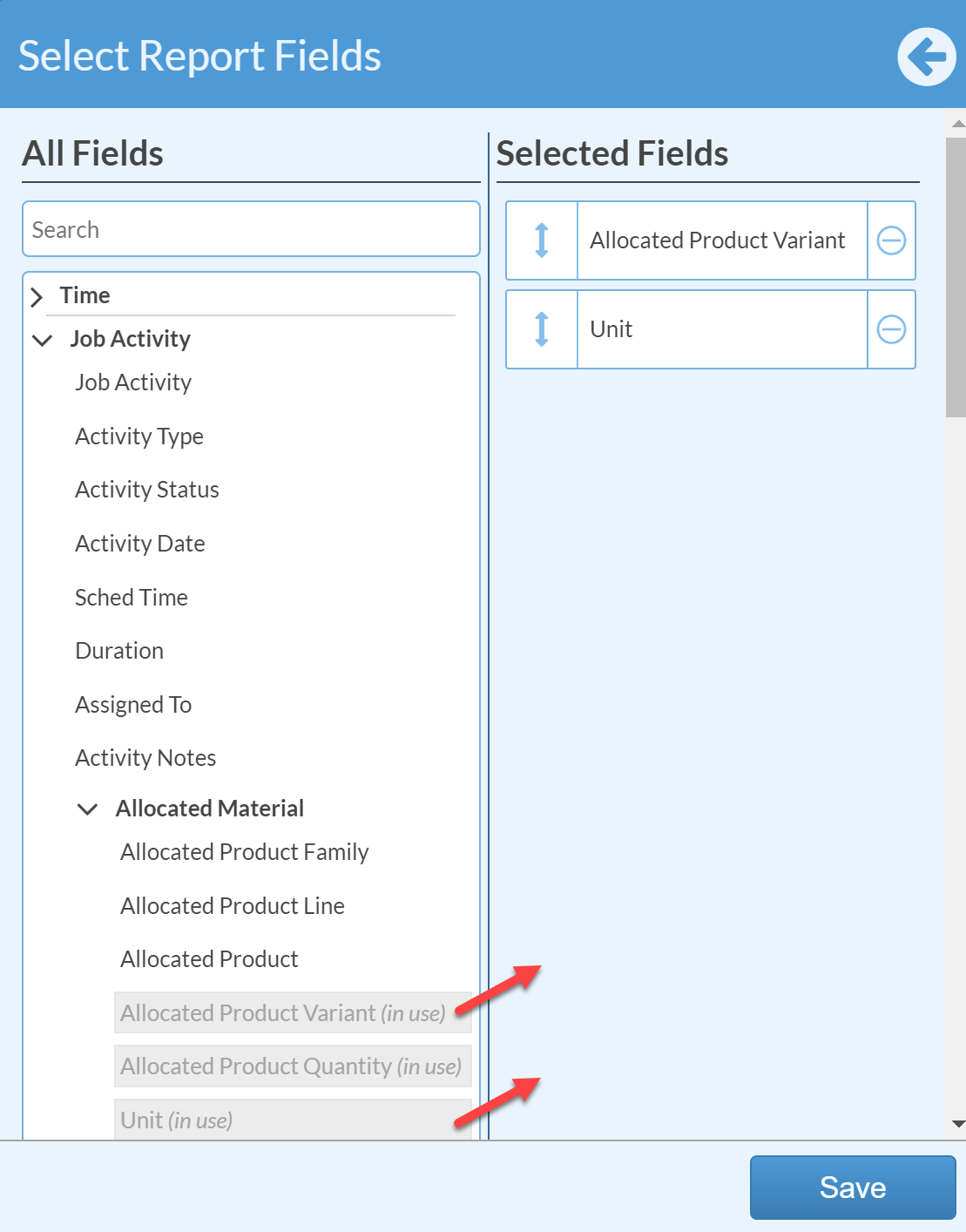
Your Report may look similar to the image below. Cick the column header for Total Allocated Product Quantity by Activity Date to sort by the materials most used.