Inventory Report: Material Consumed During A Specific Time Period
This article supports Legacy Inventory, previously known as Systemize Inventory Edition, which is supported but no longer available for purchase.
Click here inventoryhelp.moraware.com to access the new Moraware Inventory Knowledge Base.
This report shows the Material that was allocated to a Job and consumed over a specific period. This can be useful for determining the usage of specific Products or Colors over time.
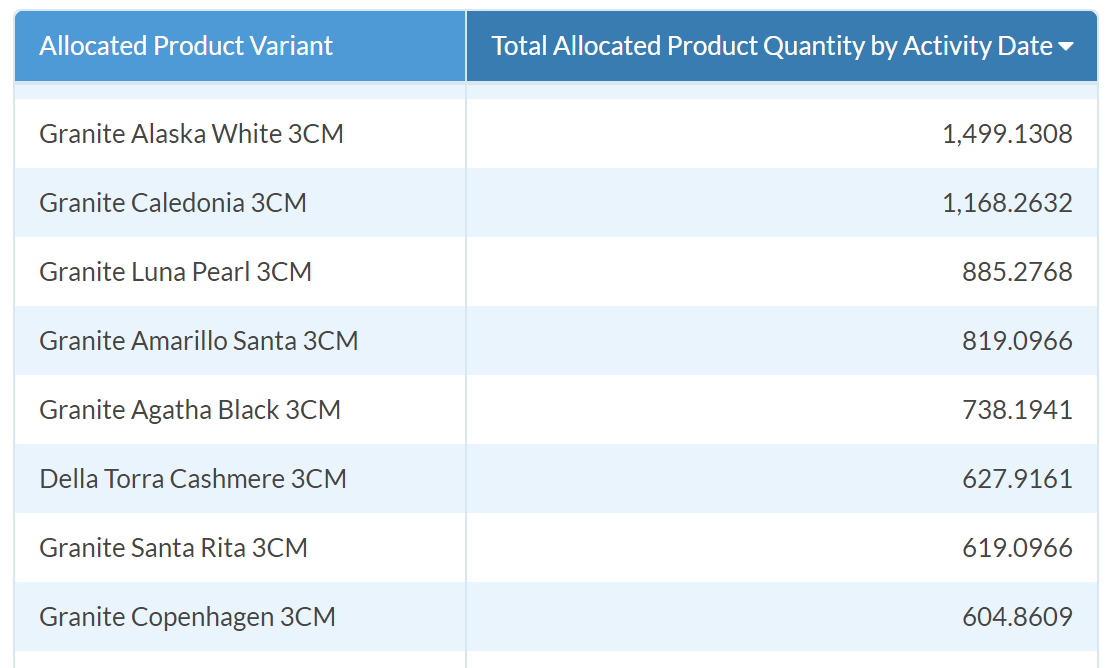
- Go to Reports > +Create.
- Set Time Selection: desired time frame.
- Select the following for Subject Area, Measure and byTime Field. Click Save.
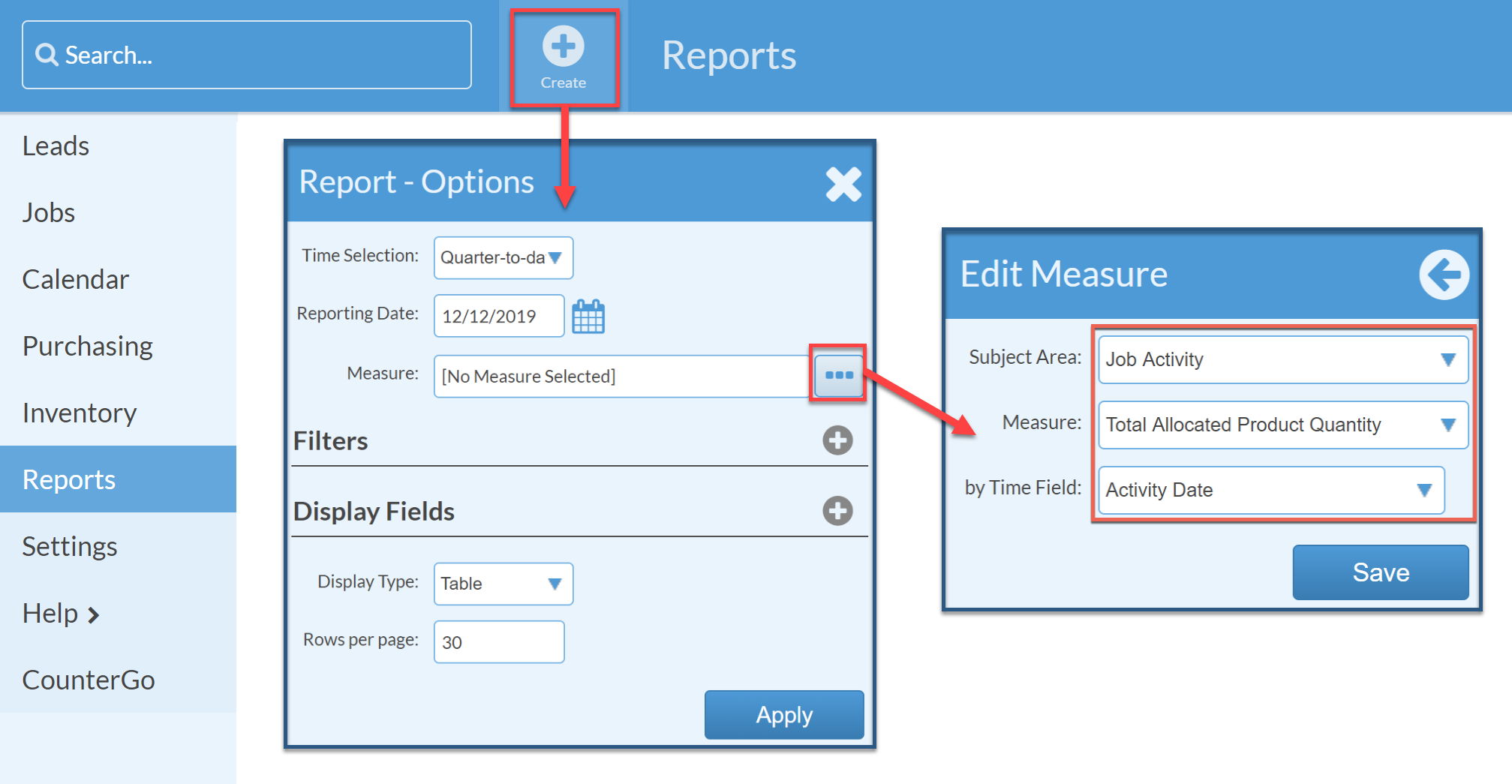
- Press the + to the right of Filter and select the following for Filter Type, Activity Field, and Activity Field.
Click Save.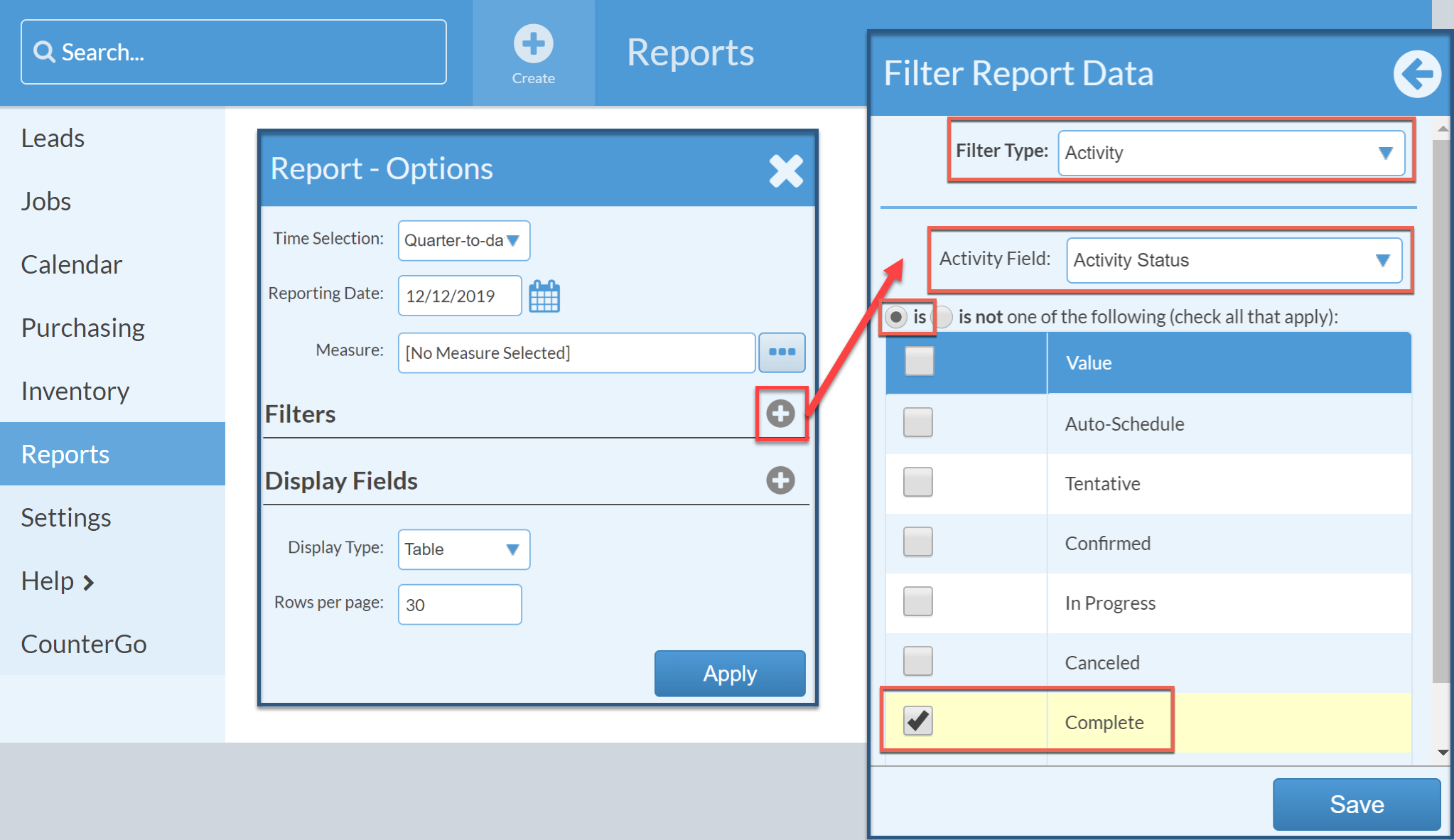
- Click the + to the right of Display Fields.
Add Allocated Product to see Products.
Add Allocated Product Variant to see individual colors.
Click Save. Click Apply to see the Report.
