Inventory Report: Material Allocated To Future Activities
This article supports Legacy Inventory, previously known as Systemize Inventory Edition, which is supported but no longer available for purchase.
Click here inventoryhelp.moraware.com to access the new Moraware Inventory Knowledge Base.
For purposes of determining what Materials/Colors are going to be consumed and potentially need to be ordered, a Report showing Material, specifically Product Variants, allocated to future fabrication Activities is very useful.
NOTE: For this to work properly, it is necessary to allocate Material, even if you don't already have it on-site, to future fabrication activities.
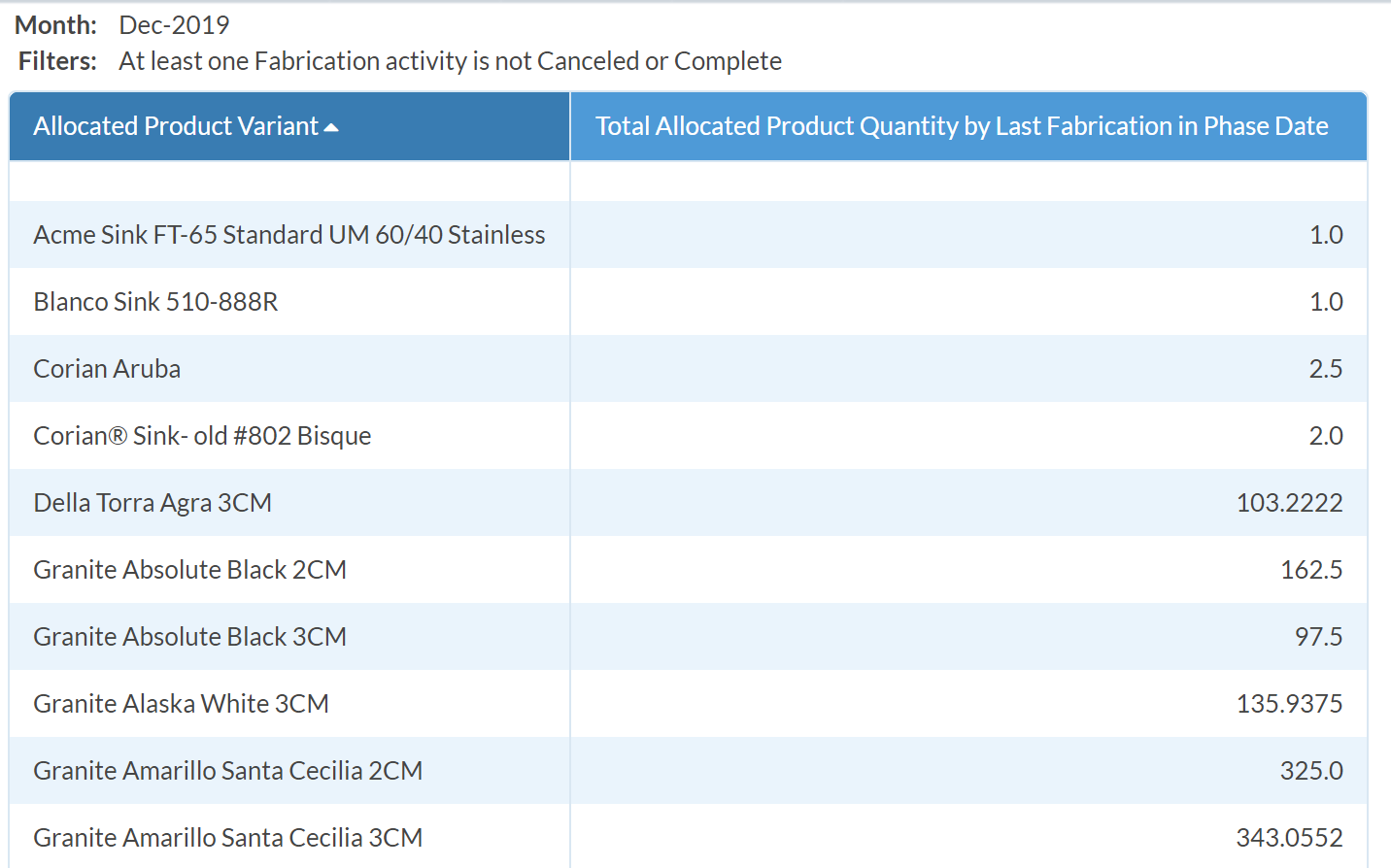
- Click Reports from the left navigation menu then +Create from the top navigation bar.
- Click the ... to the right of Measure and use the Edit Measure settings below.
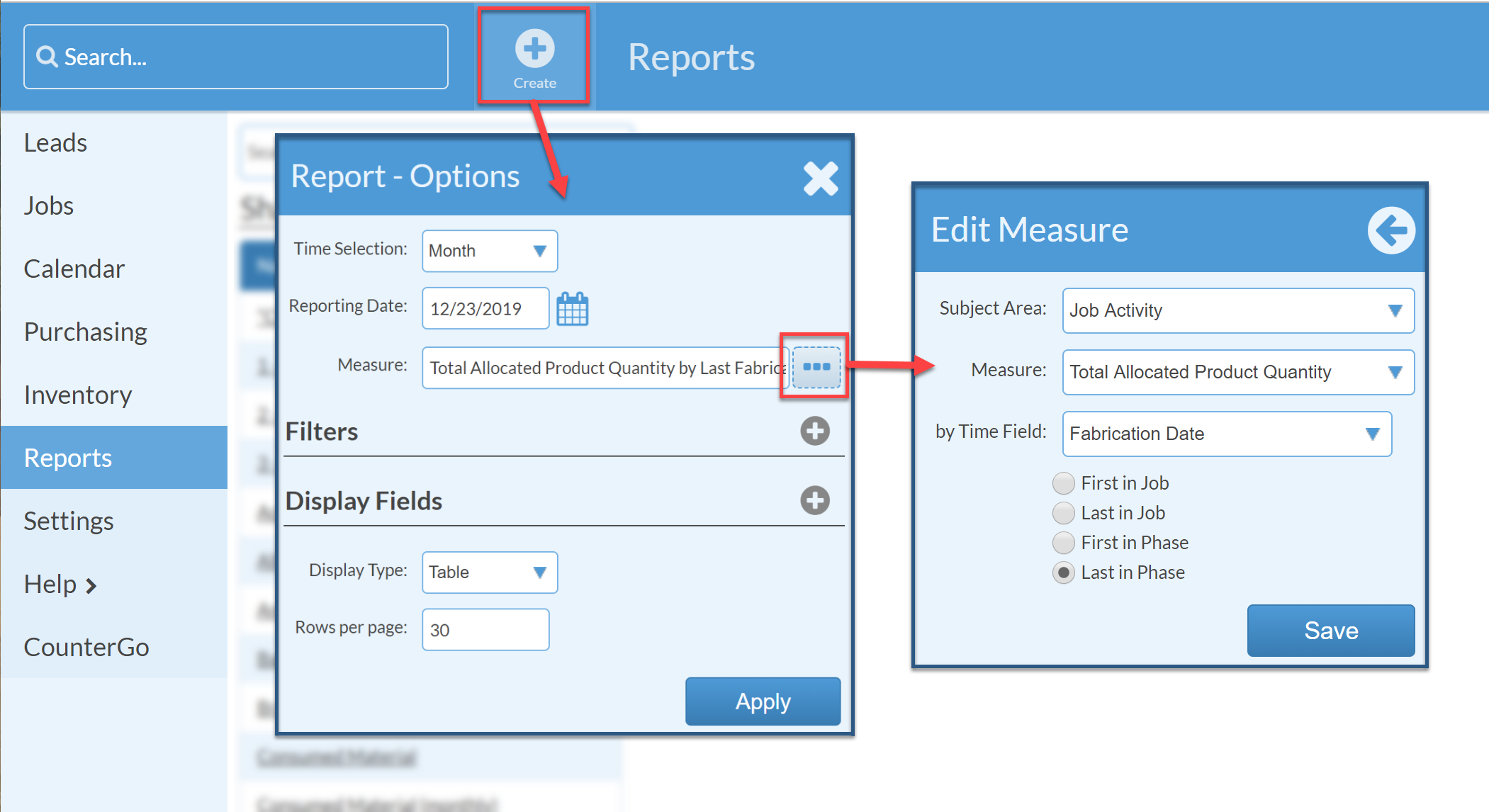
- Click the + to the right of Filters and add a Job Activity Status filter where Fabrication or the Activity type you allocate Material, is NOT Canceled or Complete.
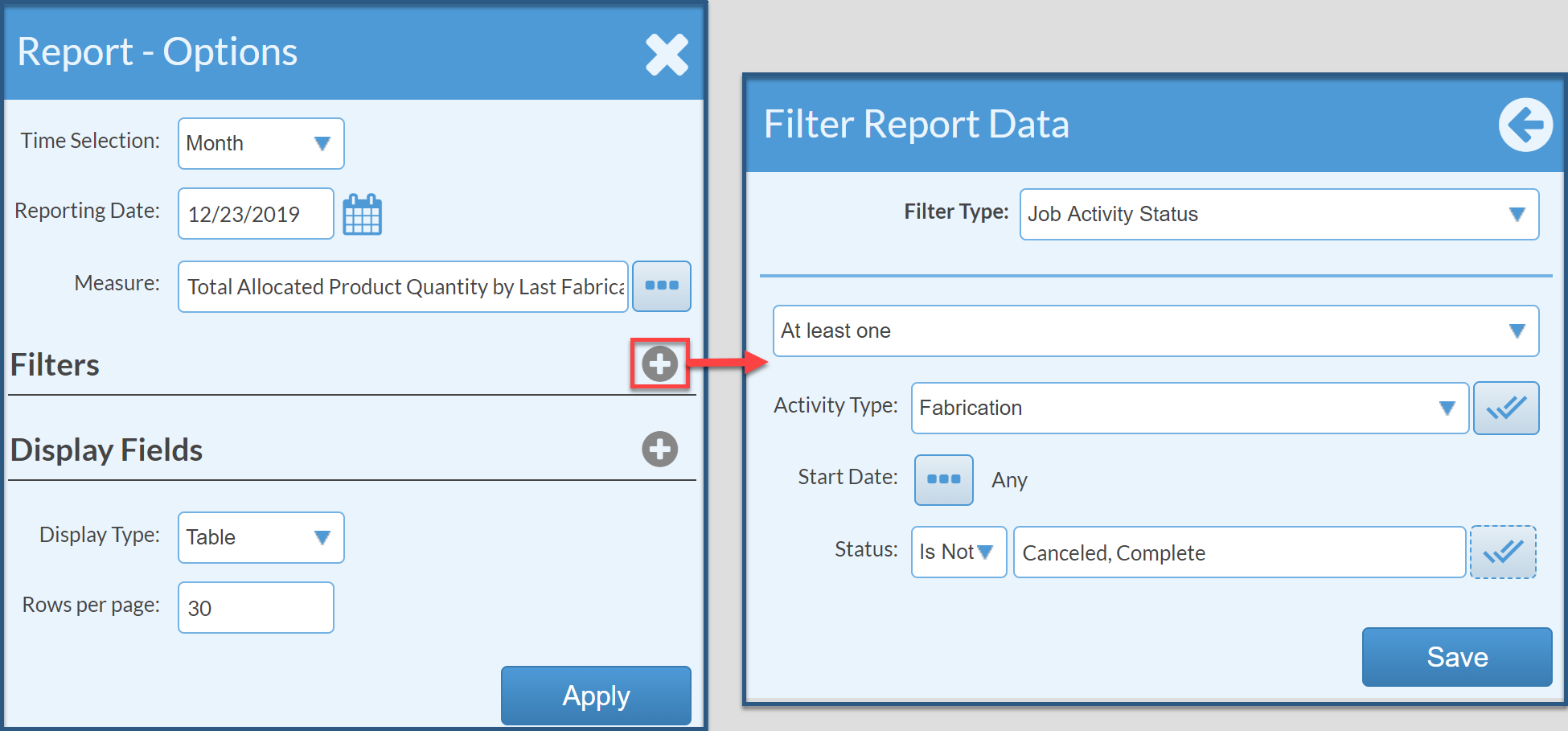
- Click the + to the right of Display Fields and add Allocated Product Variant.
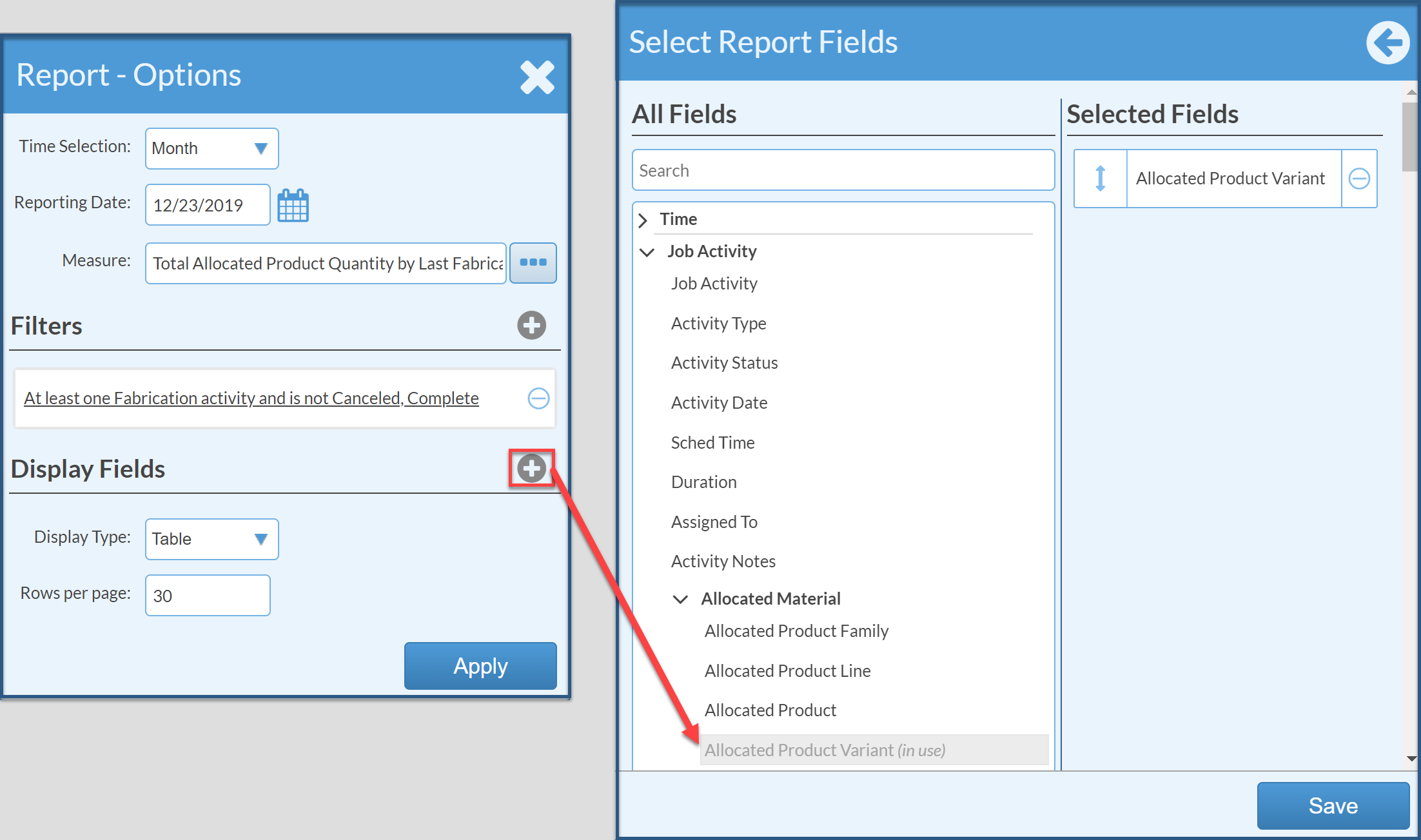
- Save the Report for quick access later.
