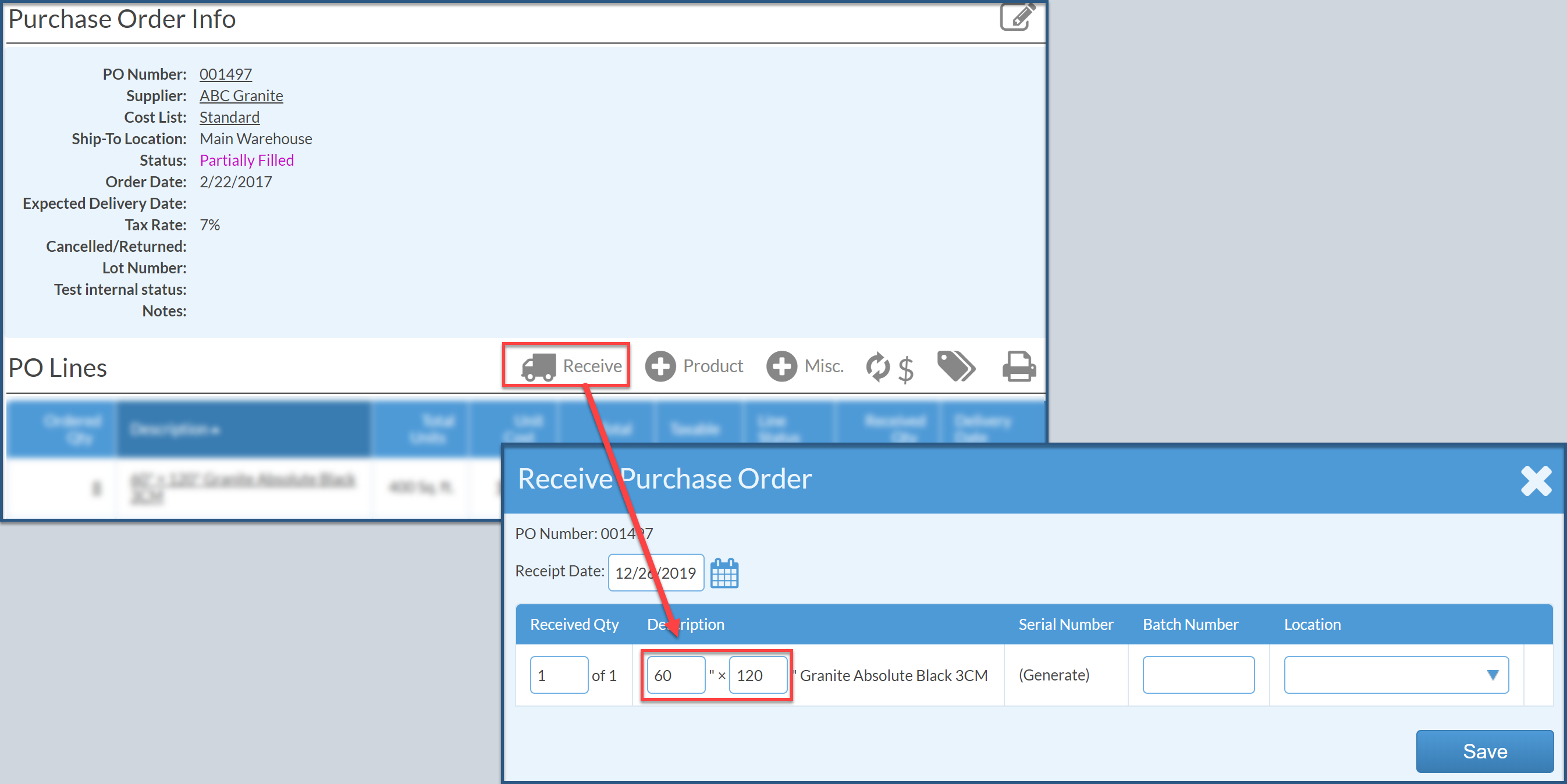Change Size Of Material Received On A Purchase Order
This article supports Legacy Inventory, previously known as Systemize Inventory Edition, which is supported but no longer available for purchase.
Click here inventoryhelp.moraware.com to access the new Moraware Inventory Knowledge Base.
If material received against a Purchase Order doesn't match the PO measurements, un-receive the Material and then receive it with the correct measurements.
- If you don't know the PO number, use the search bar to type in the Serial Number then Enter or Return on your keyboard for results.
- On the Search Results page click the Serial Number.
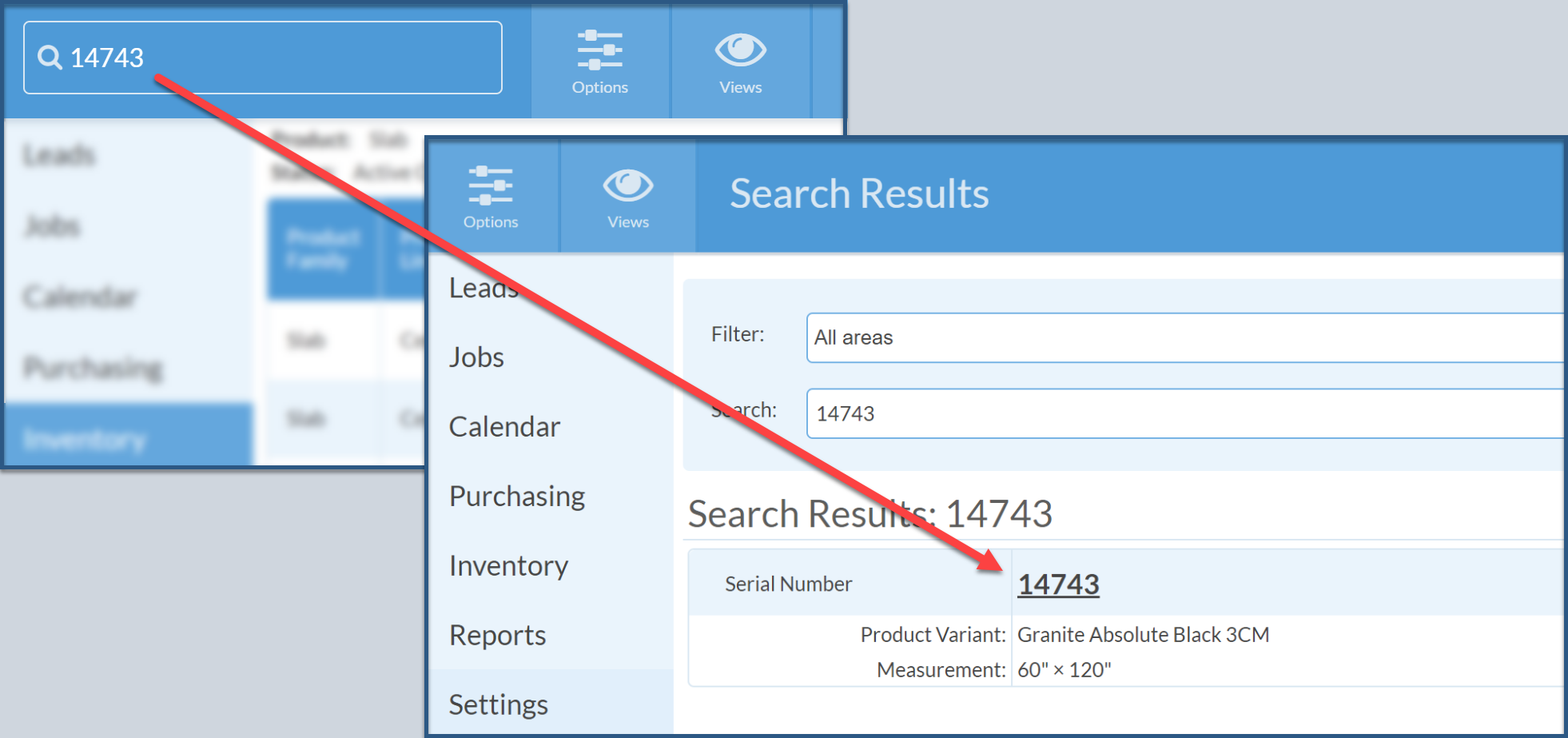
- You should see a Transaction for Receive PO. Click on the Reference number. This is the PO number.

- In the PO Receipts section click on the Delete icon and click the checkbox in front of the item you wish to un-receive. Click Save.
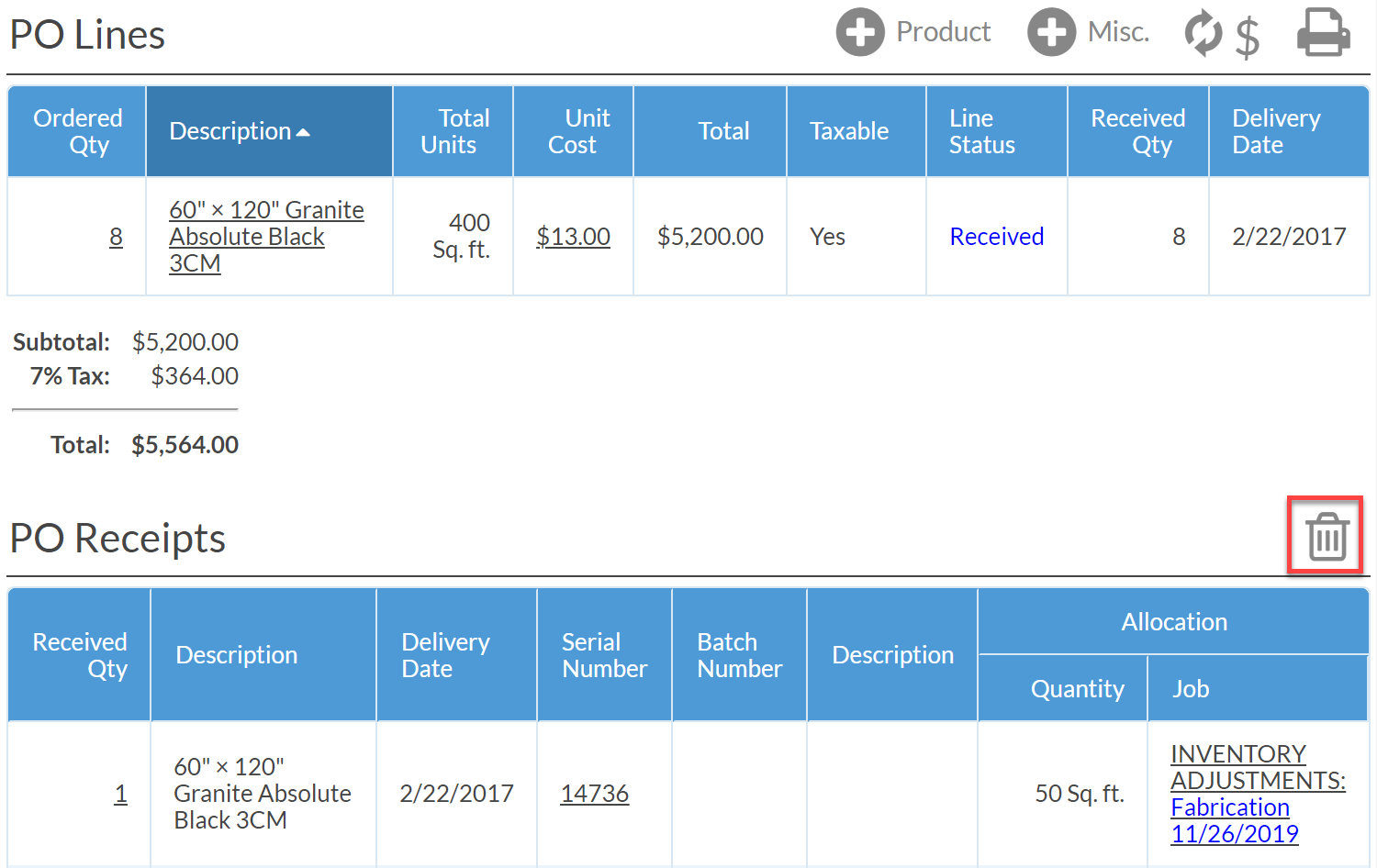
- Scroll to the top of the page and click the Receive icon and enter the measurements. Click Save.