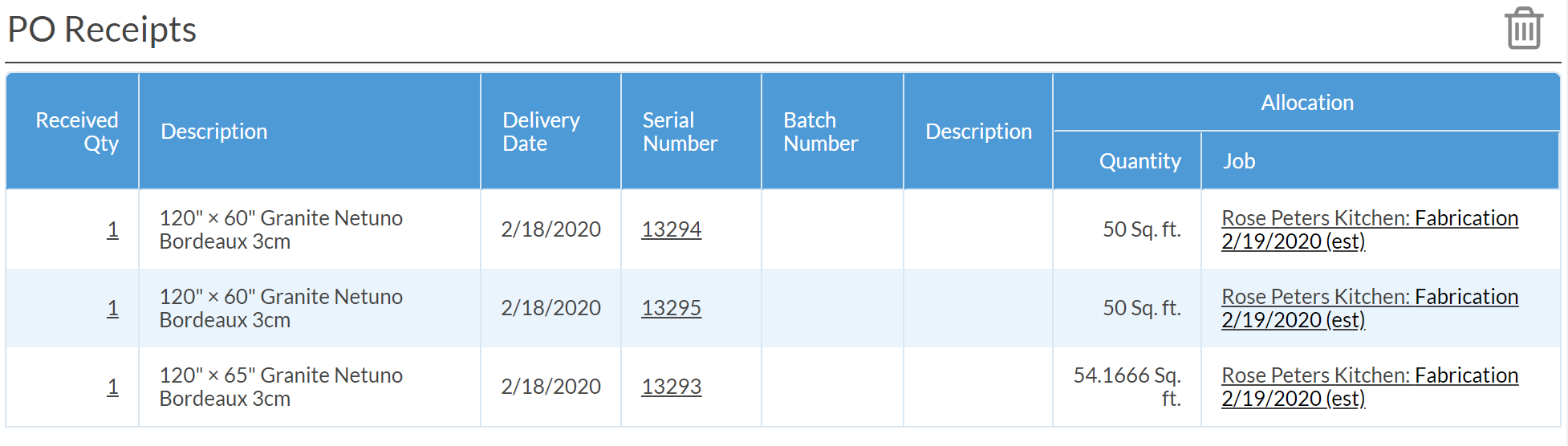Clean Up Unallocated Material On A Serial Number
This article supports Legacy Inventory, previously known as Systemize Inventory Edition, which is supported but no longer available for purchase.
Click here inventoryhelp.moraware.com to access the new Moraware Inventory Knowledge Base.
If you allocated an Unserialized quantity of a Serialized Product to a Job Activity and later assign Serial Numbers to that Material allocation, you might wind up with unused Material on a Serial Number. This happens when the slabs received are slightly larger than estimated. It would typically look like this on a PO:
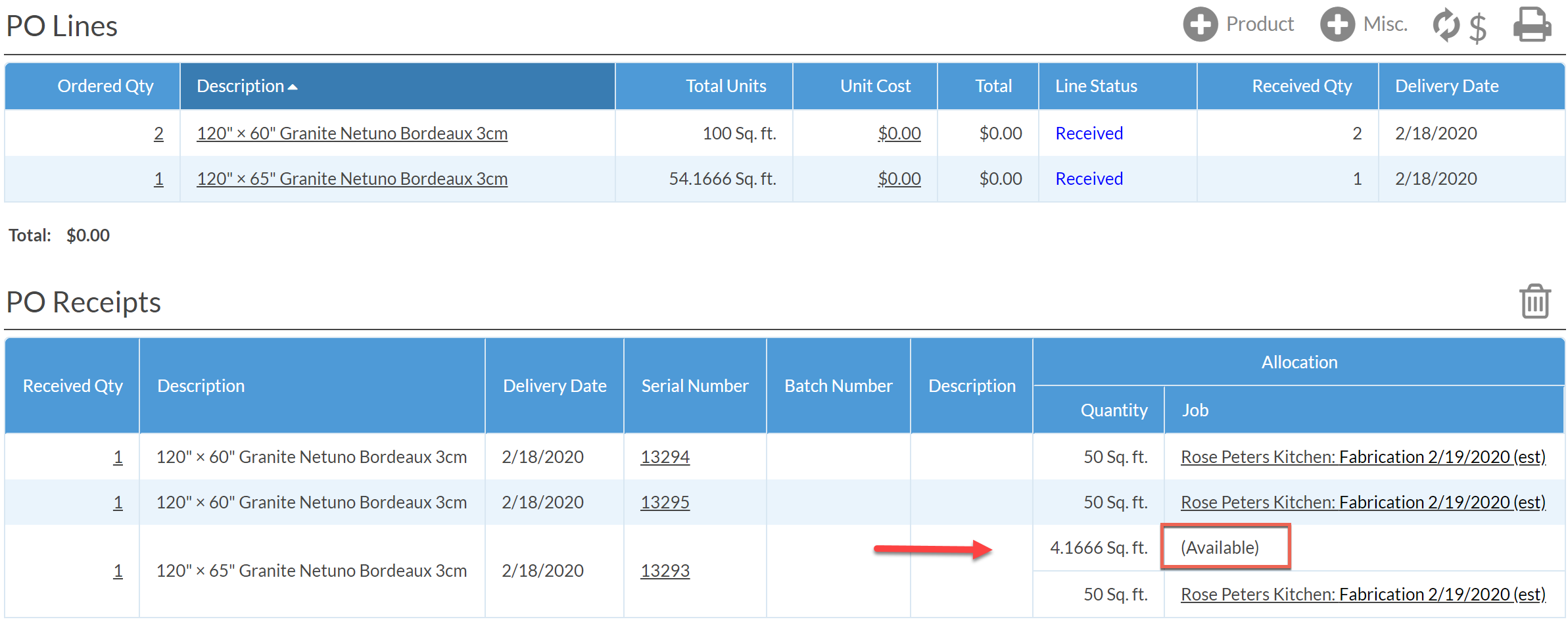
In such cases, assign the entire Serial Number to the Job.
- Click on the Job Name then click on the Material allocated to the Activity.
- Click the Serial Numbers button.
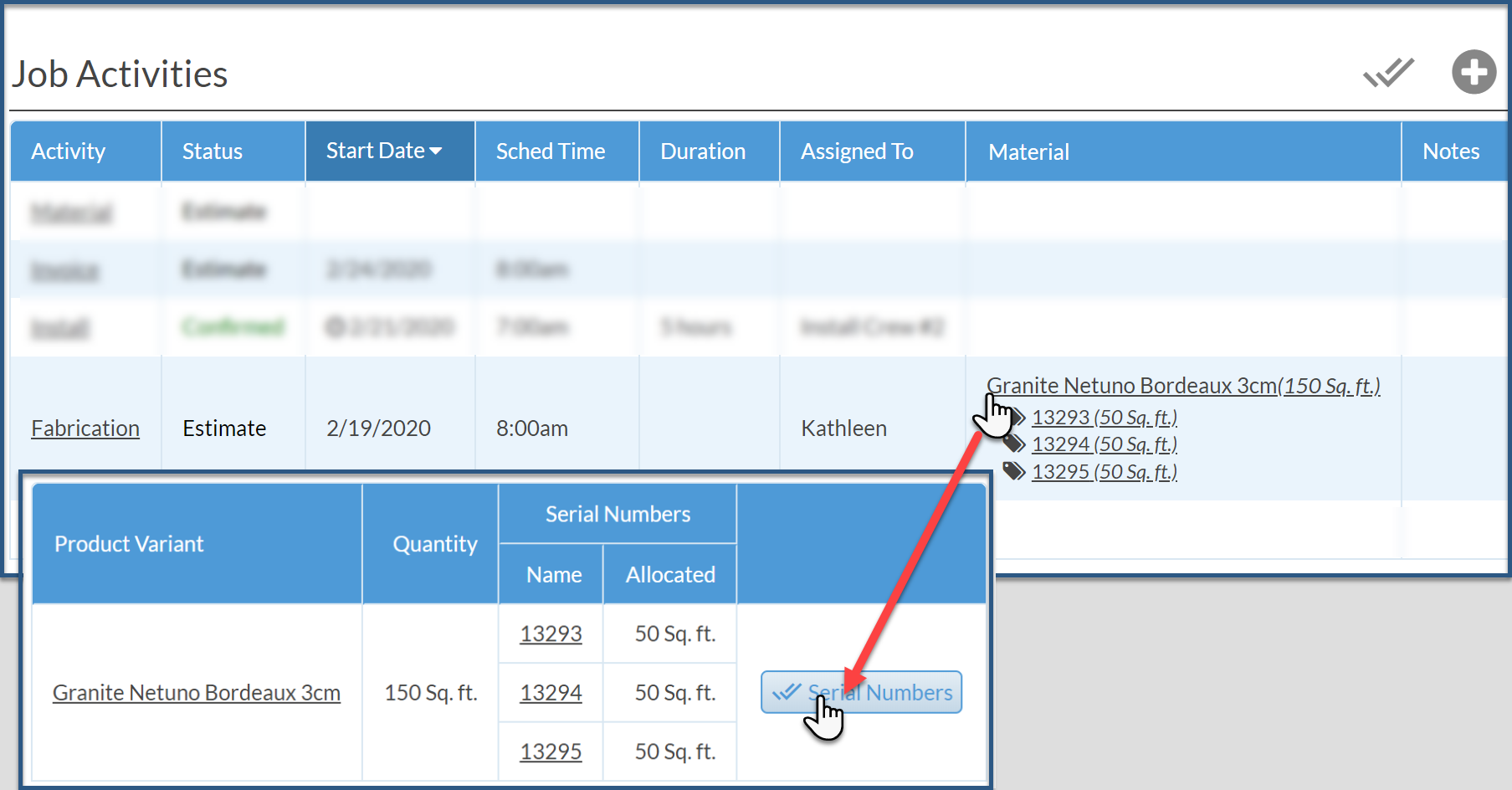
- Click the button to Use All for that Serial Number.

- Go back to the PO, the extra available piece will be gone.