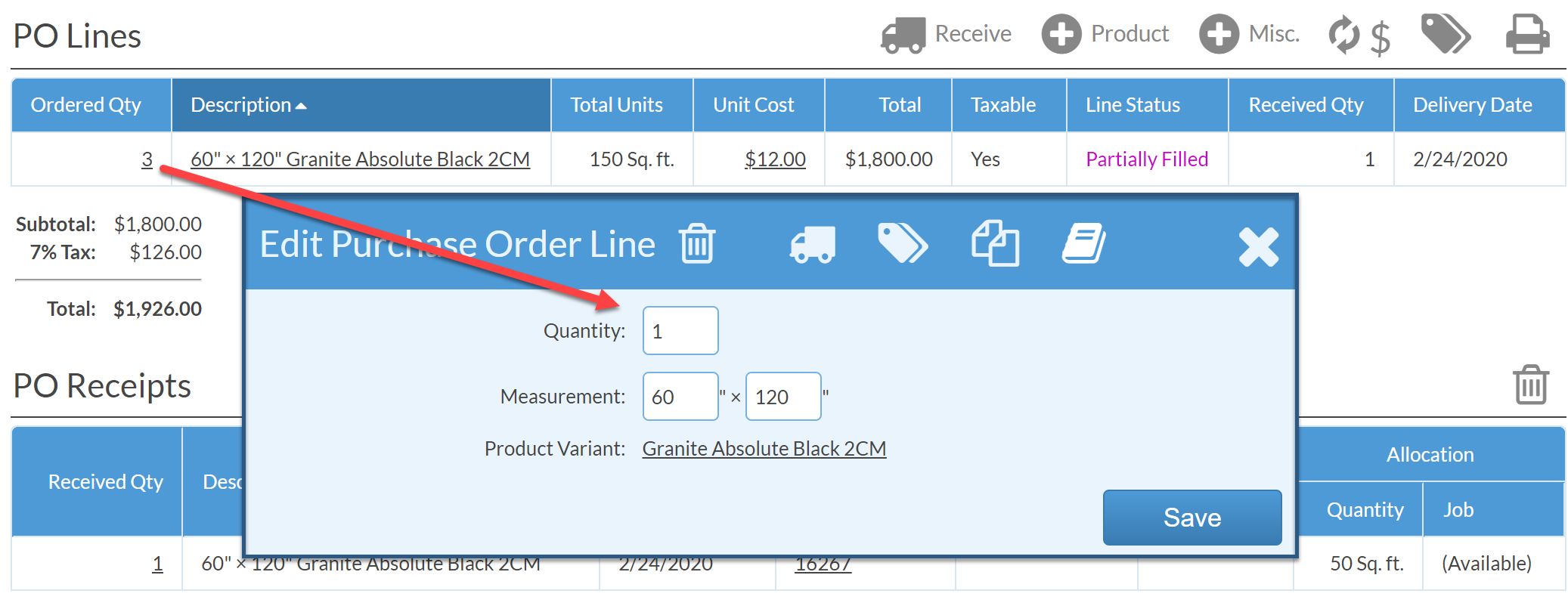Clean Up Old Purchase Orders
This article supports Legacy Inventory, previously known as Systemize Inventory Edition, which is supported but no longer available for purchase.
Click here inventoryhelp.moraware.com to access the new Moraware Inventory Knowledge Base.
Any open Purchase Orders that are older than your typical order fulfillment cycle should be adjusted and closed. This process will help you see everything that is Ordered, Partially Filled, and Over-Filled.
Go into each PO and either receive the PO or adjust the Ordered Qty to match the Received Qty until the PO is either Not Ordered or Received.
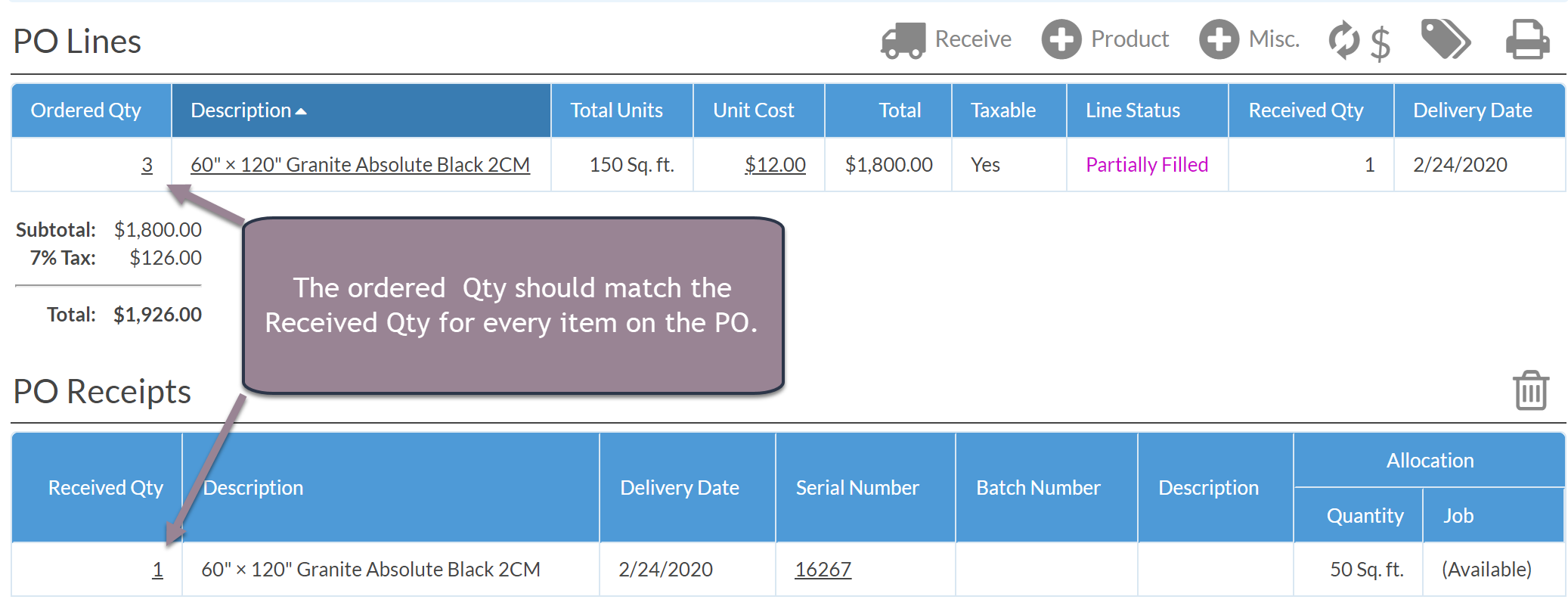
- Click the underlined number under Ordered Qty.
- Change the quantity so that it matches the Received Qty then Save.