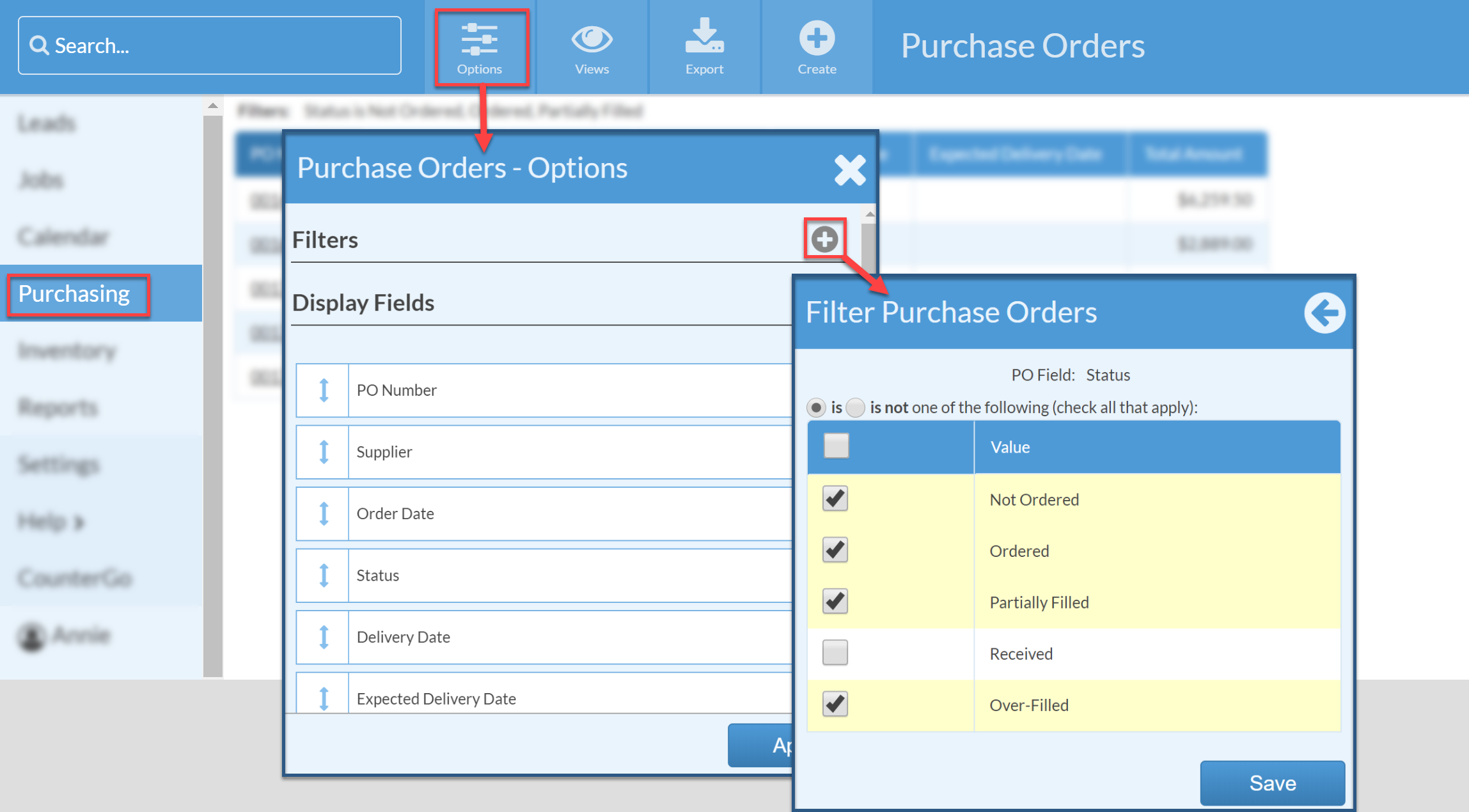Inventory View: Active Purchase Orders
This article supports Legacy Inventory, previously known as Systemize Inventory Edition, which is supported but no longer available for purchase.
Click here inventoryhelp.moraware.com to access the new Moraware Inventory Knowledge Base.
Track of your open Purchase Orders to ensure your Inventory is accurate. Having a view that shows all open POs can help to see everything Not Ordered, Ordered, Partially Filled and Over-Filled.
These PO Statuses ultimately have an impact on your Inventory. They affect the On Order Qty, so it's important to keep this list information up-to-date.
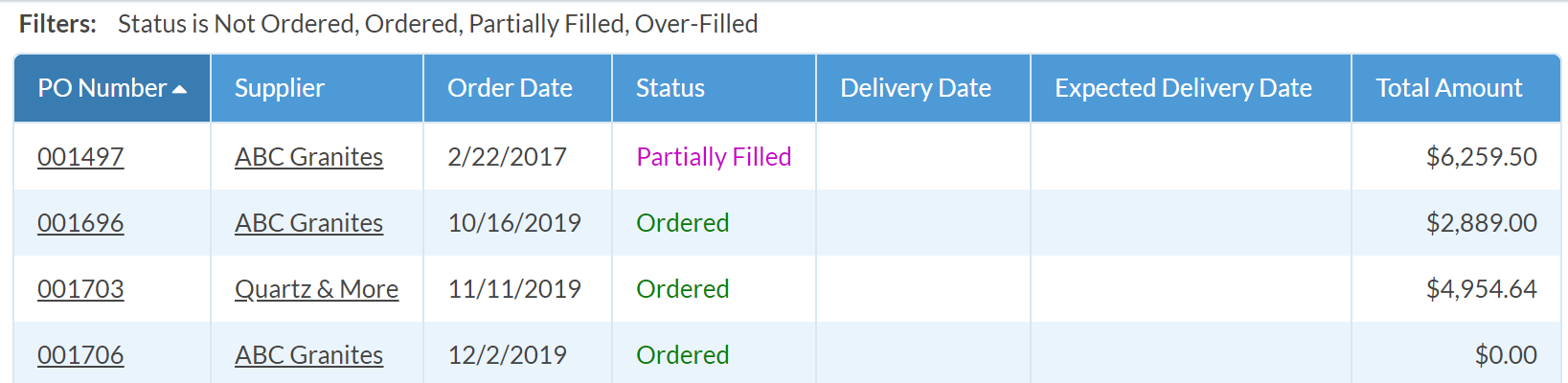
- Go to Purchasing > Options.
- Clear out any existing Filters and click the Add icon.
For this View, the Filter Type is PO Field.
The Values selected are Not Ordered, Ordered, Partially Filled and Over- FIlled. - Choose the Display Fields to see and Apply.