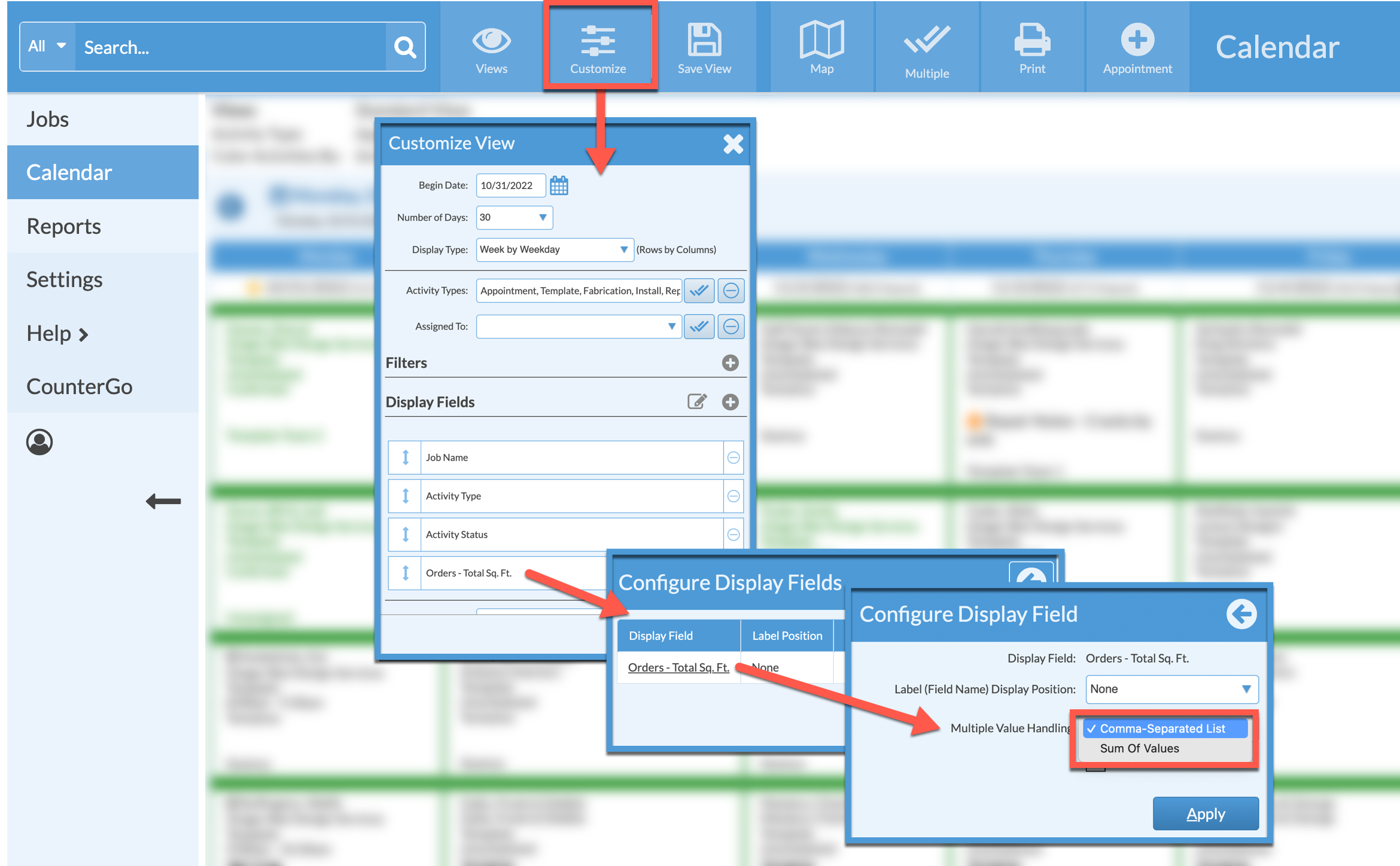Configure Display Fields
The appearance of numerical Display Fields in Systemize Calendar Views can be customized to show individually or as a total of the values.
While transitioning to Orders using square footage from both a Job Form like Area (Room) Details and Order Area as Calendar Display Fields will ensure information does not fall through the cracks until all Jobs are created from Orders.
- Click on the Customize button from a Calendar View.
- Click on the Configure Display Fields icon.
- Click on the name of the Display Field to configure.
- The Field Name can be omitted, select for values to be displayed on the left or right.
If a Field has multiple values, those values can be shown individually as a Comma-Separated List or totaled as a Sum Of Values display.