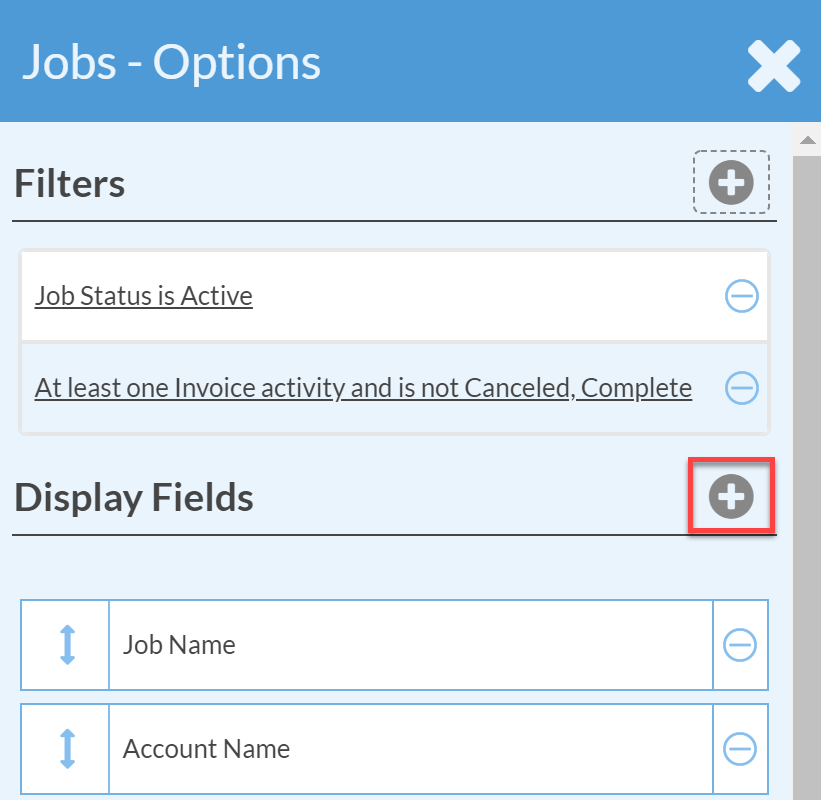Job View: Outstanding Invoices
Job Views can function as dashboards or To-Do lists for different people in your company. This view shows all Active Jobs where the Invoice Activity has not been completed or canceled.
Save this View for quick access in the future.
- Go to Jobs > Options.
- To ensure you are only viewing Active Jobs, those less than 30 days old, click + Filter and select the following for Filter Type, Job Field and Value.
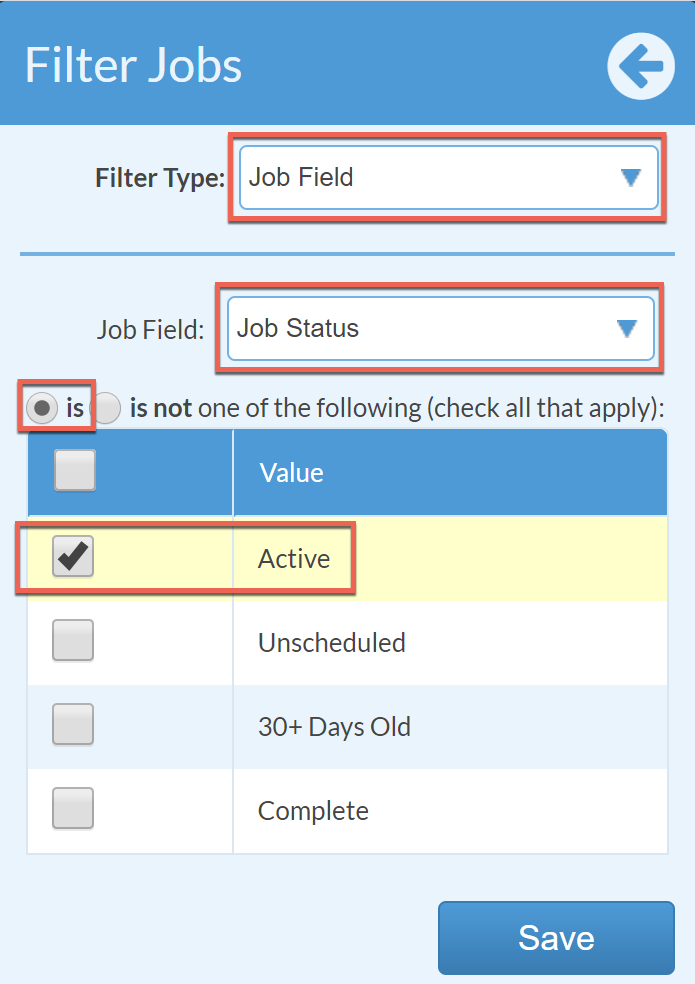
- Press + Filter and Select the following for Filter Type, Activity Type, Start Date and Status.
Click the Multiple icon, the box with double check marks, to select more than one value in the Status field.
Click Save.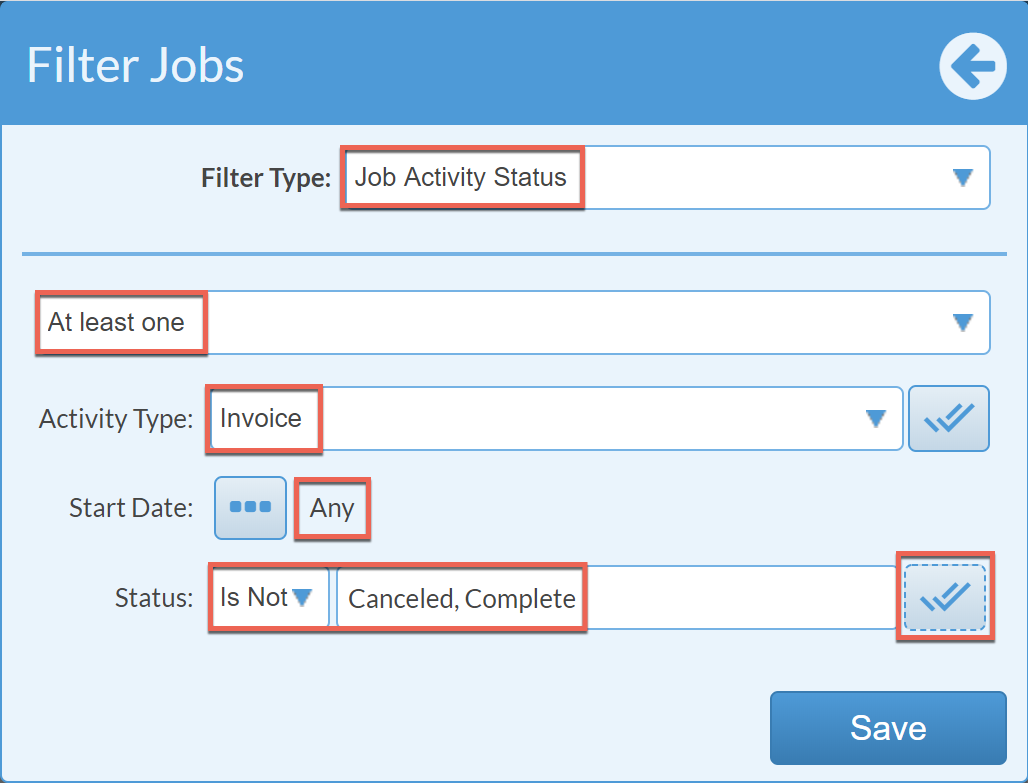
- Adjust the Fields to be included in the view by clicking + Display Fields.