
MORAWARE INVENTORY
Know exactly what slabs to order and when
In just a few clicks, all your material is up-to-date and accurate in Moraware Inventory and Systemize. Fully manage the ordering, receiving, and consuming of your material in one easy-to-use place.
Hey, check out this quick overview!
“Systemize has saved us time from cutting old repetition across files and other programs, which means I can focus more on growing the business rather than maintaining the status quo.”
Learn the ins-and-outs of Moraware Inventory
Order the right amount every time
You’ll know what material needs to be ordered, what’s already been ordered, and what’s currently on-hand. No more cluttering up your shop with too much material or running behind on the schedule waiting for slabs and sinks to come in.
-
- Create a view to see the material you need to order
- Choose material from stock inventory or special order slabs
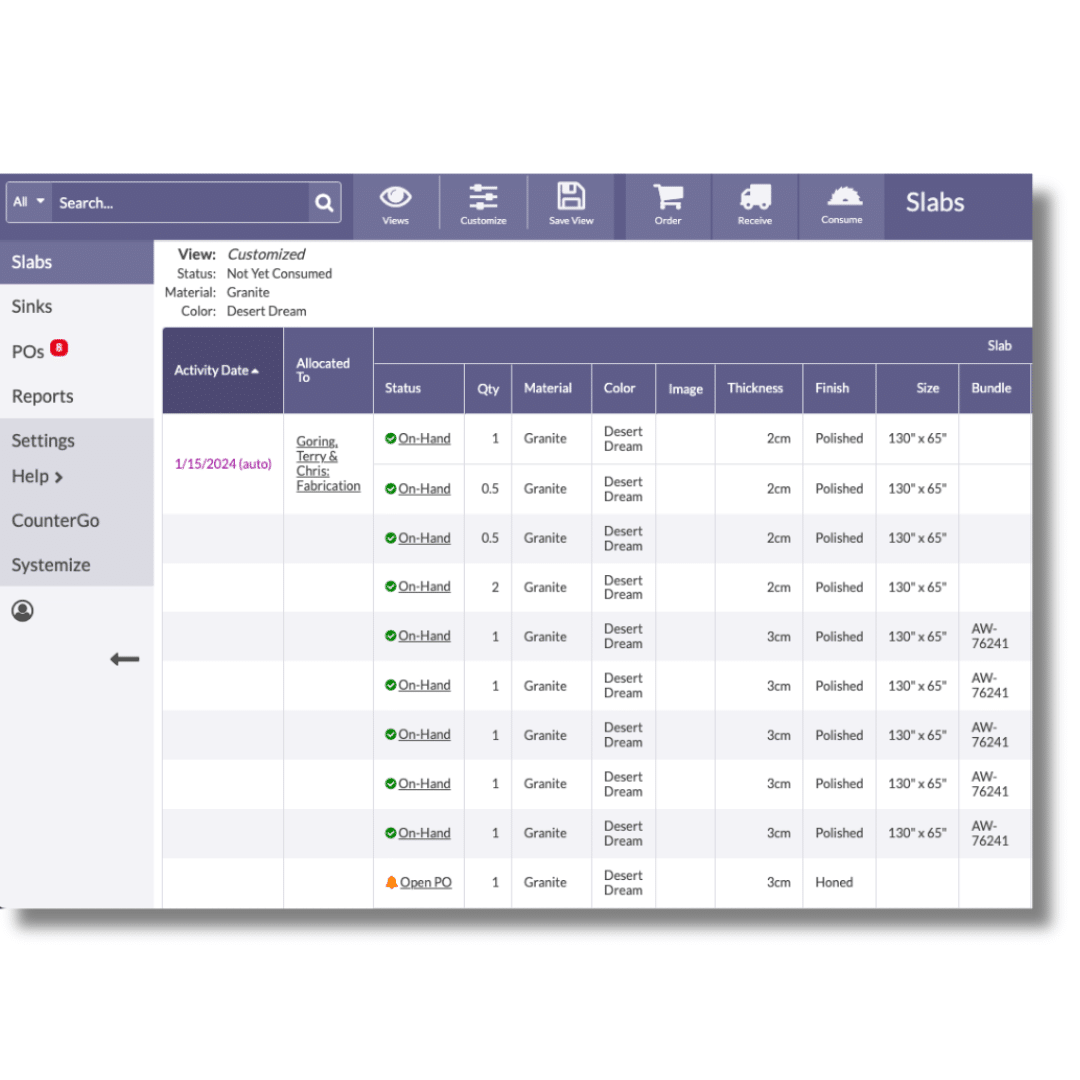
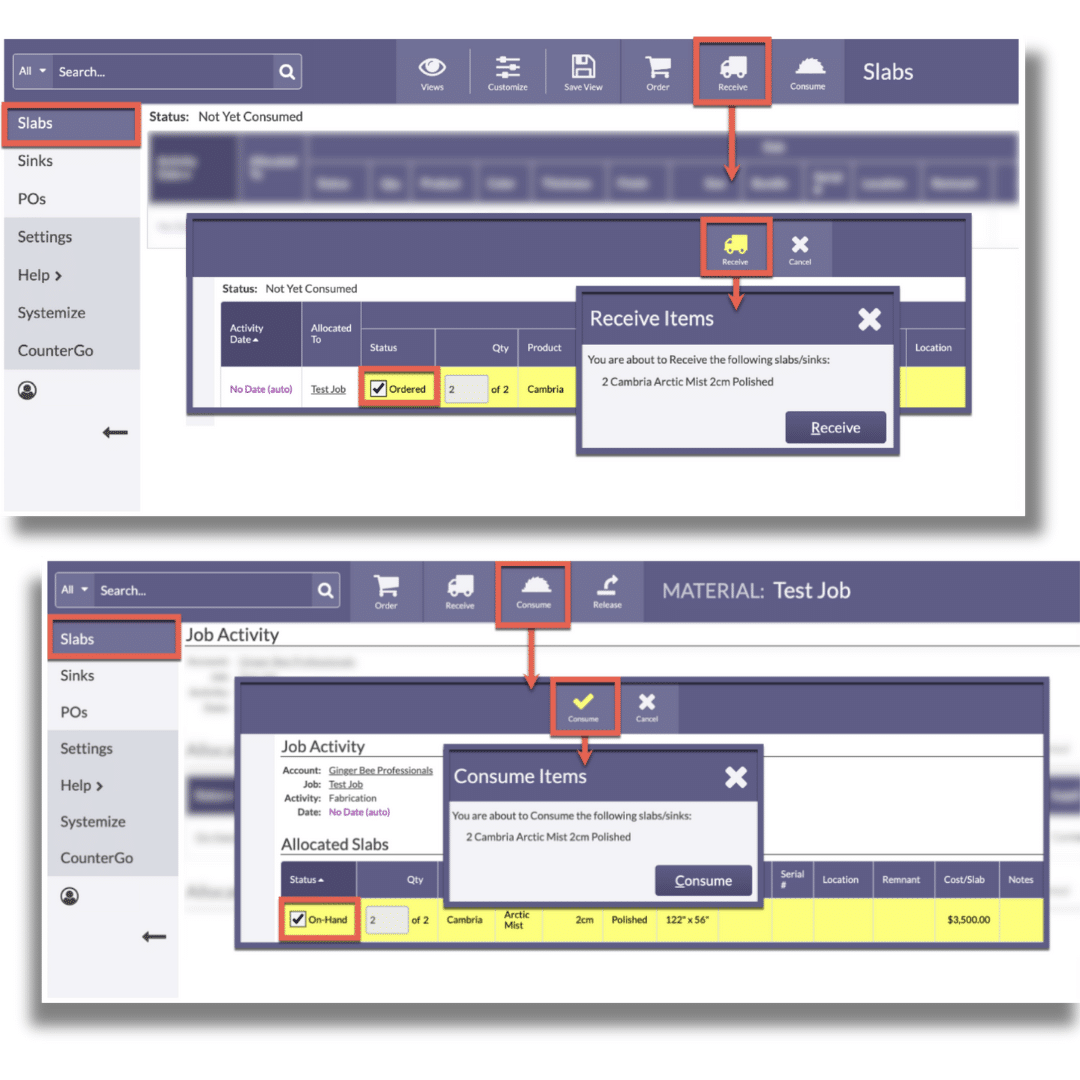
Track slabs for every job
Moraware Inventory makes tracking your slabs easy with just a few clicks. You can see a slab’s status in real-time because it’s easy to update when it’s been ordered, received, and cut.
-
- Easily know when slabs have been been ordered, received, and consumed
- Add expected order dates in POs for better visibility into your schedule
- Tie slabs to a Job in Systemize so everyone knows when you need them
Save time by reducing double data entry
No more spreadsheets, paper, or cumbersome workarounds. Now it’s easy to track your jobs and material all in the same place.
-
- Fewer places to track job and slab details will reduce costly mistakes
- Slabs in your inventory show up in Systemize, and jobs show up in Moraware Inventory
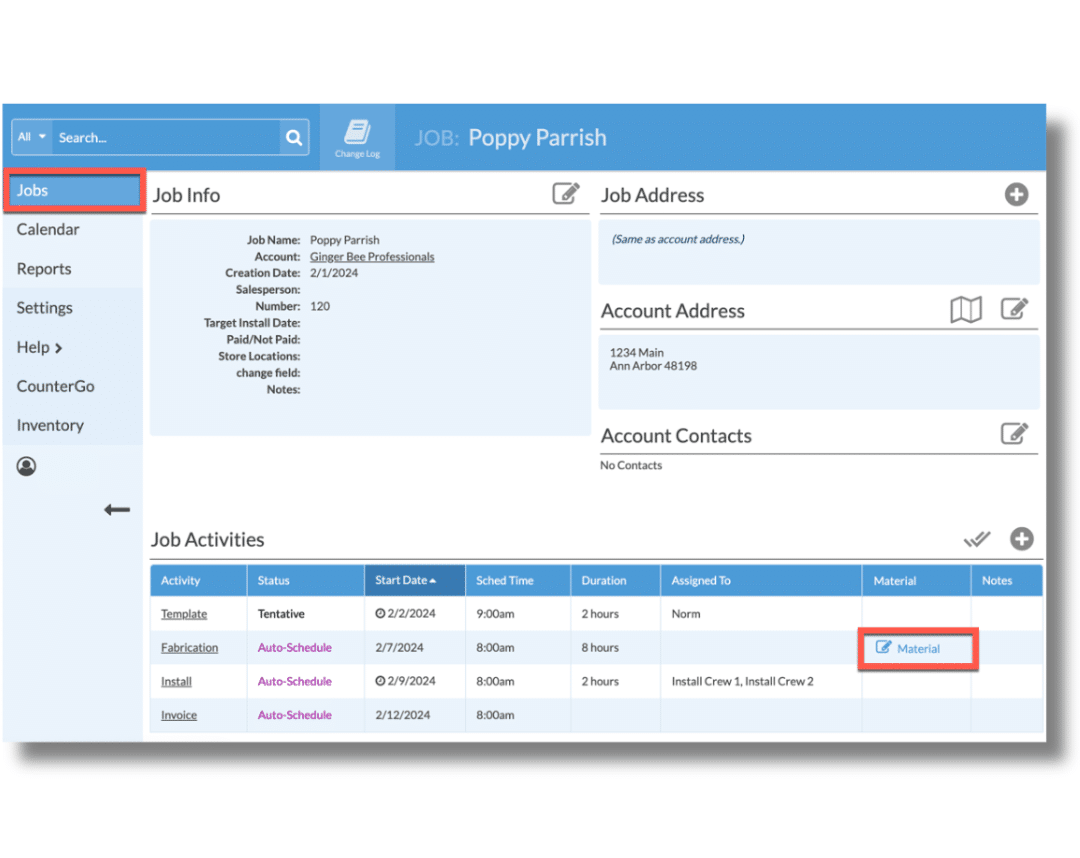
How much does Moraware Inventory cost?
$50/month per user
Breaks down to less than $2/day
Hello, easy material management
Moraware Inventory works in all English-speaking locations
All documentation and support is provided in English.
Runs on any device with an internet connection
Just open your browser and get to work. You can use a desktop, laptop, tablet, or even your phone.
You get a free onboarding support specialist
We’ll help you get set-up and develop best practices to ensure you feel confident with the software. This process usually takes three 45-minute Zoom calls to complete.
You get unlimited ongoing support
We understand that time is money. If you encounter an issue or have a question about how Moraware Inventory works, we’ll help you out.
