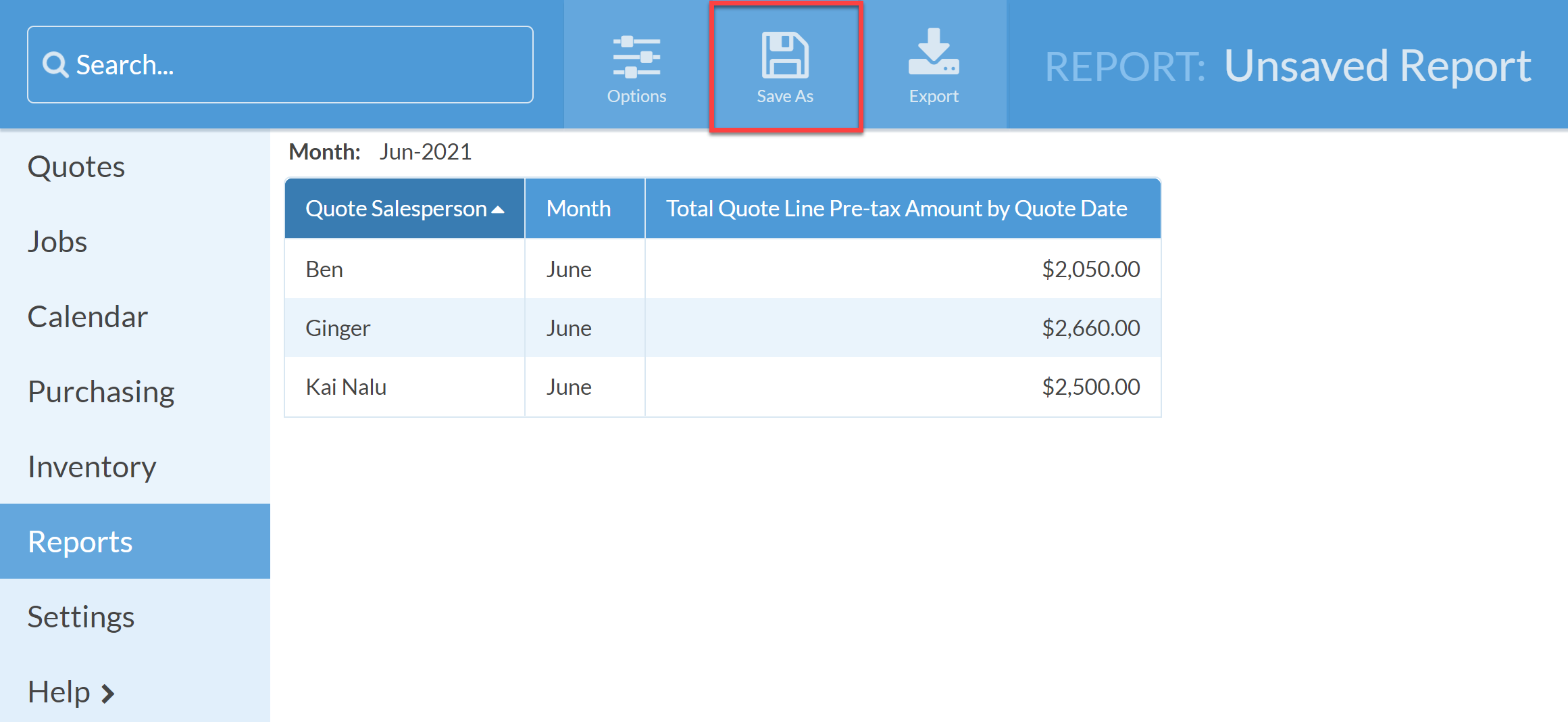EE: Example Report: Sales By Salesperson
Create a Report showing monthly sales by Salesperson in just a few clicks.
Verify the results of a Report after you run it by going back to Options and adding Job Name to check that all the Jobs expected to be included are included.
- Go to Report > Click the Create button from the top menu.
- Choose a Time Selection, Reporting Date, and click the More icon to the right of Measure and select Total Quote Line Pre-tax Amount by Quote Date.
- Use the selections below for a Report of monthly sales by Salesperson.

- Add Quote Salesperson and Month as Display Fields.
- Save your Report for quick access later.