EE: Summary Of Quote Terms
When creating Quotes, there are many options in each step to consider. This reference details what each option means.
Hover over unfamiliar icons for a pop-up definition of the function.
QUOTE TYPE
Account: information in the Account such as Price List and Tax Rate will be applied to the Quote.
Standalone: a Quote for a customer not in your database, or not associated with an Account.
Template: create a format for frequently used items in Quotes to be used again and again.
Price List: determines the Products and prices available.
Start With Template: If Quote Templates have been created, select one to use as a starting point.
ADD QUOTE LINES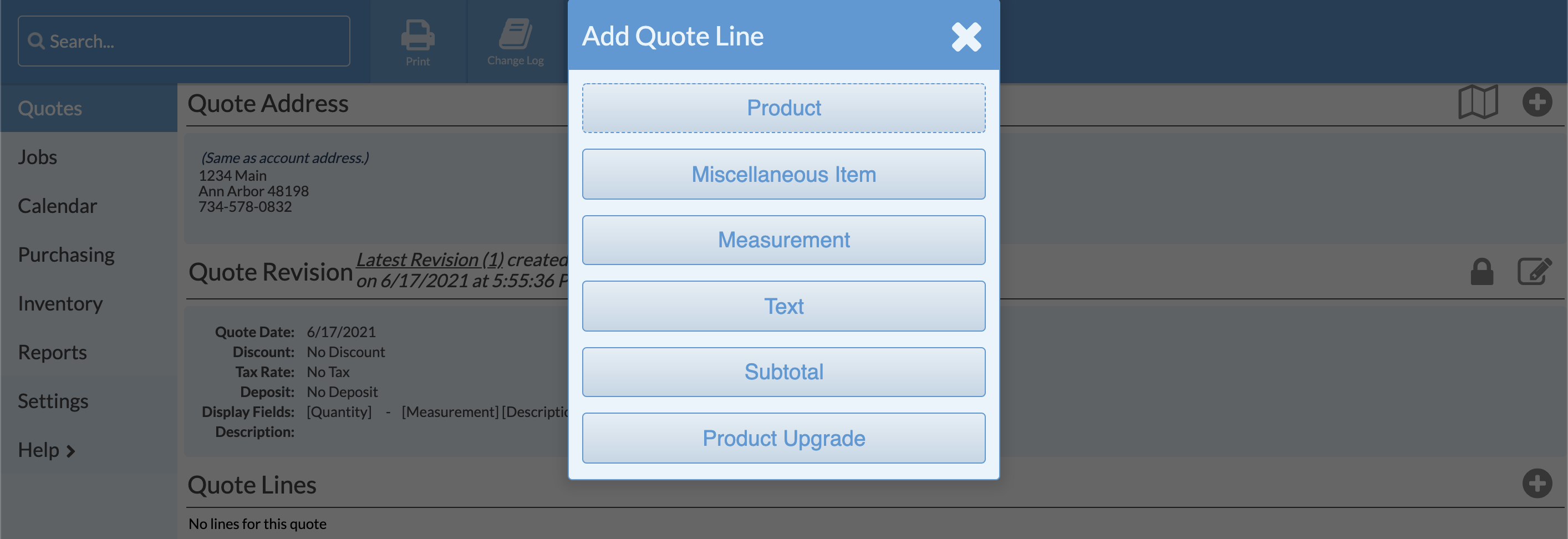
Product: add items from the Price List.
Miscellaneous Item: add additional items not entered in the Price List.
Measurement: enter measurements for multiple pieces on the same line. Link the measurement line to a product line by editing the product line and instead of (other) select the measurement from the drop-down list.
Text: enter headers, descriptions, waivers, comments or any other text.
Subtotal: add a subtotal and indicate if you want to hide the individual Line Item prices.
Product Upgrade: adds lines showing what the price would be to upgrade one or more lines to a new set of Products.
