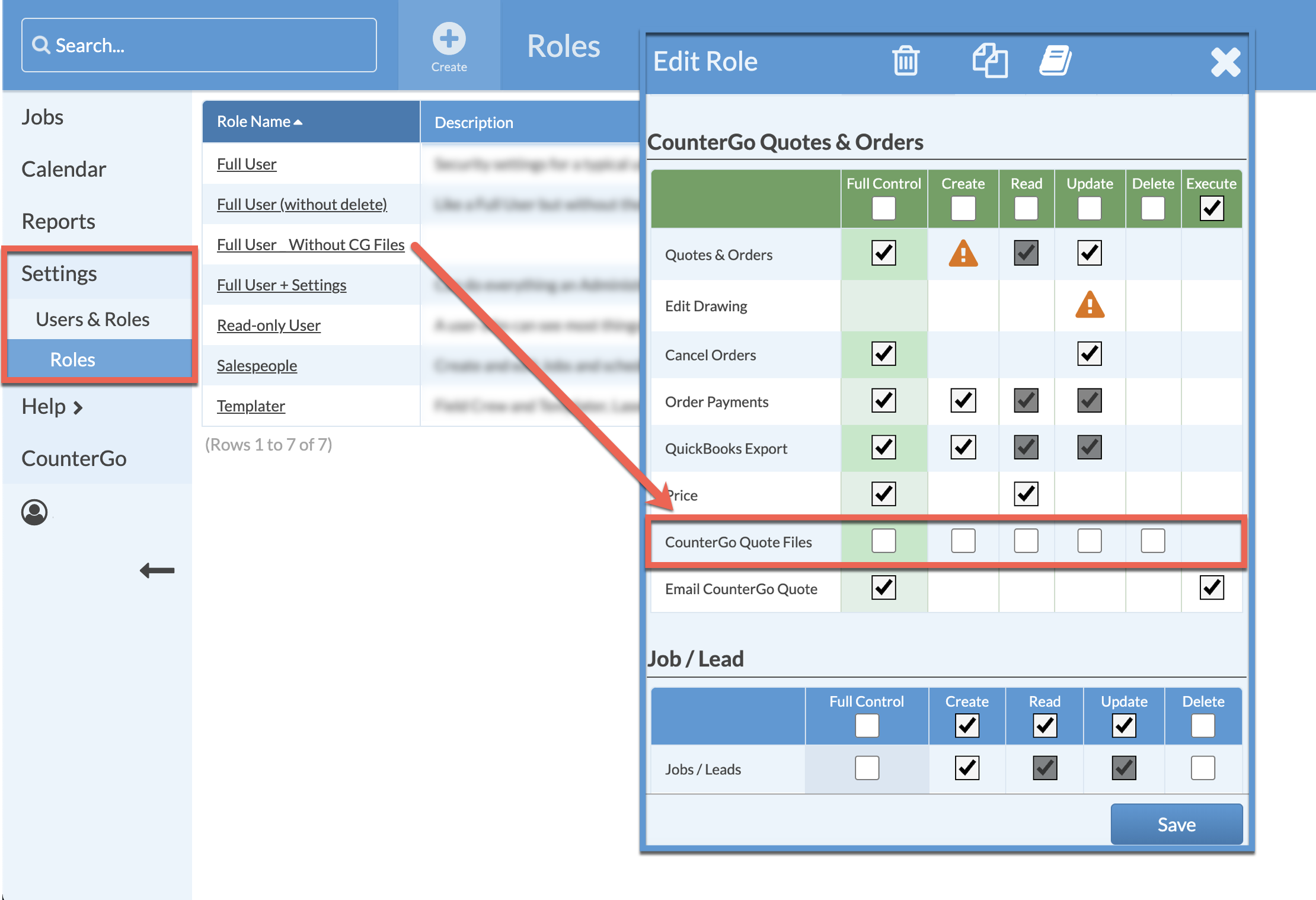Hide CounterGo Files
When creating Jobs from CounterGo Quotes or Orders, attached Files will automatically be added. Those CounterGo Files can be hidden by modifying User Roles. Only Systemize Users with Admin privileges can modify Roles.
Changing a Role will change permissions for every User with that Role.
- Go to Settings > Users & Roles > Roles.
- Click on the Role Name to edit.
- Scroll to the CounterGo Quotes & Orders section and uncheck the boxes in the CounterGo Quote Files row, then Save.