EE: Create Price Groups
Need to make a new Price Group for a Product Color? There are two basic steps involved, first create the new Price Group, then enter a Price for the Price Group.
Once Price Groups have been created, additional Colors can be added.
- Go to Settings > EE-Quote > Products.
- Click the Product name.
- Click on the Price List to update.
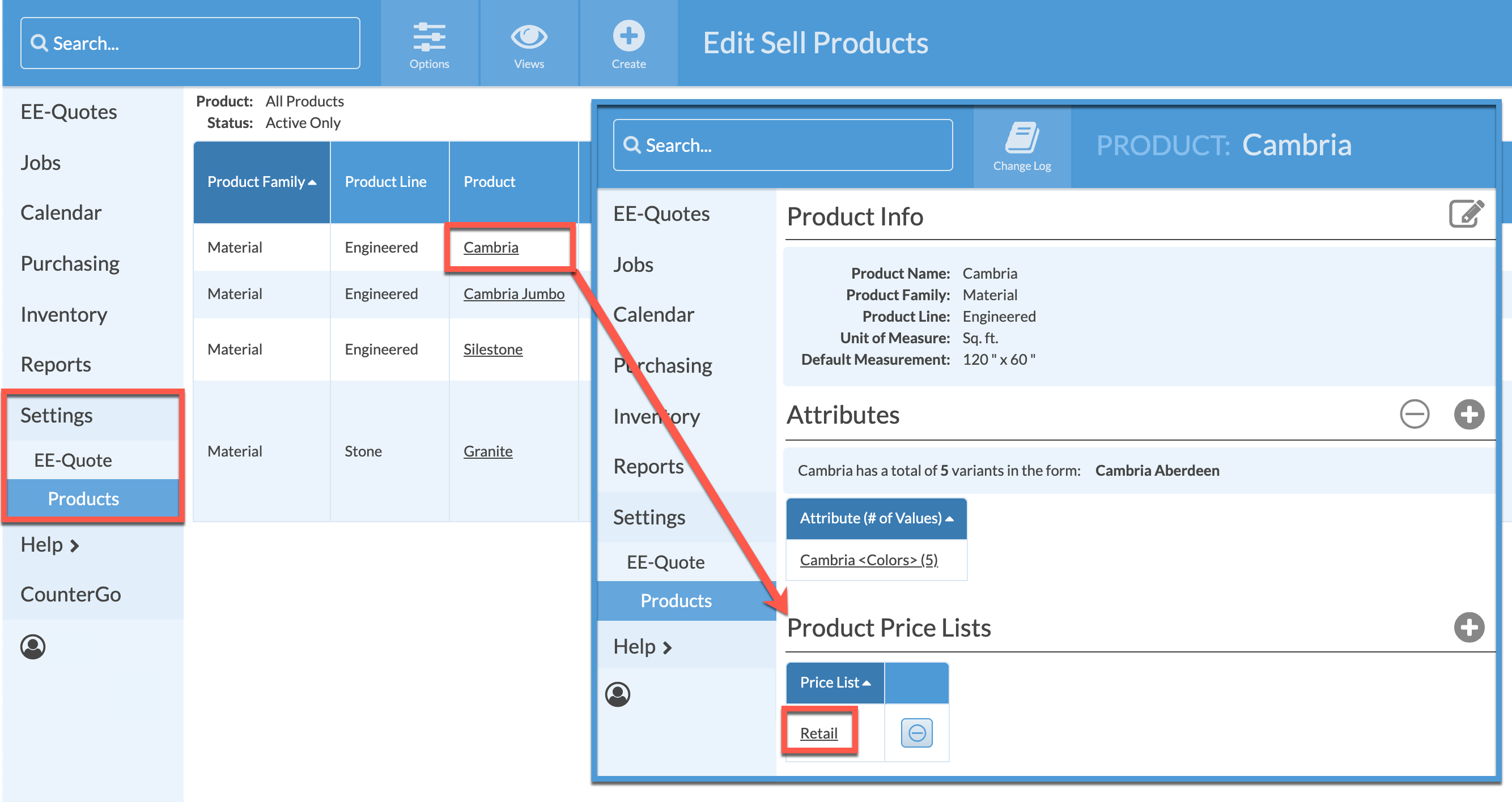
- Click on the Color to move.
- Click on the Edit Price Groups icon.
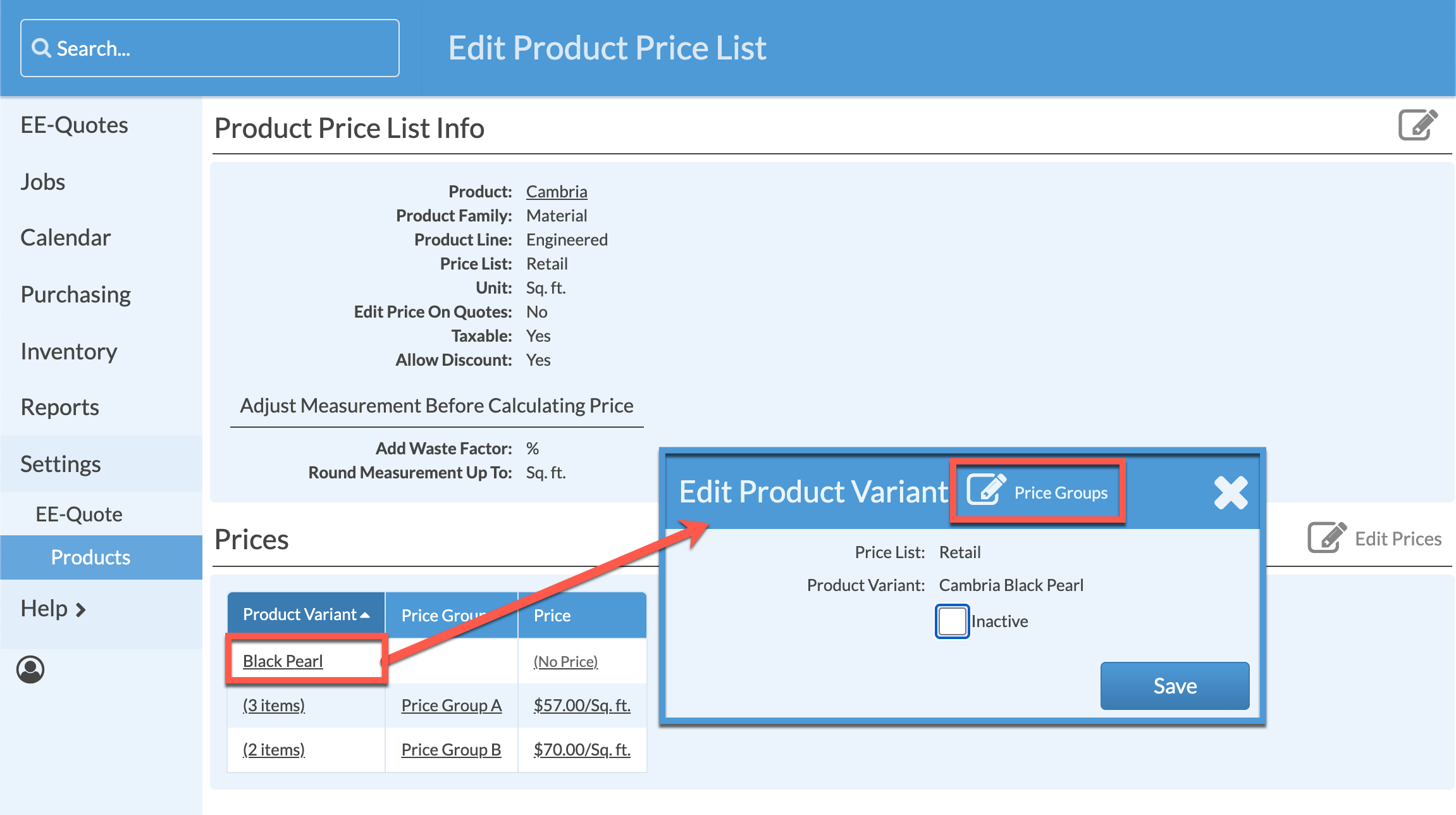
- Choose the Color(s) to add to the new Price Group then click the Move Product Variants icon.
- Name the Price Group and Save.

- Click on "No Price" to add a Price for the new Price Group.

