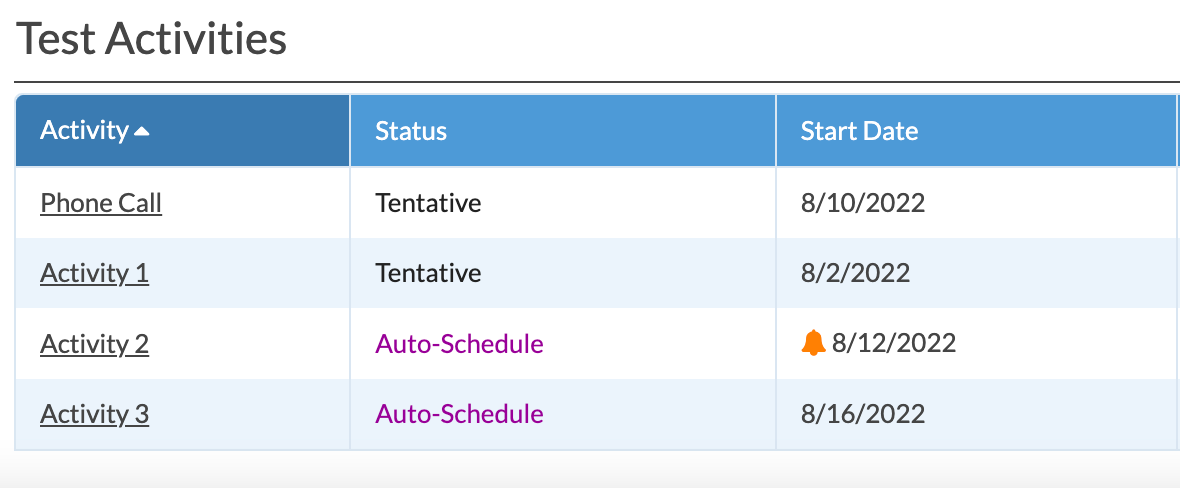Ignore Auto-Schedule
Ignore for Auto-Schedule is useful when an Activity has two or more Dependencies. You may only want to be notified if a scheduling rule is violated, or you want to Auto-Schedule off one Activity but only get a warning if it is scheduled too close to another.
EXAMPLE WITH THREE ACTIVITIES
- Activity 2 happens two days after Phone Call, and must be five days before Activity 3.
- The Status for Activity 2 must be set to Auto-Schedule in order to have a date generated when the Phone Call date is entered.
- I do not want a date to be generated or changed if a date for Activity 3 gets entered, Activity 3 is Auto-Scheduled from another Activity. The dependency that Activity 2 needs to be scheduled five days before Activity 3 has Ignore for Auto-Schedule checked.
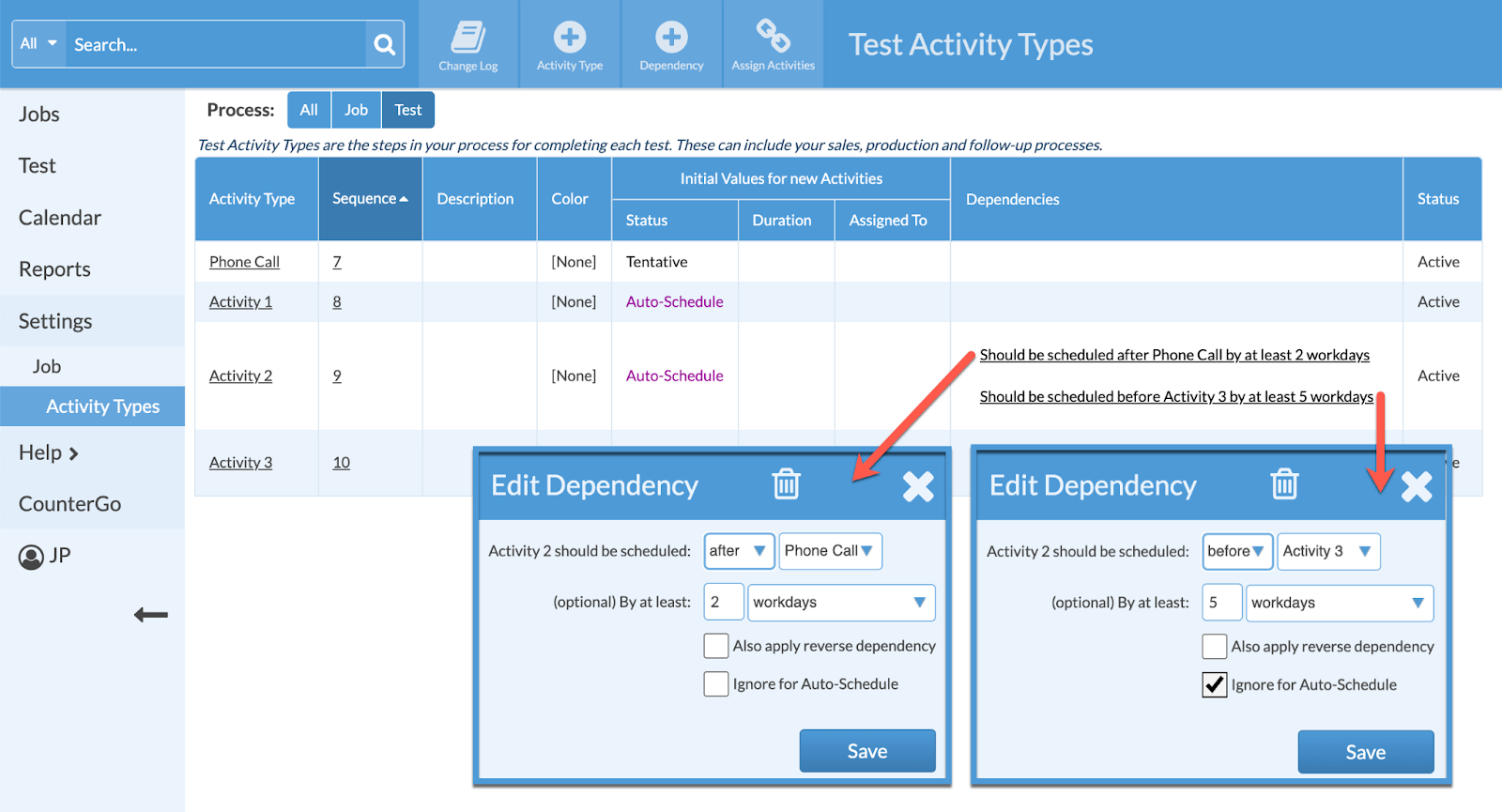
This will allow Activity 2 to be auto-scheduled when the date for Phone Call is entered, and a warning will appear if it is scheduled within 5 days of Activity 3, but it will not get changed based on the dependency to Activity 3.
The second dependency is ignoring the Auto-Schedule status of Activity 2, but providing a warning if the dependency rule is broken.