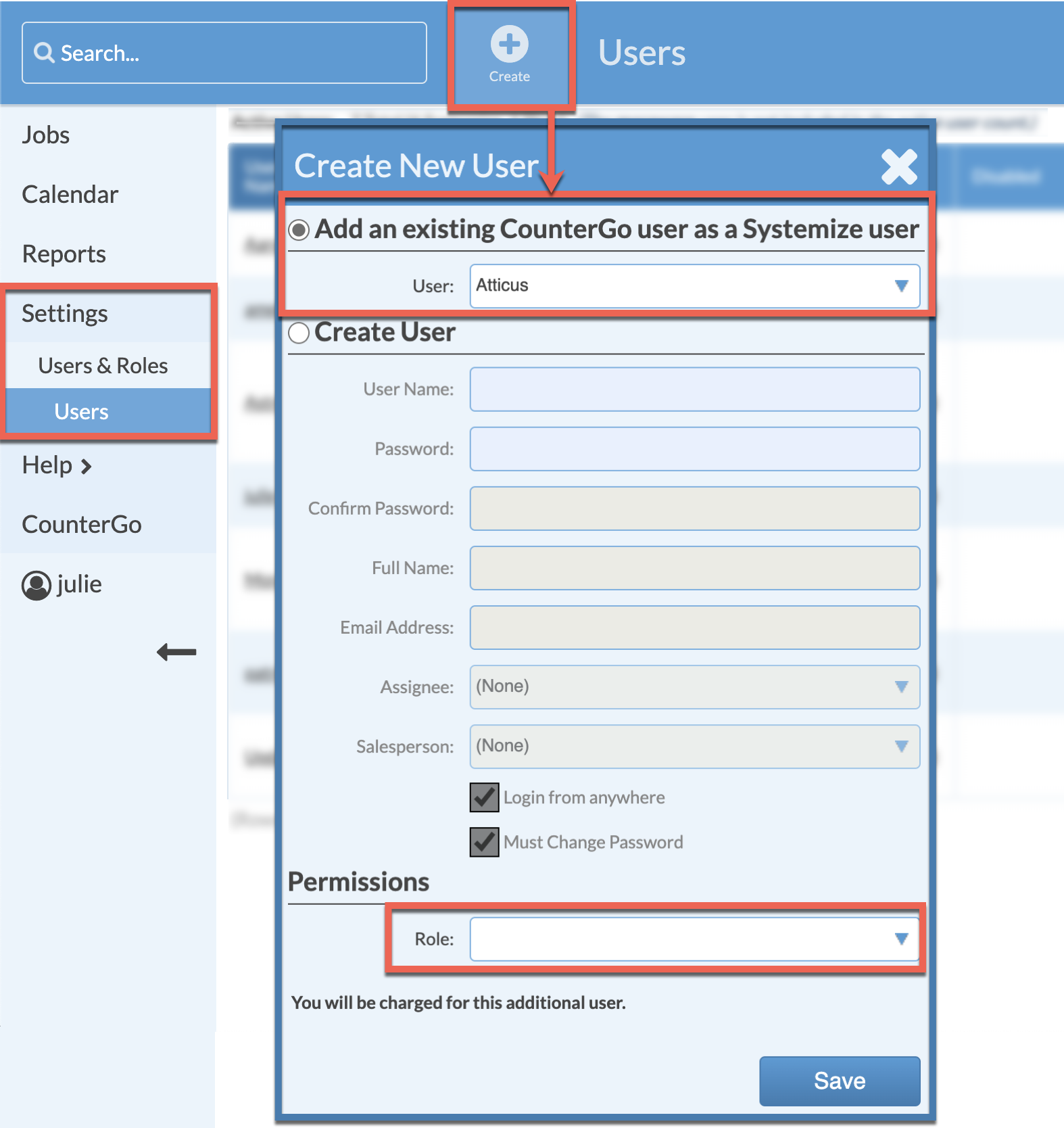Add A CounterGo User To Systemize
Have a full CounterGo user that you also want to have access to Systemize? It's easy to add existing CounterGo users into Systemize.
- Go to Settings > User & Roles > Users.
- Click +Create.
- Select Add existing CounterGo user as a Systemize user.
- Select the existing CounterGo User from the drop-down list.
- Under Permissions, select a Role and Save.