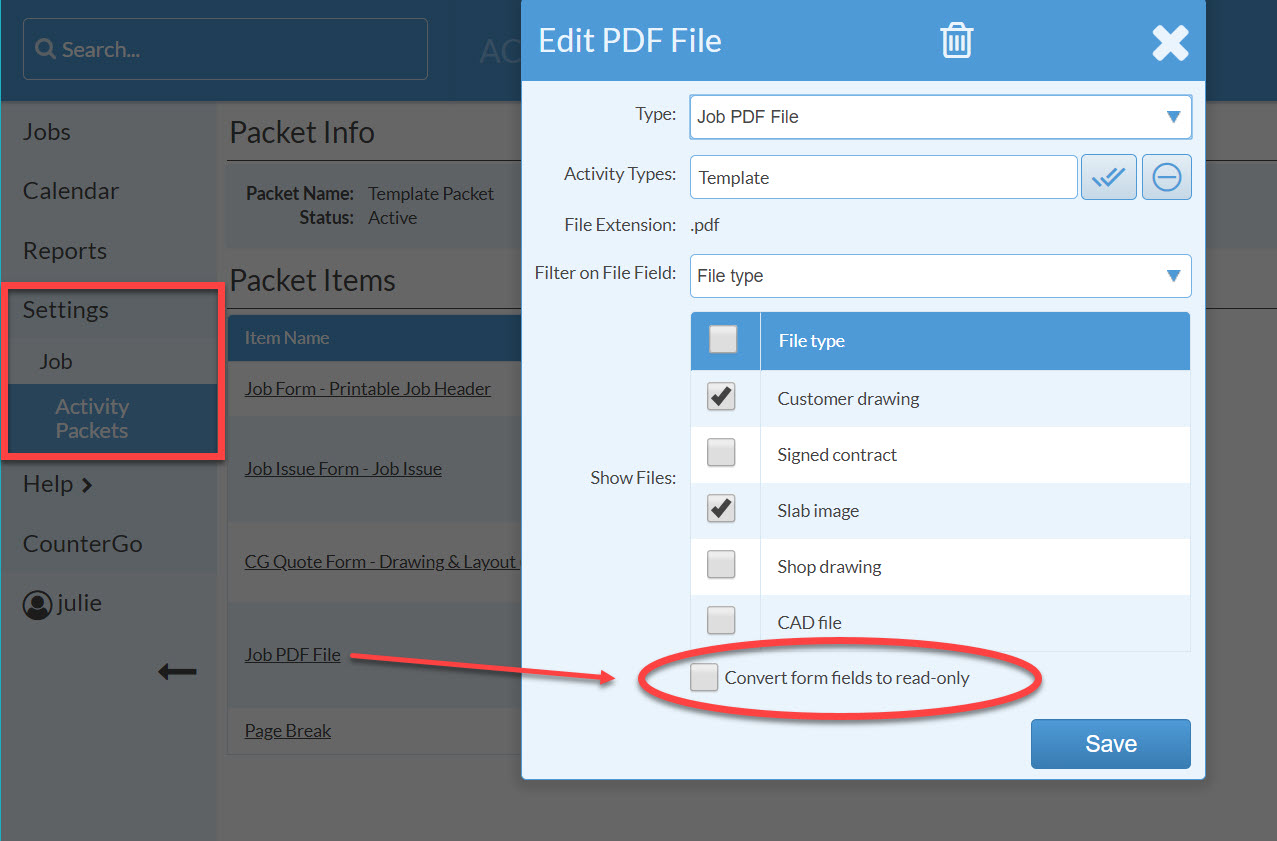Add Editable PDFs To A Printable Packet
If you’re working with a builder, dealer, or big-box store who sends you PDF documents, occasionally some of the fields on those forms are editable, which means that the company or homeowner can fill them out directly in the PDF.
If you attach an editable PDF as a file in a Job that you do not want to be editable when you print an Activity Packet, you can convert the file to read-only when you go to print that packet. You can designate read-only or leave as editable for each Activity packet you have, so the same file can be either depending on which packet you are creating.
- Go to Settings > Job > Activity Packets.
- Click on the name of the packet you want to edit.
- Click on the PDF file you want to edit in the packet.
- Check "Convert form fields to read-only".
- Click Save.