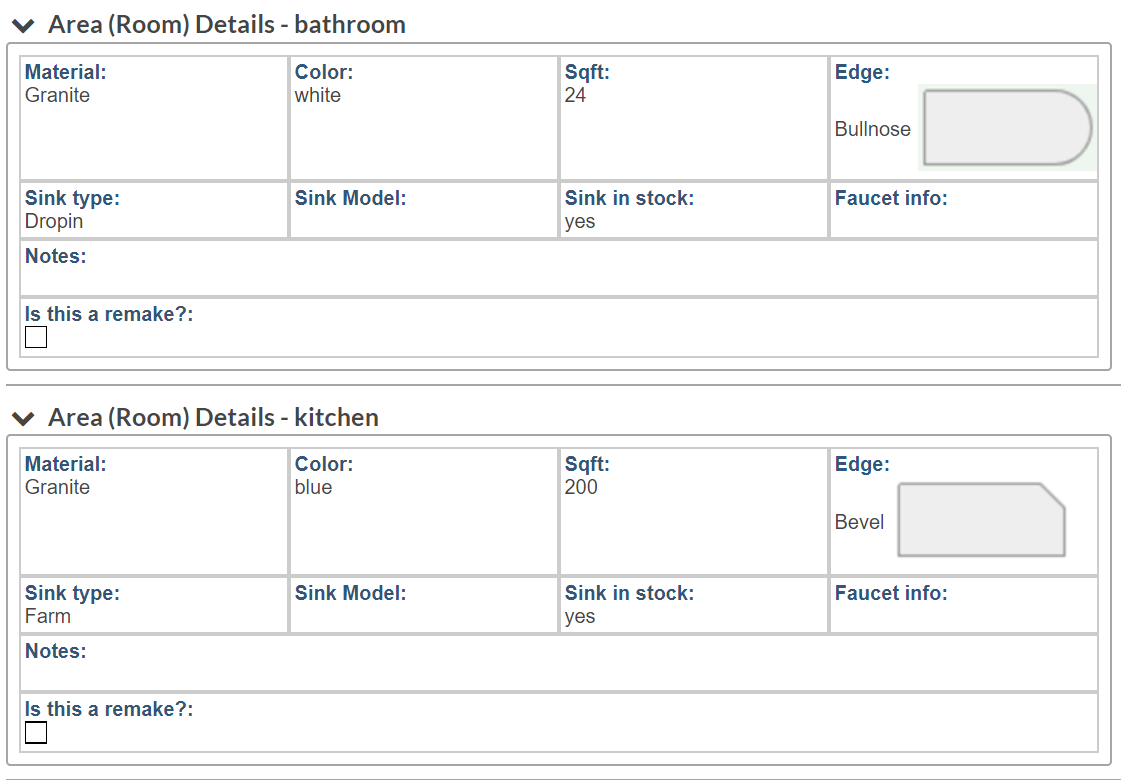Add Images To A List Of Values
Sometimes it's useful to include an image of things like edge profile or sink cutouts in the forms you give your crews. You can associate images with values in your Job Forms. This feature only works with List of Value Form Fields.
Attaching an image to each value will allow you to show different images, like edge profile pictures, on your forms. Save the images to use as either .jpg, .png or .gif. You can not upload pdf images.
- Go to Settings > Job > Job Forms and click on the Name of the Form you'd like to modify.
- Click the Field to edit. This must be a List of Values field.
- Check the box next to Attach an image to each value.

- Choose how the image is placed on the form with Image Placement then Save.
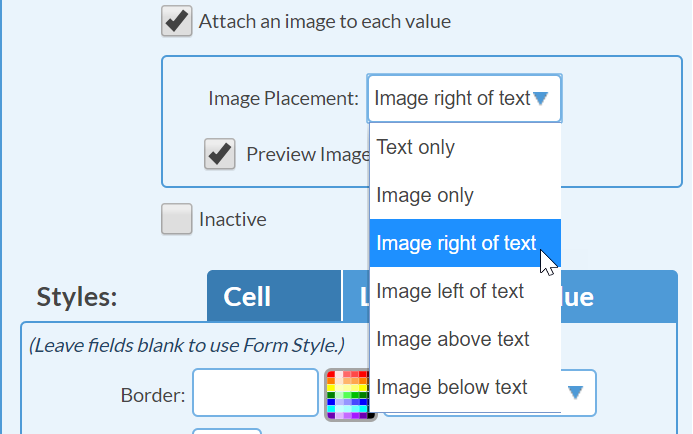
- Click the Field to open it again, and click the Values icon.

- Click the Edit button for each and upload an image.
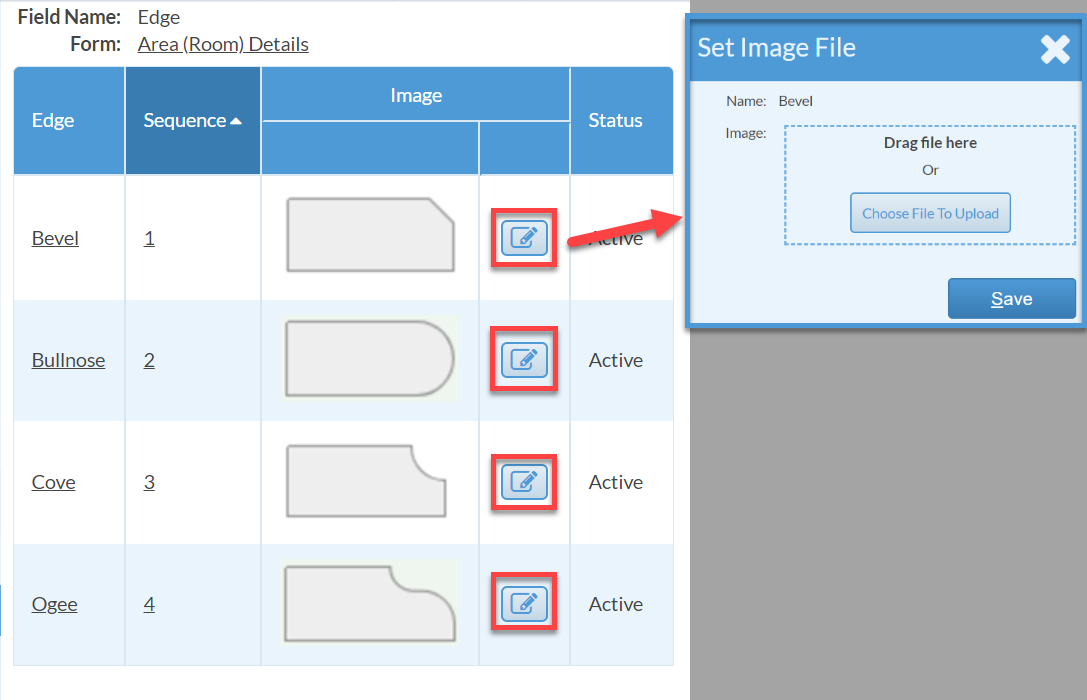
Now when you edit and print your Form you'll be able to see the associated image.