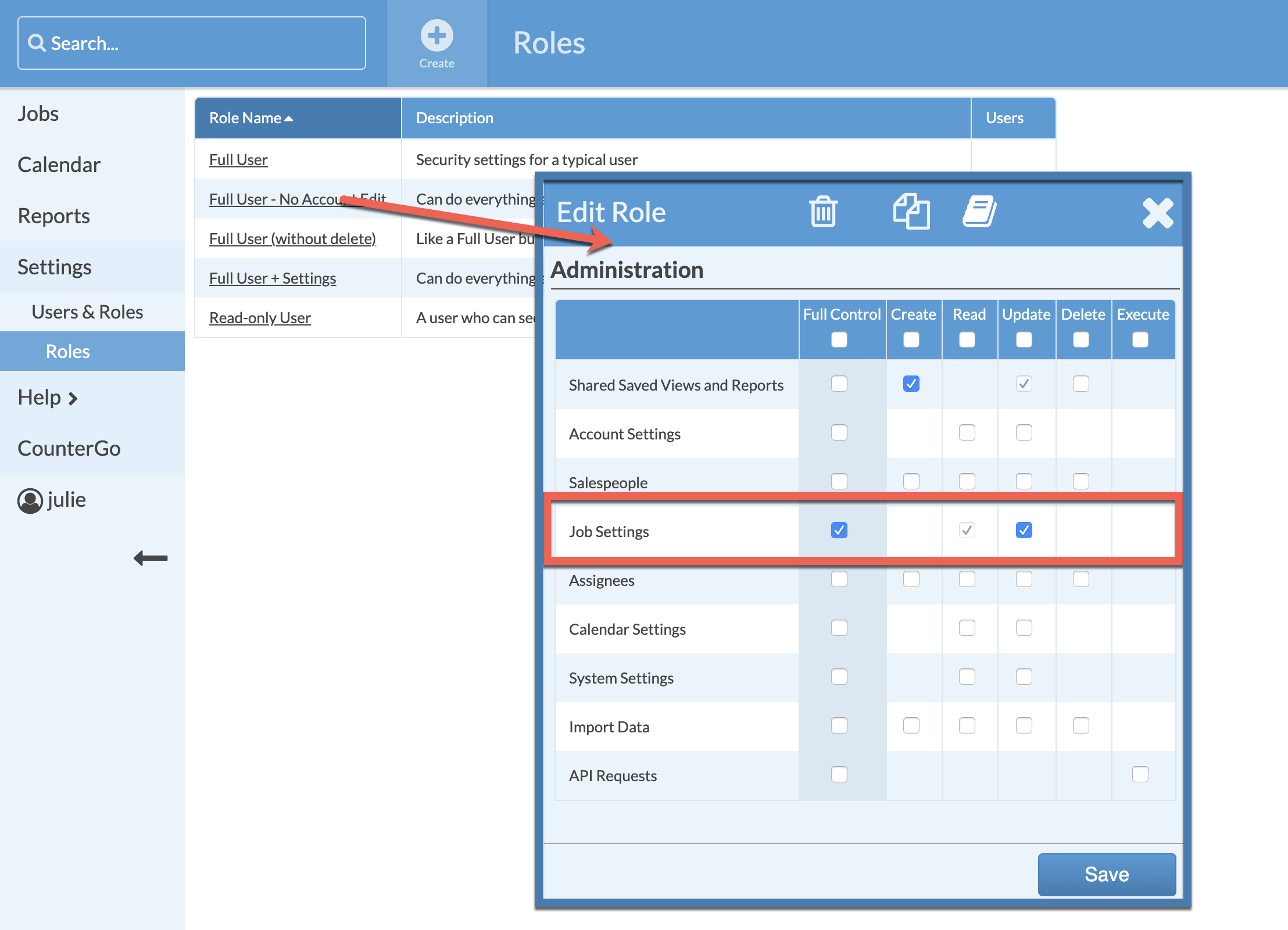Add Job Settings To A Role
Do you have an employee that needs to change something in the Job Settings but they don't see all of the menu items? That's because they don't have permission to make those changes assigned in their Role.
An Admin User can edit that person's Role and add permissions for them to make changes to Job Settings.
Adding Job Settings to a Role will give that permission to every User with that Role.
- Go to Settings > Users & Roles > Roles.
- Click on the Role that you want to change.
- Scroll to the bottom, under the Administration header and click to add Read, Update, or Full Control of Job Settings to the Role.