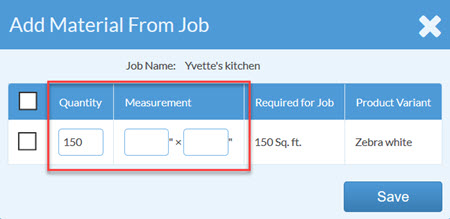Add Material From A Job to A Purchase Order
This article supports Legacy Inventory, previously known as Systemize Inventory Edition, which is supported but no longer available for purchase.
Click here inventoryhelp.moraware.com to access the new Moraware Inventory Knowledge Base.
You can add Material from a related Job when you are creating a Purchase Order.
- Scroll down to the Related Purchase Orders section and click +Create Purchase Order.

- Toward the bottom of the PO, click the +Add Material button.

- The Product Variant you added to the activity will be available for you to select and save.
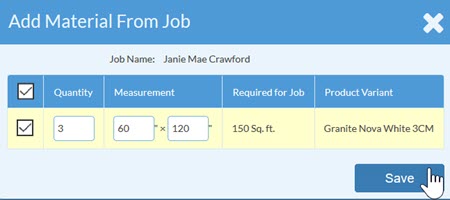
-
NOTE: If the length and width are blank, then the sq ft will probably appear in the Quantity field instead of number of slabs. To correct this issue, you will need to edit your Products and enter a default slab size. See Related Articles below.