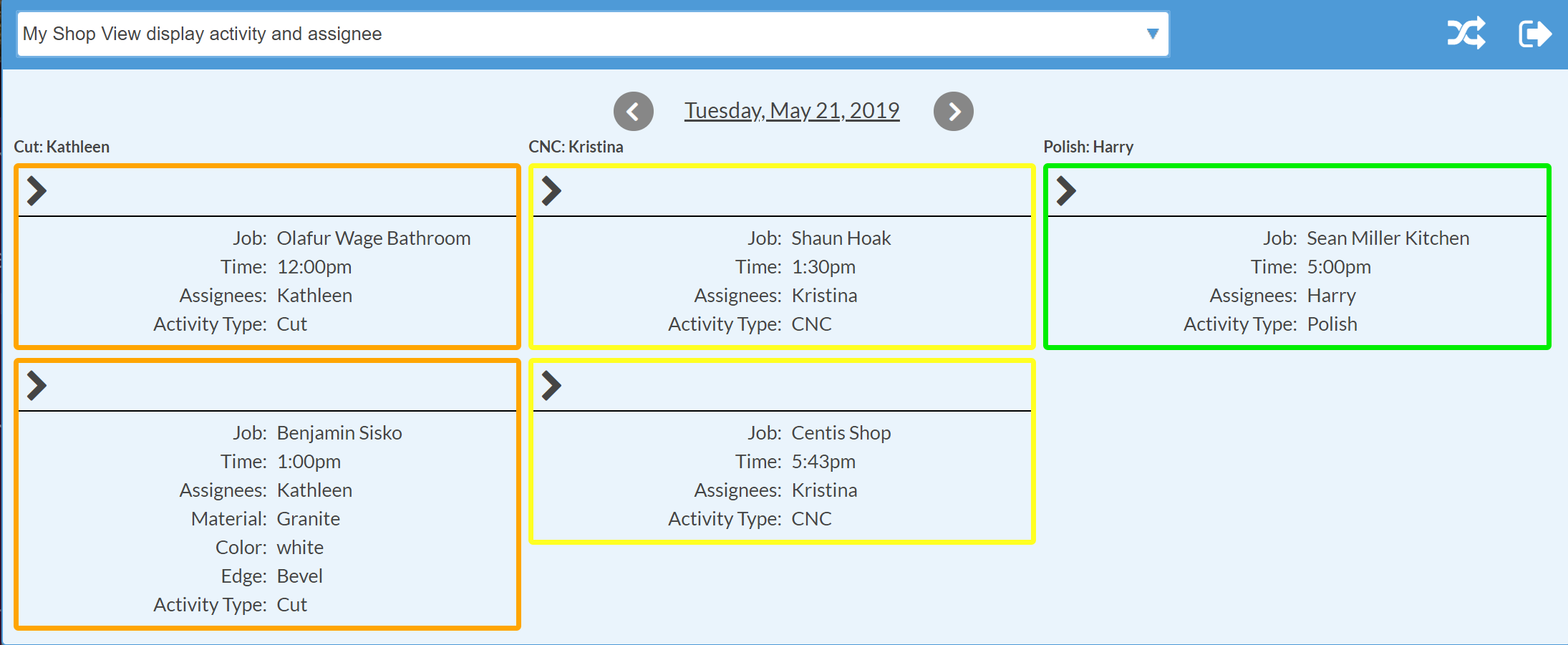Add Multiple Columns To Shop Views
In Shop Views the default is to show a single column, but you can add columns for Assignees, Activities, or both.
- Go to Settings > Shop > Views.
- Click on the name of an existing shop view if you want to add columns, or press +Create at the top of the page to create a New Shop View.
- There are four options for Display columns: None, Activity Type, Assignee, and Activity Type and Assignee.
EXAMPLES
Here are examples of the same 3 Activities (Cut, CNC & Polish) with each of the 4 Shop View options.
- Shop view with None as the display selection. This view is usually best if you are only displaying a single Activity Type like "Fabrication."
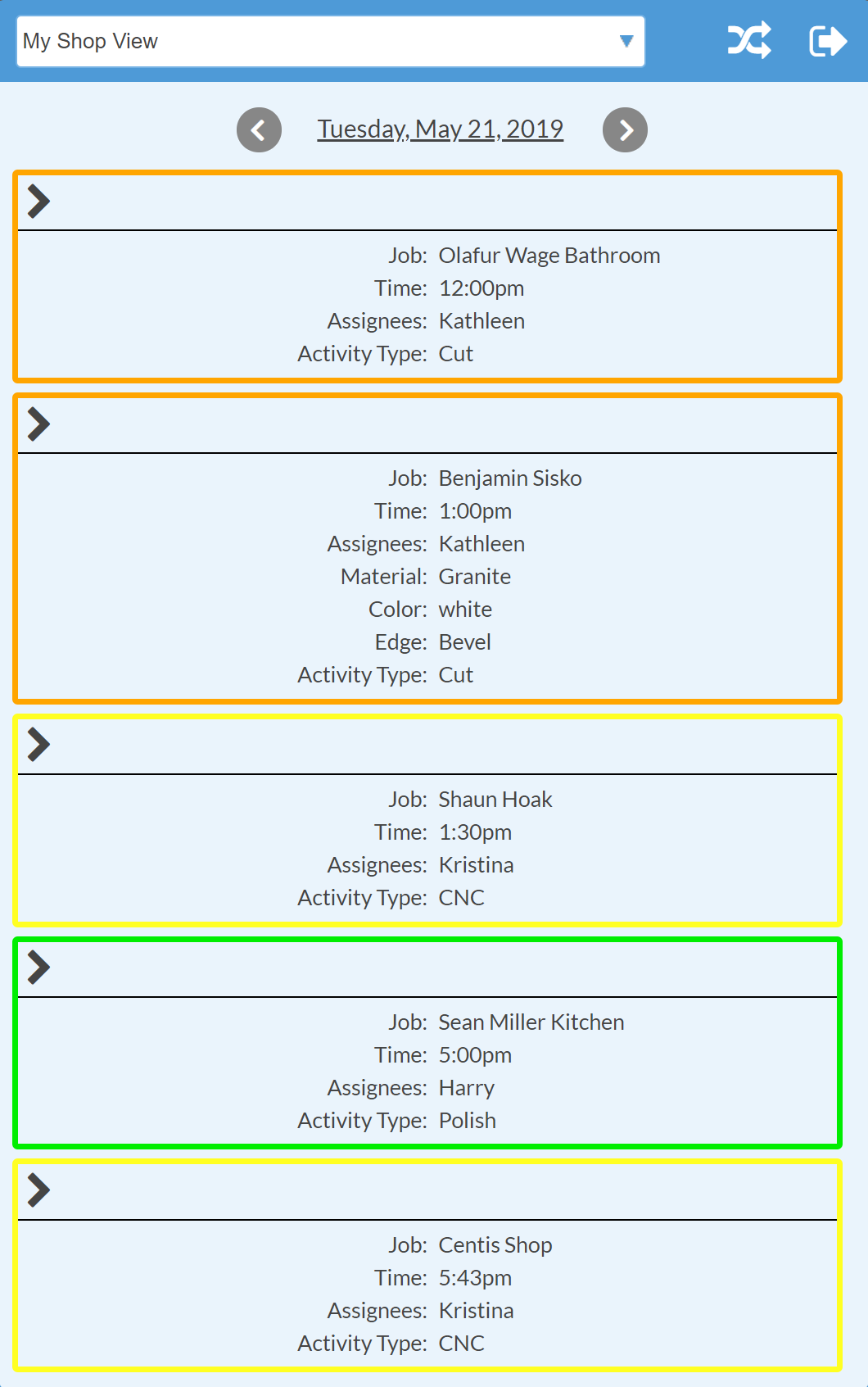
- Shop view with Activity Type as the display selection. This view is recommended if you break up Fabrication into a couple of different Activities - especially if people in your shop are logging in with the same, shared Shop User.
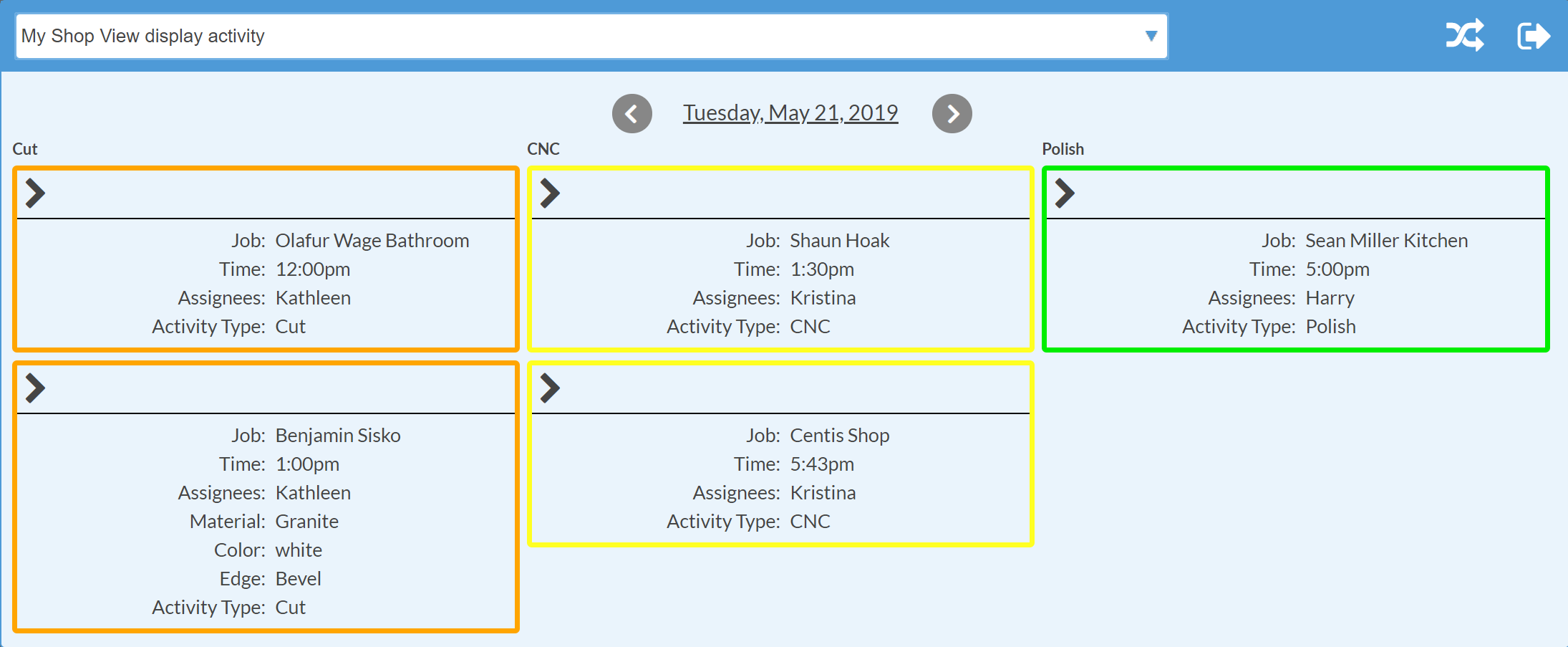
- Shop view with Assignee as the display selection. Some fabricators will use the equipment name as the Assignee. For example, they might have columns for Fusion, Titan and Fastback instead of Charlie, Jose, Stephanie, etc.
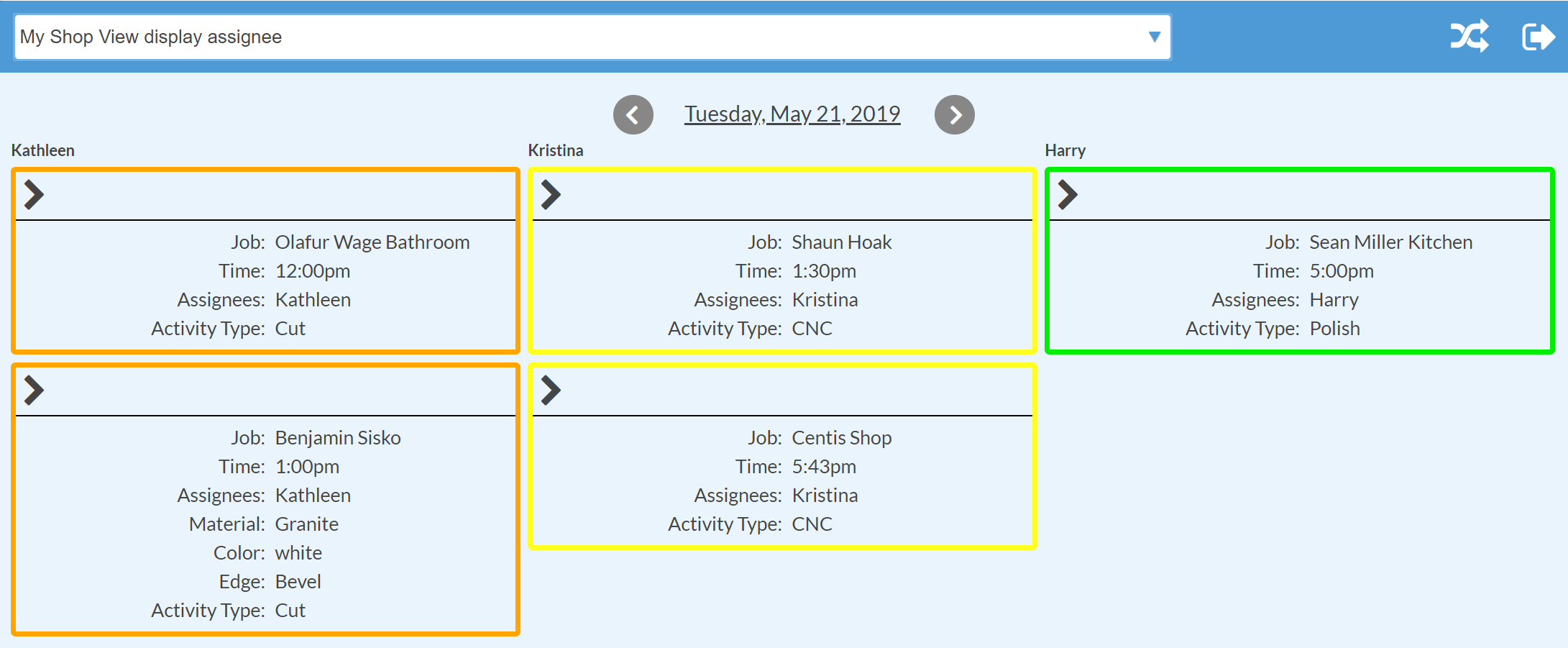
- Shop view with Activity Type and Assignee as the display selection.