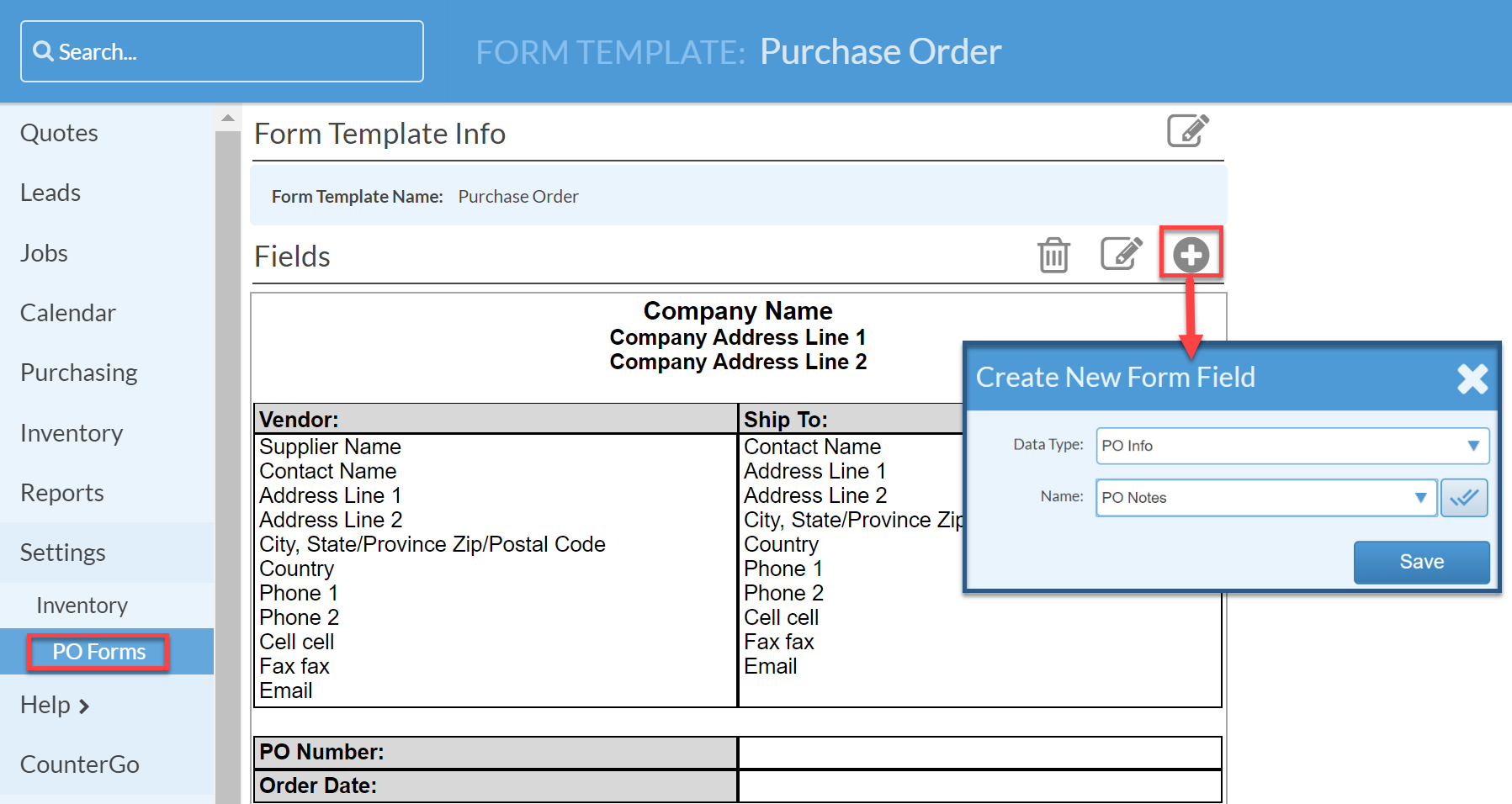Add Notes To Printable Purchase Order
This article supports Legacy Inventory, previously known as Systemize Inventory Edition, which is supported but no longer available for purchase.
Click here inventoryhelp.moraware.com to access the new Moraware Inventory Knowledge Base.
If you add information to the Notes Field in the Purchase Orders Info area, you can add those PO Notes to the PO Form Template so they show when the PO is printed.
To edit notes on a specific PO, go to that PO and click the edit button in PO Info.
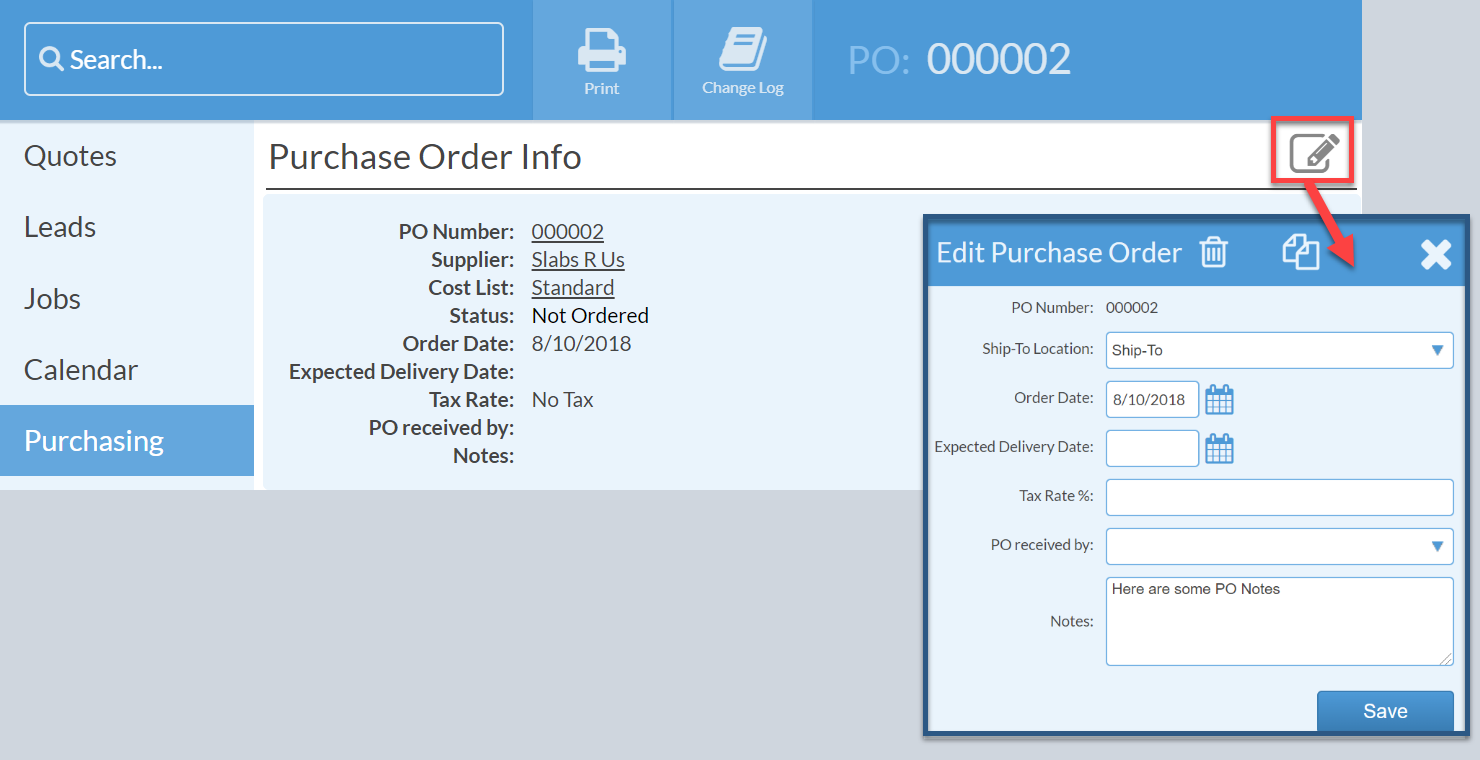
- Go to Settings > Inventory > Purchase Order Forms.
- Choose the PO form you want to edit by clicking on the underlined name.
- Click the + to the right of Fields.
- Choose Data Type: PO Info
Name: PO Notes - Click Save.