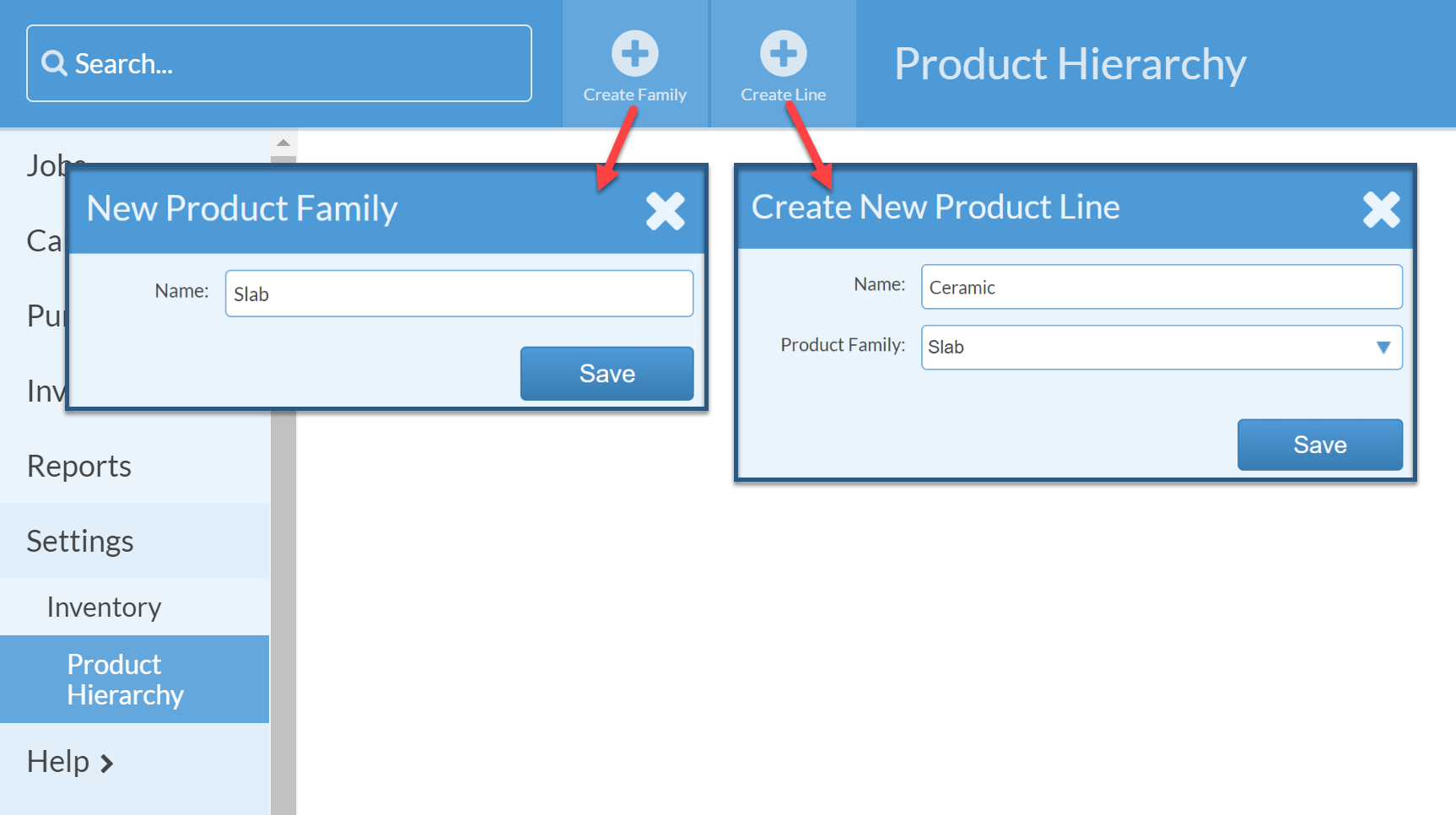Add Product Family Or Product Line
This article supports Legacy Inventory, previously known as Systemize Inventory Edition, which is supported but no longer available for purchase.
Click here inventoryhelp.moraware.com to access the new Moraware Inventory Knowledge Base.
The Product Family and Product Line fields are used to create categories for filtering and sorting your Products. They are not printed on the Purchase Order. Each Product Family can have multiple Product Lines under it.
For example, the Product Family "Slab" could have Product Lines for Natural, Quartz, Engineered Stone, Ceramic and Solid Surface. The Product Family "Sink" might have Product Lines for Stock Sinks and Special Order Sinks.
- Go to Settings > Inventory > Product Hierarchy.
- To add a Product Family click +Create Family. Enter the Name and click Save.
- To add a Product Line click +Create Line. Enter a Name, choose the Product Family, and click Save.