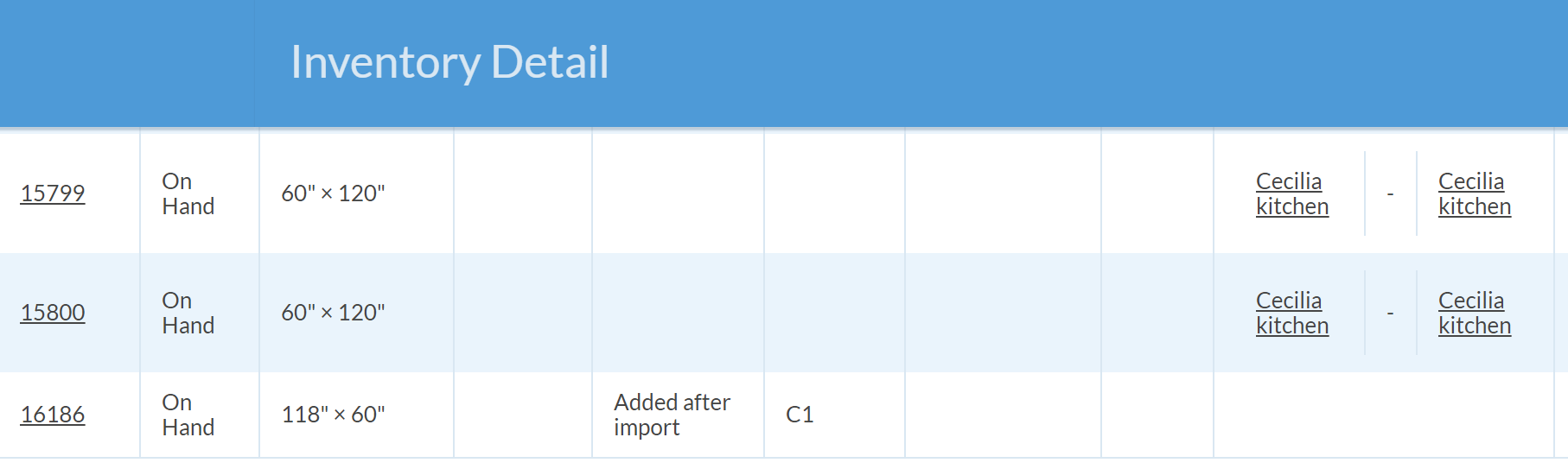Add Product To Inventory Without A Purchase Order
This article supports Legacy Inventory, previously known as Systemize Inventory Edition, which is supported but no longer available for purchase.
Click here inventoryhelp.moraware.com to access the new Moraware Inventory Knowledge Base.
If you miss a slab or sink during your initial inventory import and then need to add it to your inventory, you can add a slab without creating a Purchase Order if other slabs of the same Product Variant exist. If not, simply create and receive a Purchase Order.
Most fabricators use a Fake Supplier and Purchase Order for adding material when the Supplier is not relevant. Keeping the process consistent and simple reduces the likelihood of mistakes.
- Go to Inventory and select the Product Variant you wish to add.

- From the Inventory Details page, click +Serial Number.
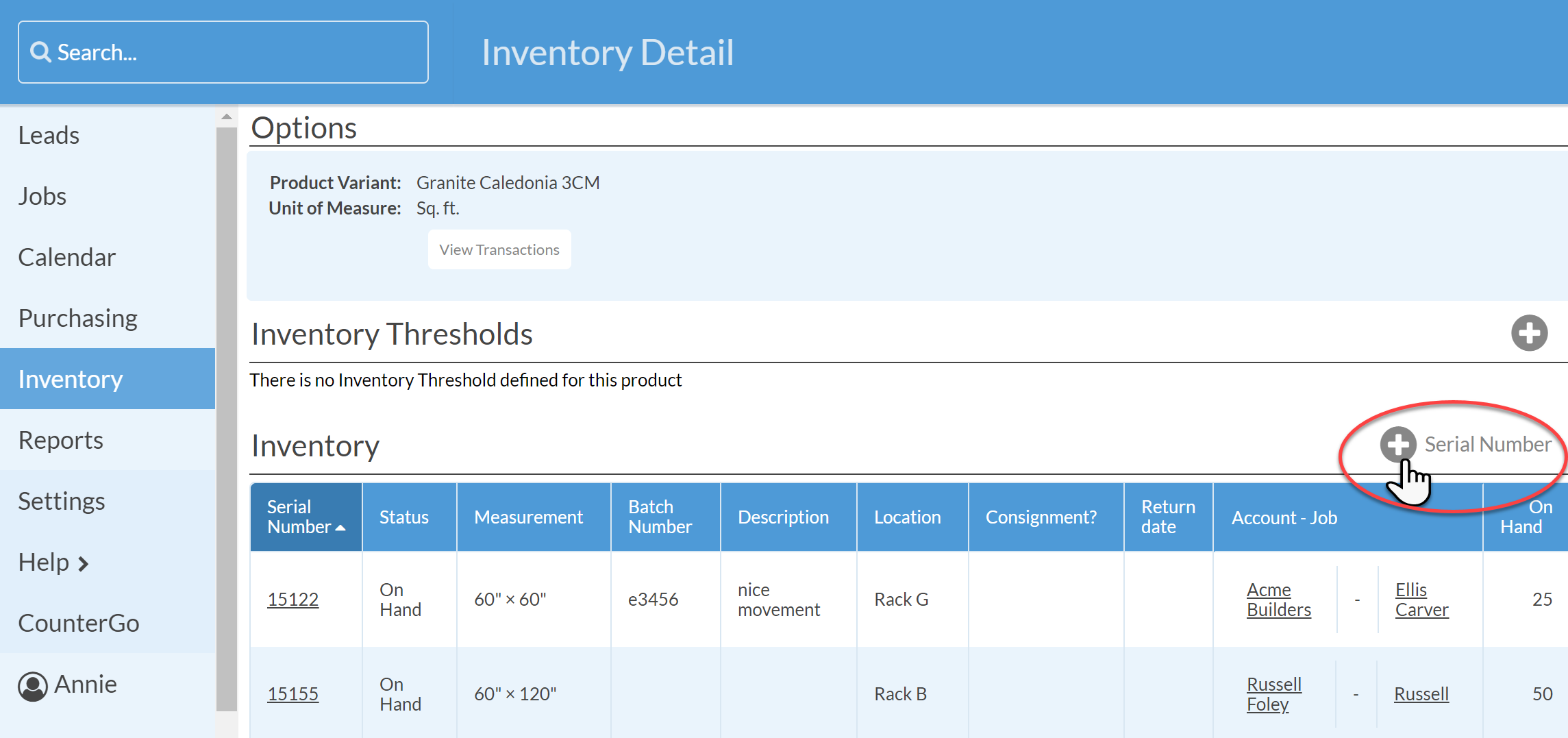
- Enter the Length, Width, Unit Cost (required) and check if it is a Remnant. It is a good practice to enter some explanation in the Description field.
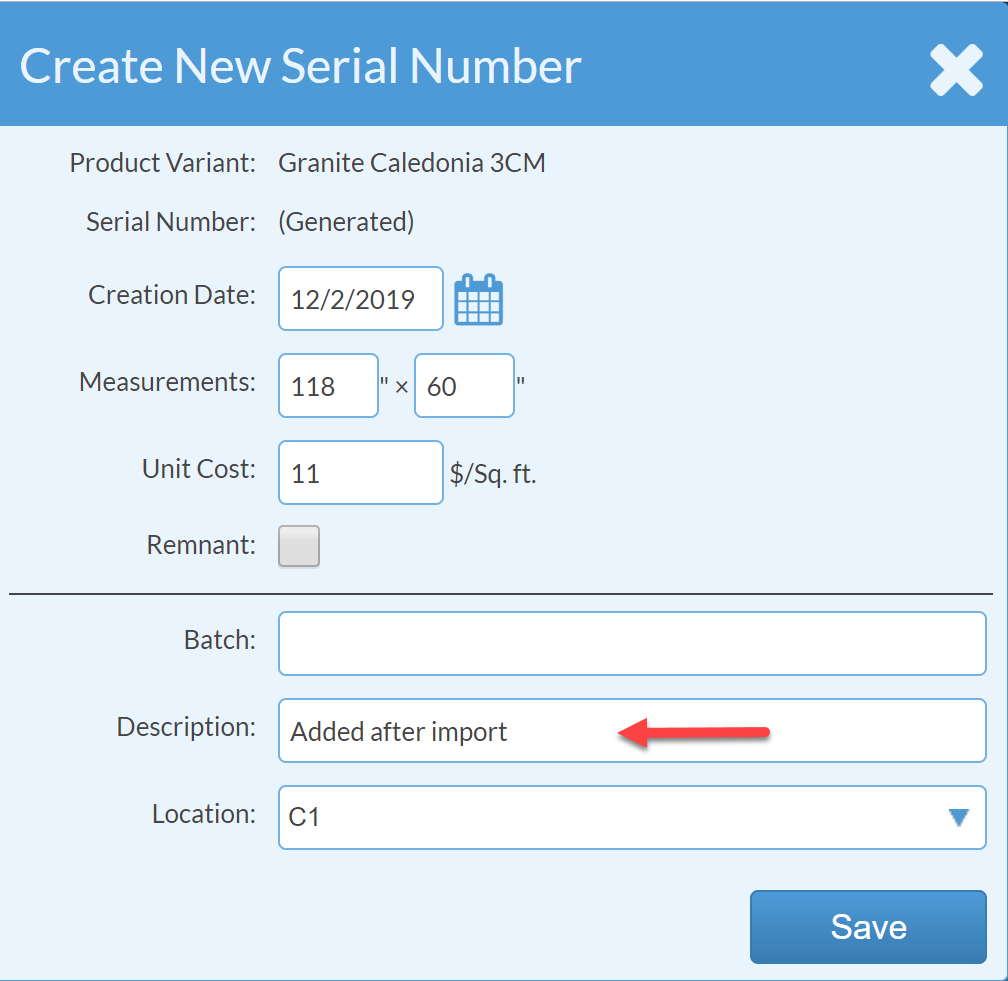
- Click Save to add the new serialized slab to your Inventory.