Assign Serial Numbers Before Material Delivered
This article supports Legacy Inventory, previously known as Systemize Inventory Edition, which is supported but no longer available for purchase.
Click here inventoryhelp.moraware.com to access the new Moraware Inventory Knowledge Base.
Sometimes it's useful to assign Serial Numbers before the material is delivered and the PO is received. For example, you might want to assign some of the Serial Numbers to a specific Job or print the labels so they're ready for the crews unloading the truck.
There are also downsides: if you print the labels in advance, you won't be able to adjust the slab dimensions or location. You'll have to decide what fits your workflow.
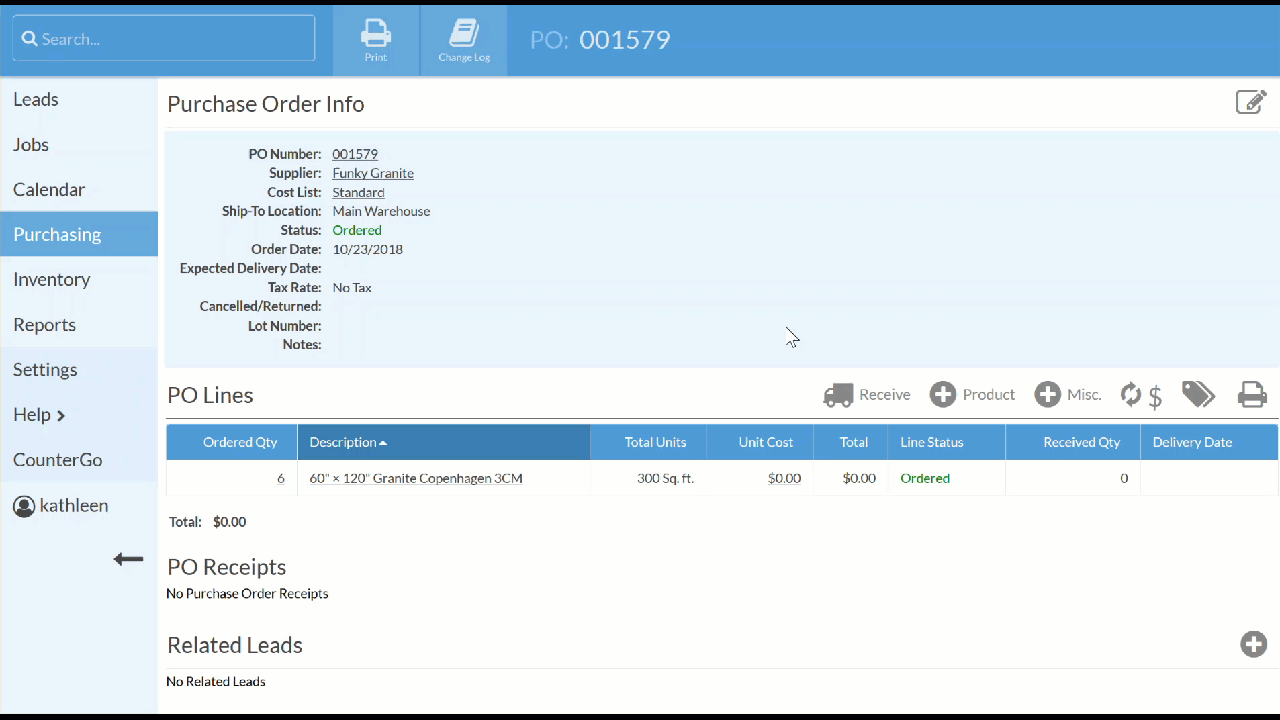
- Open the PO and click the Assign Serial Numbers button.
- If known, enter the supplier's Batch Number, as well as the Location where you want the material to be unloaded to when it arrives.
