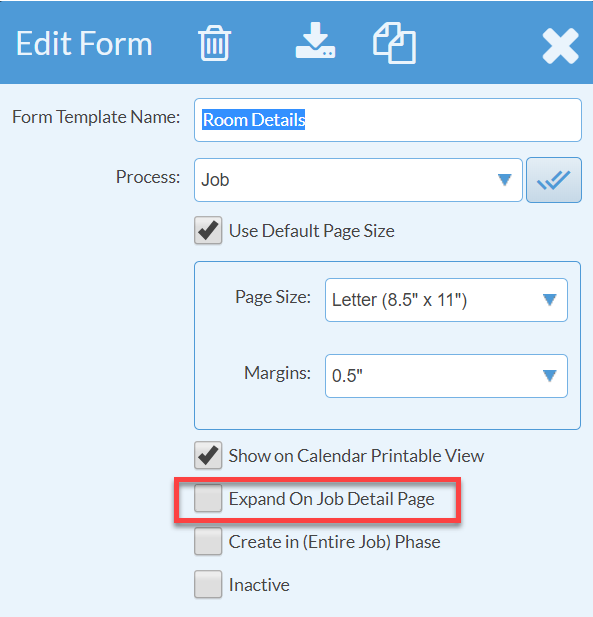Automatically Expand Or Collapse Job Forms
Though there is not a way to change the format of the Job Detail page, you can set Forms to automatically expand or stay collapsed so only the title will show.
With Forms collapsed, a Job Detail page will look like the image below. To see the Form Details, just click the Form name to expand.
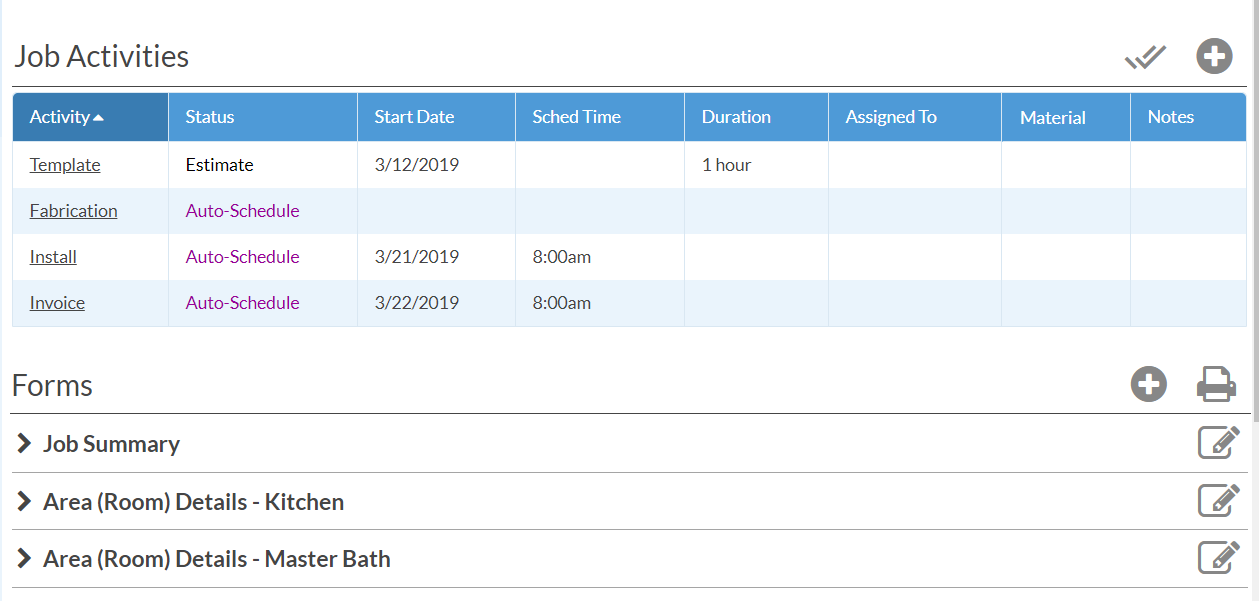
- Go to Settings > Job > Job Forms.
- Click the underlined name of the Form you would like to edit.
- Click the Edit icon to the right of Form Template Info.
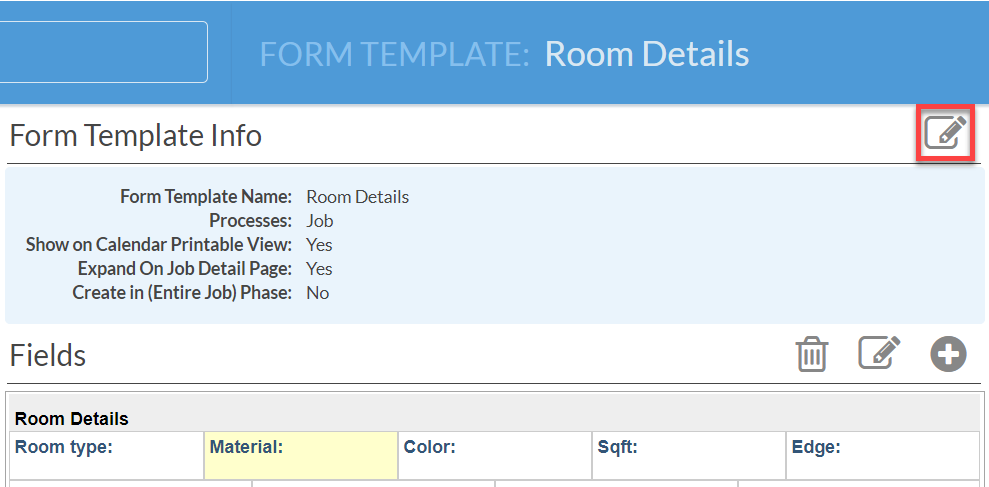
- To have a Form auto-expanded in the Job Detail Page check the box that says Expand on Job Detail Page.
To have a Form auto-collapsed so only the Form Name shows in the Job Detail Page, un-check the box that says Expand on Job Detail Page. - Click Save.