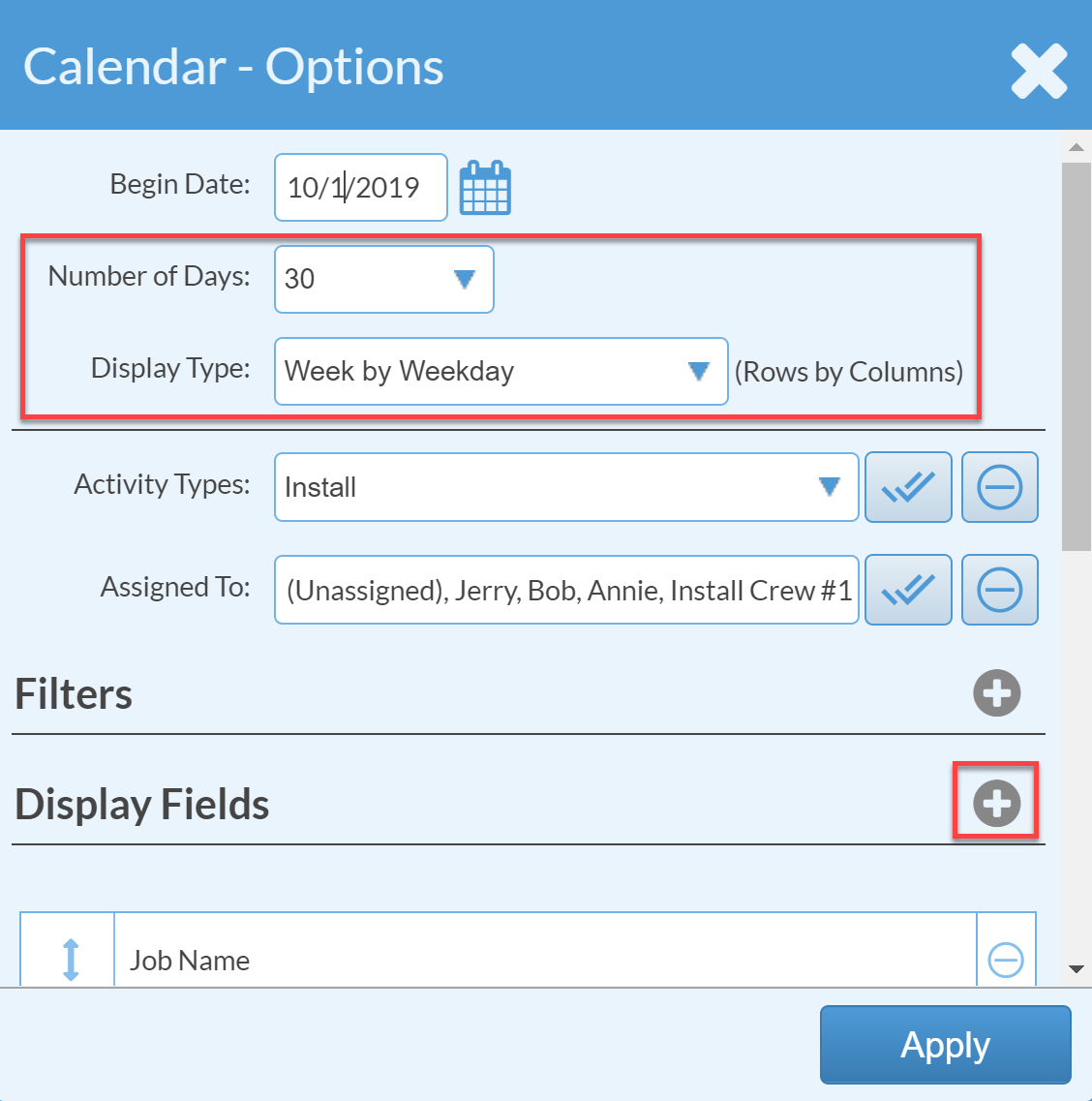Calendar View: Conventional Monthly Format
If you previously used a whiteboard to manage your schedule, you may want to create a monthly Calendar View in Systemize.
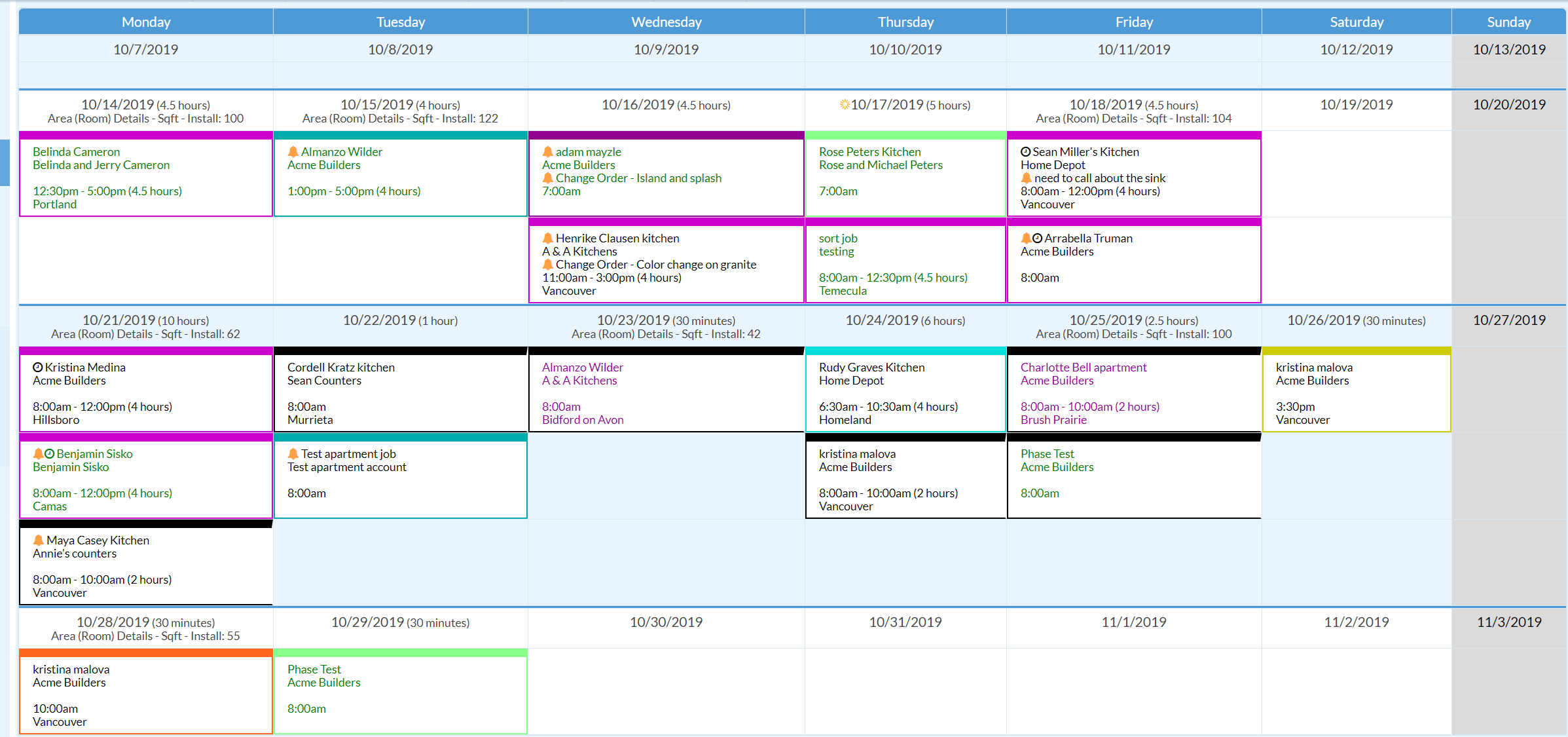
- Go to Calendar > Options
- Number of Days: 30
Display Type: Week by Weekday - Choose the Activity Types and Assignees you wish to see.
- Click the + to the right of Display Fields to change.
- Click Apply.