Calendar View: Daily Activities For One Page Printing
Although it is easy for your crews to access Systemize from a cell phone, many fabricators still like to print a one-page summary of Activities each day. Here's a Daily Install Calendar formatted to print on one page.
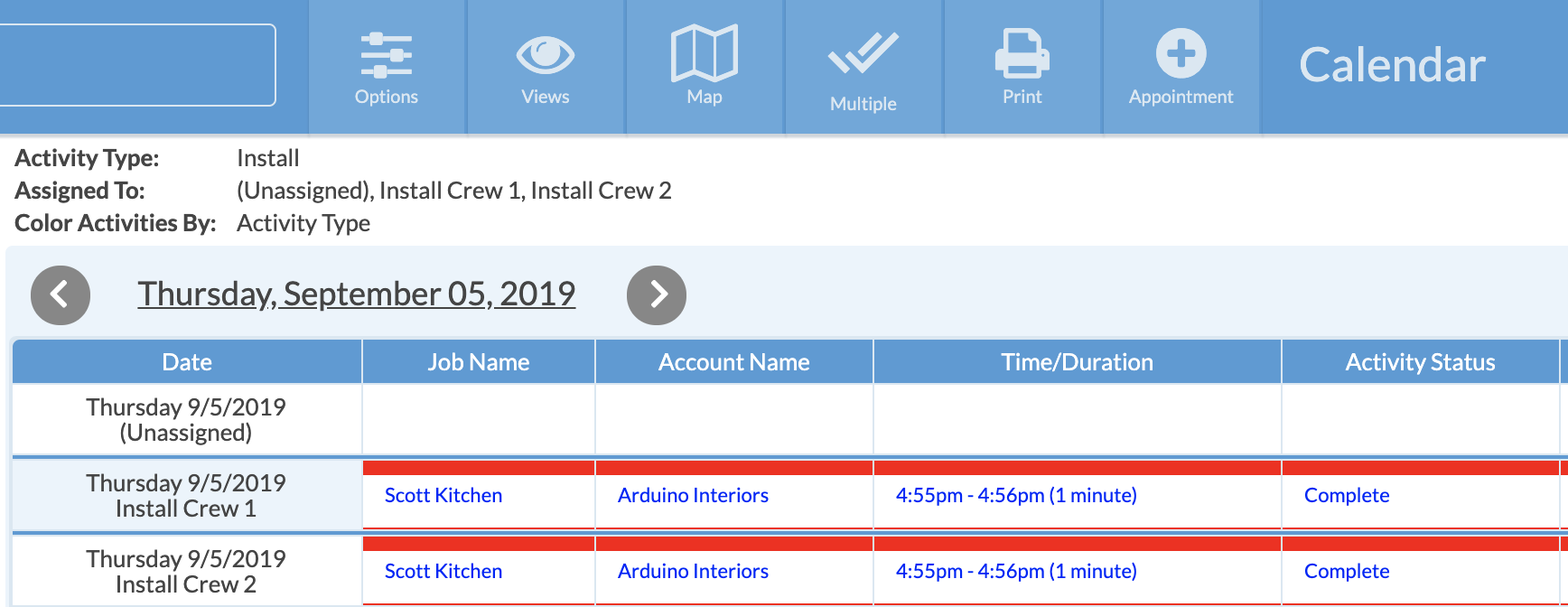
- Go to Calendar > Options.

- For Number of Days select 1.
- For Display Type, select "Day & Assignee by Display Field."
If you are creating a view for only one Assignee, choose Day by Display Field. - Select the Activity Type you want to display.
- For Assigned To, click the checkmark icon to choose the Assignees you want to include. Select Unassigned also to ensure that no Activities fall through the cracks.
- Select the Display Fields that you want to become the columns in this Calendar View.
- Click Apply.
