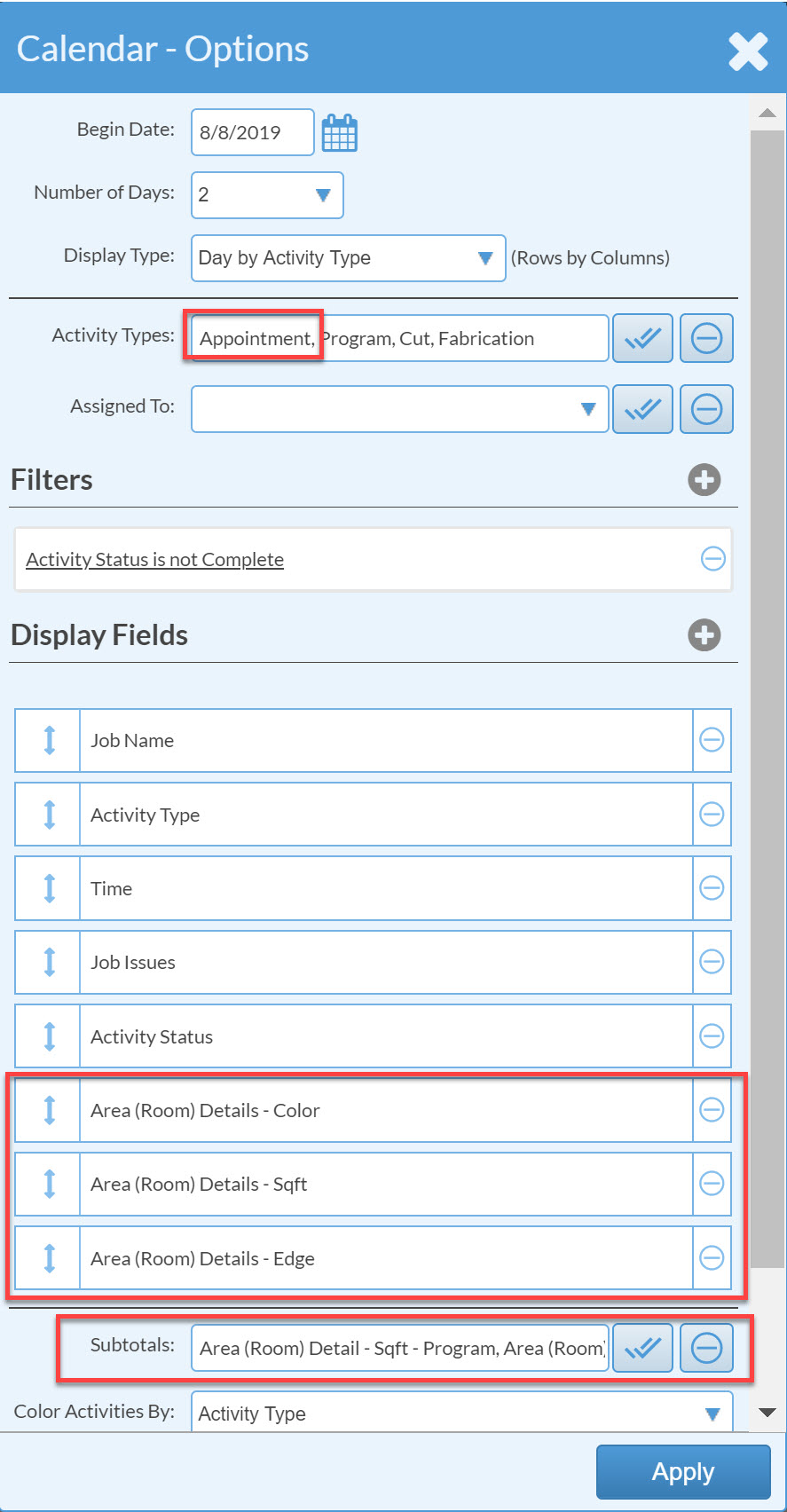Calendar View: Production Calendar
By changing the Display Type in the Calendar Options dialog box, you can change how the Calendar View looks. Here is an example of a Daily Production Calendar using Day by Activity Type as the Display Type.
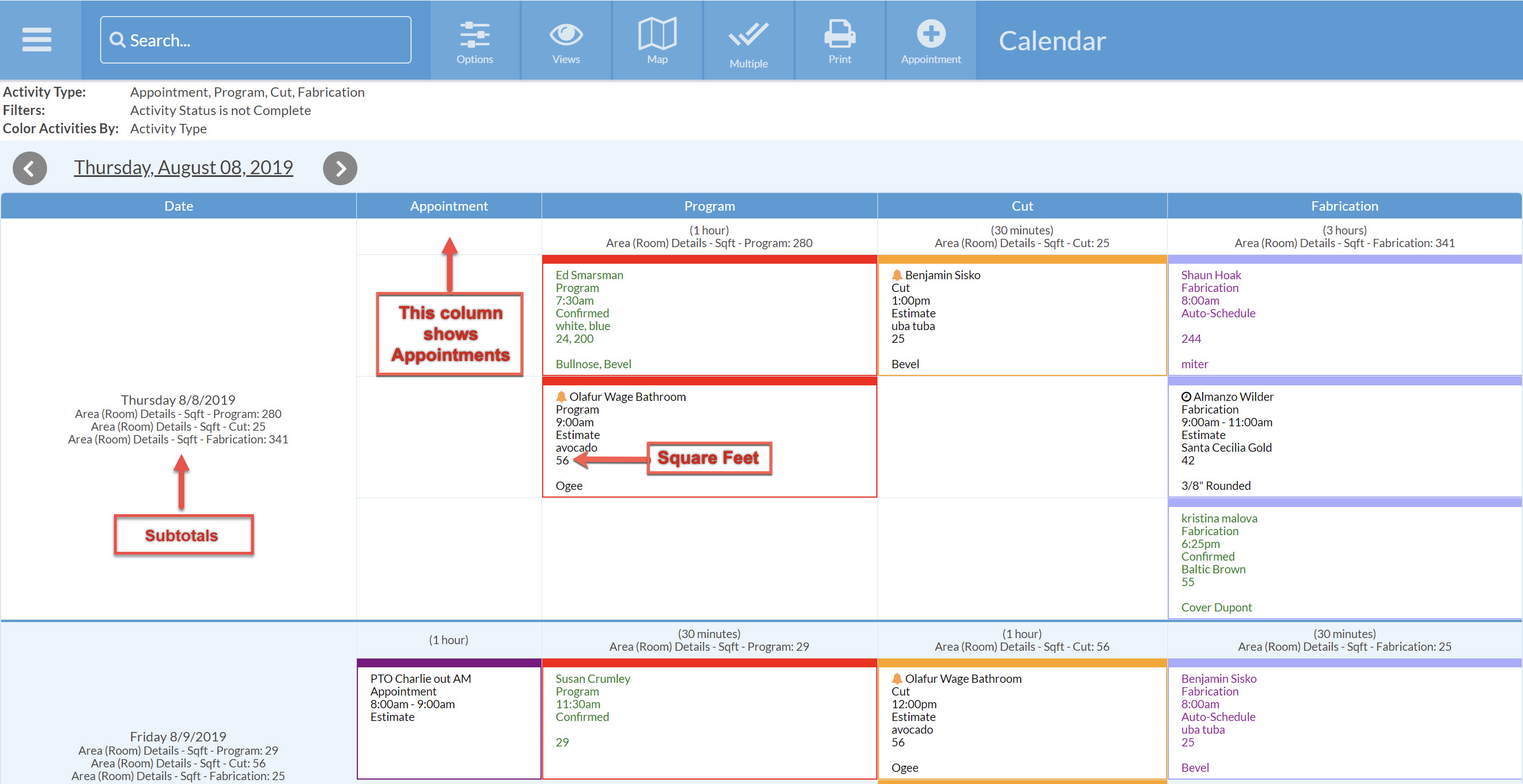
Here are the Calendar Options for this view.
Notice that we've included Appointments along with our Activities, and we've added Color, SqFt, and Edge to our Display Fields.
Your Systemize might be set up differently, but these settings will give you a sense of what is happening. Adding or removing Display Fields determines what shows inside the boxes in your Calendar.