Calendar View: Square Footage By Phase
To keep your daily Calendar subtotals correct, use Phases for Jobs with multiples of the same Activity.
If you have multiple Activities in a Job without using Phases, the total square footage will only display in the Calendar subtotals for the last day of the Activity.
The example Jobs below have multiple Phases.
- The square footage for the Template Activity shows two values because Template is assigned to the Entire Job.
- The square footage for the Fabrication Activity shows only the square footage for that particular Fabrication Activity because it is assigned to the Phase "First Floor".
- Both the Template and Fabrication square footage subtotals are correct for the Activities happening that day.
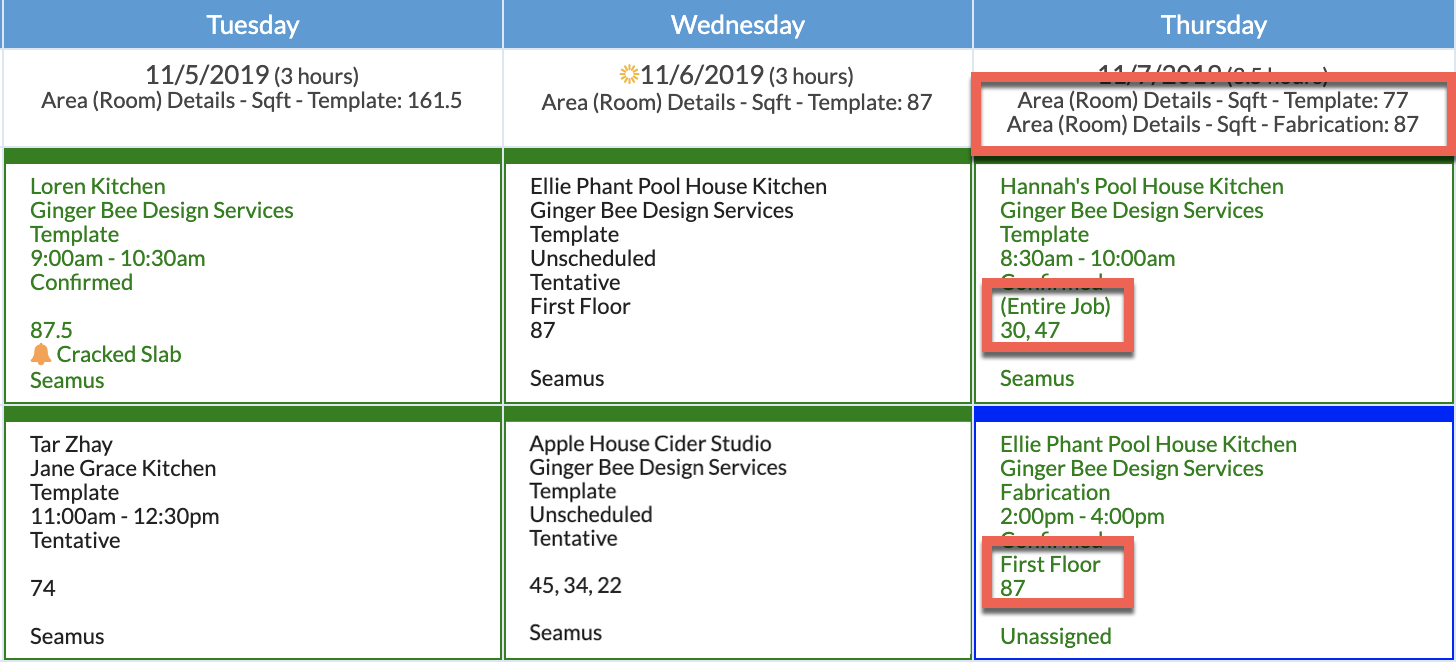 If you have a Job with multiples of the same Activity but no Phases the Calendar subtotals all the square footage for both Activities and displays it on the last day the Activity. Below the Job has two Fabrication Activities that are not assigned to Phases, so the total square footage is displayed on the day of the last Activity.
If you have a Job with multiples of the same Activity but no Phases the Calendar subtotals all the square footage for both Activities and displays it on the last day the Activity. Below the Job has two Fabrication Activities that are not assigned to Phases, so the total square footage is displayed on the day of the last Activity.
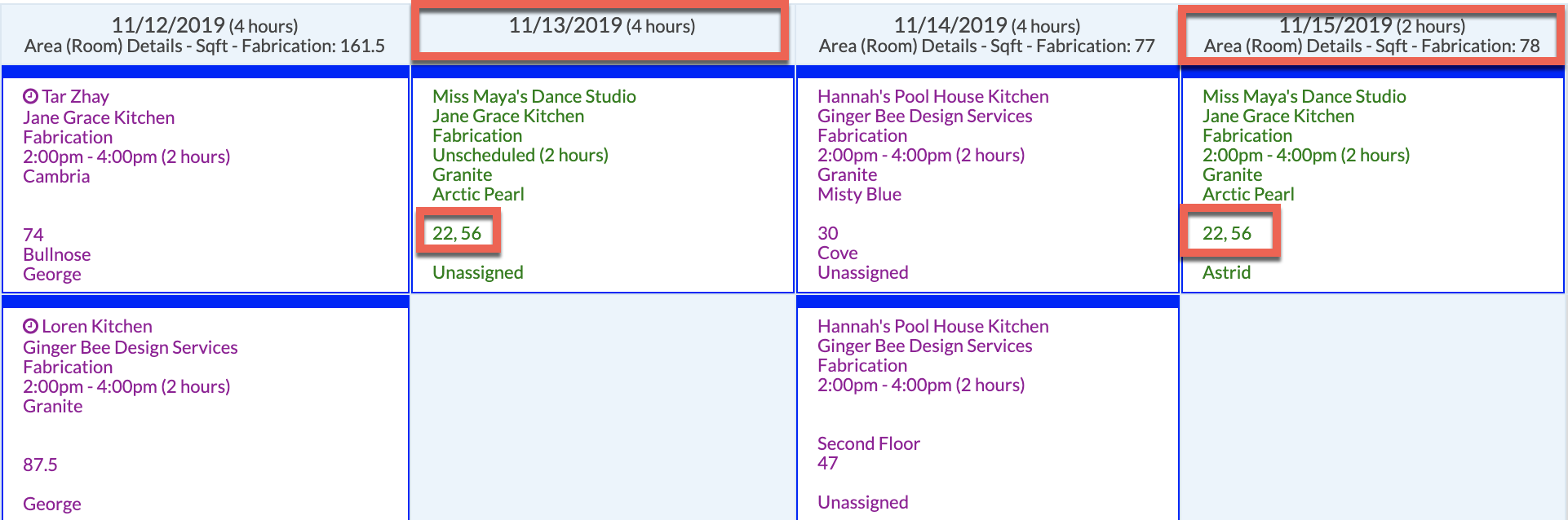
To show Subtotals, Phase names or additional information, click on Options at the top of your Calendar page. 
