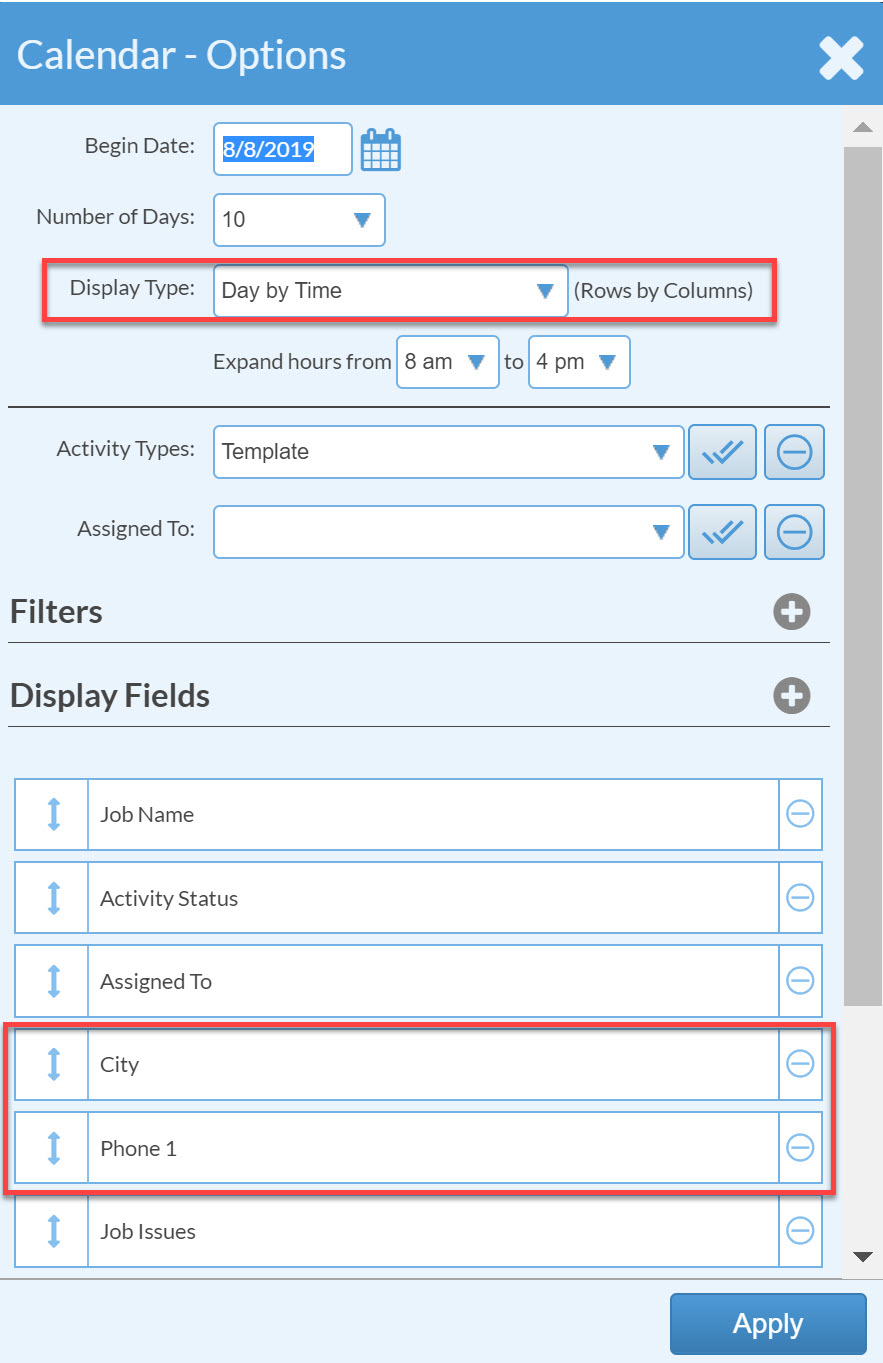Calendar View: Template Schedule
By changing the Display Type in the Calendar Options dialog box, you can change the "shape" or orientation of your calendar. Here is an example of a Calendar View set up to show only Template Activities using Day by Time as the Display Type.
Because the time is clearly displayed in columns labeled at the top of the page, this view is useful when needing to rearrange the schedule to accommodate driving time, lunch breaks, etc. Notice that the City and the Phone Number were included as Display Fields to make it easy to access that information at-a-glance.

Here are the Calendar Options for the View above. Your Systemize might be set up differently, but these settings will give you a sense of what is happening.