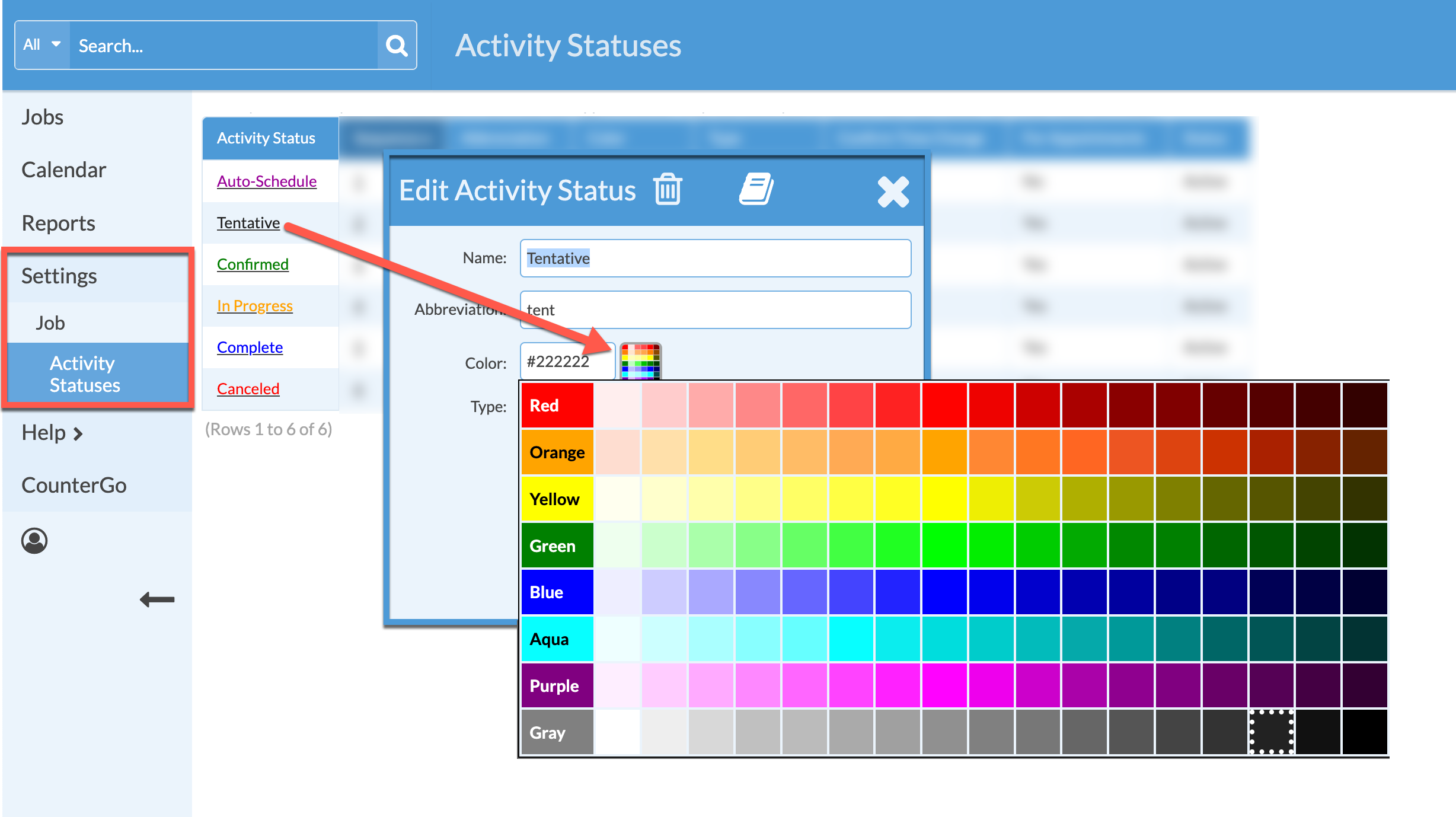Change Activity Status Colors
The status of the Activities on your Calendar is indicated by the color of the font used inside the Activity tile. Change the colors used for the different Statuses under Job Settings.
- Go to Settings > Job > Activity Statuses.
- Click on the name of the Activity Status to change.
- Click the color picker to the right of the Color field.
- Select a color, then Save.