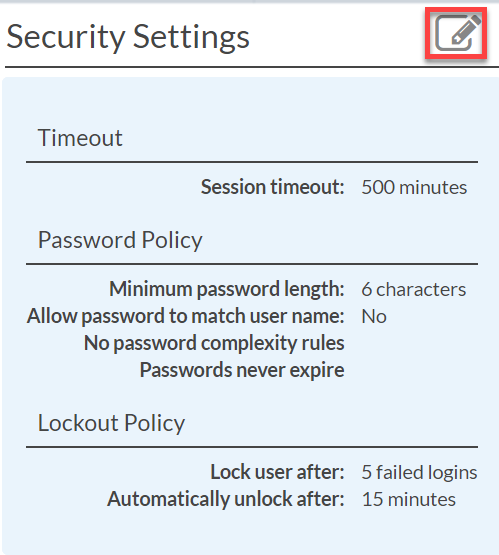Change Systemize Application / Security Settings
Systemize Admin users can modify global application and security settings. Changing these settings will affect all users.
TO CHANCE SYSTEM SETTINGS
- Go to Settings > System > Settings
- Click the Edit icon to modify:
- Currency Symbol
- Date Format
- Time Zone
- Change Log history
- Print Settings
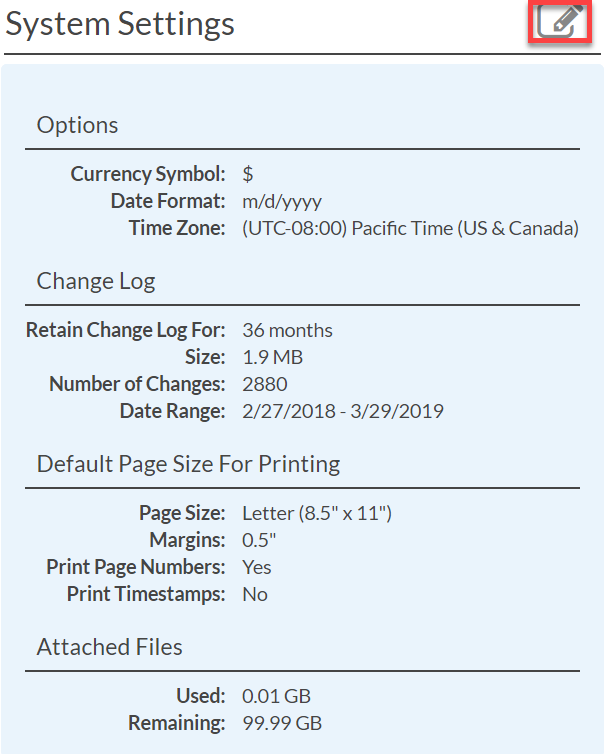
TO CHANGE SECURITY SETTINGS
- Go to Settings > System > Security
- Click the Edit icon to modify:
- Session length: how long a user can be inactive before requiring login.
- Minimum password length
- Password complexity: more complex passwords are more secure.
- Password expiration
- Number of allowable failed login attempts: limits hacking attempts.