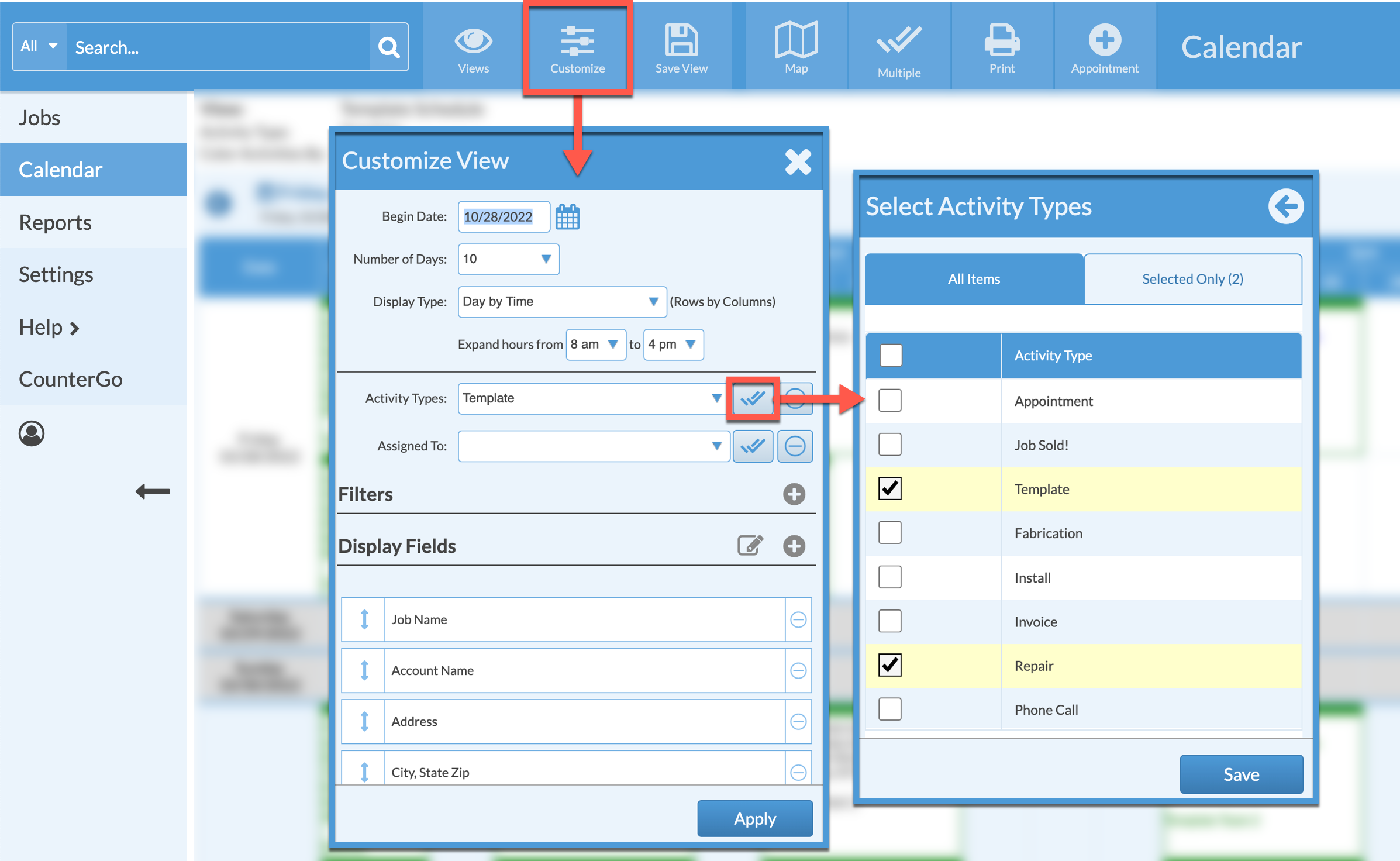Change Which Activities Display On A Calendar
Existing Calendar Views can be modified to include additional Activities. Once changes have been made, Save the View for quick access later.
- Open a Calendar View to revise then click the Customize button.
- Click the Update Multiple icon for Activity Types.
- Check or uncheck the Activities to include in the View then Save.