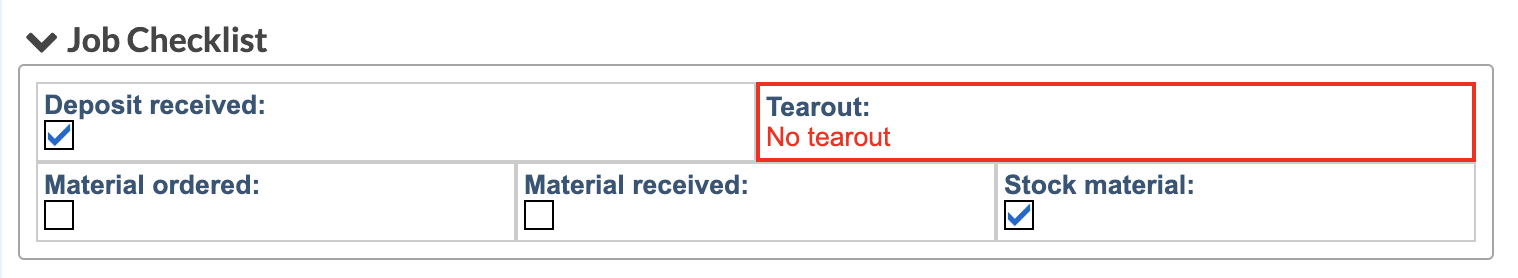Color Code Job Form List Of Values
Systemize allows for you to color-code List of Value entries in Job Forms. You have the option to apply the color to the text, border or background.
- Go to Settings > Job > Job Forms > click on the name of the Form to edit.
- Select the Field with the List of Values to color code.
- Select "Color-code each value" and then select which portions of the Field you want to apply color to. Click Save.
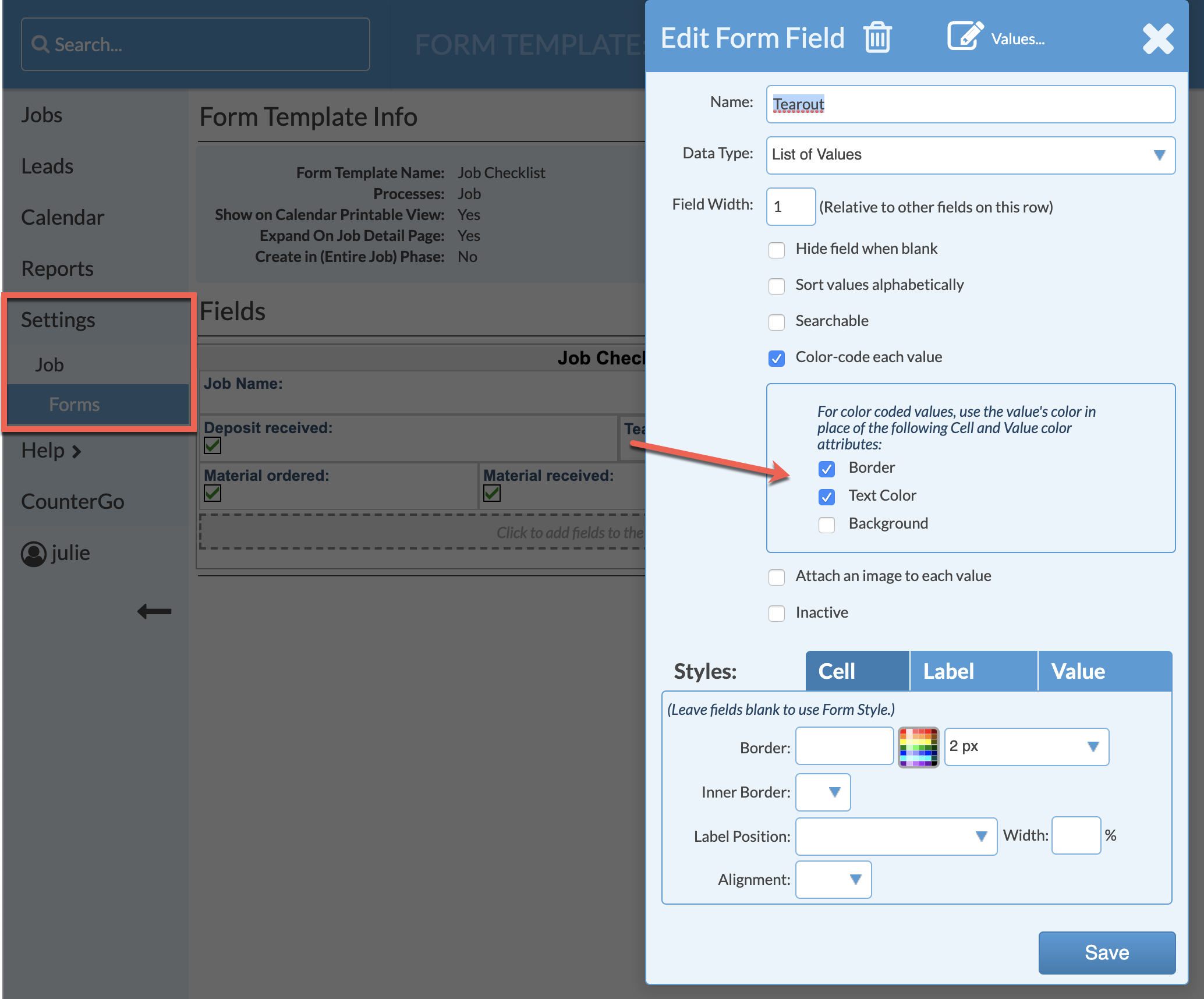
- Click on the Field to edit again, then click on the Edit List of Values icon at the top.
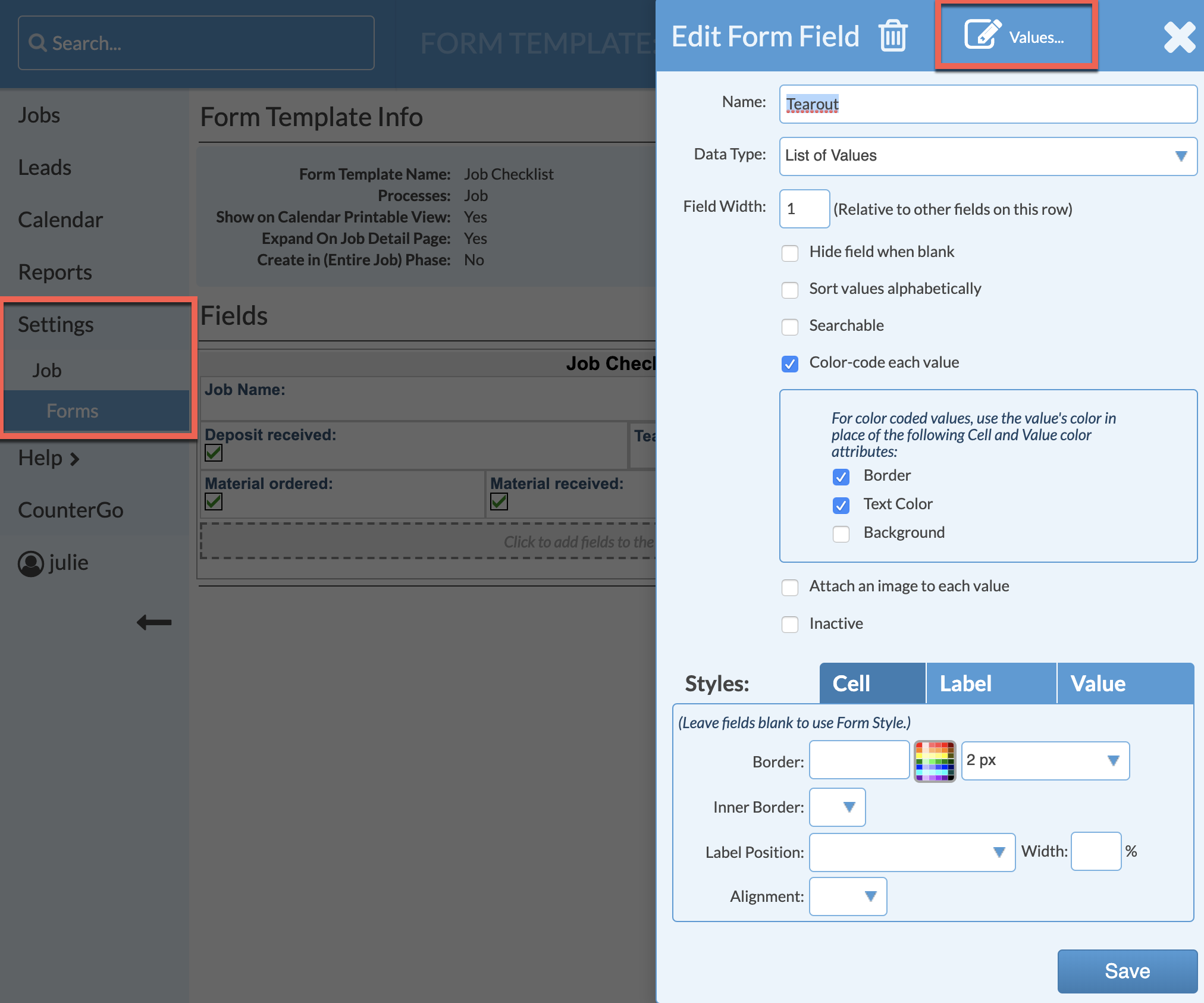
- Click on each entry and assign it a color.
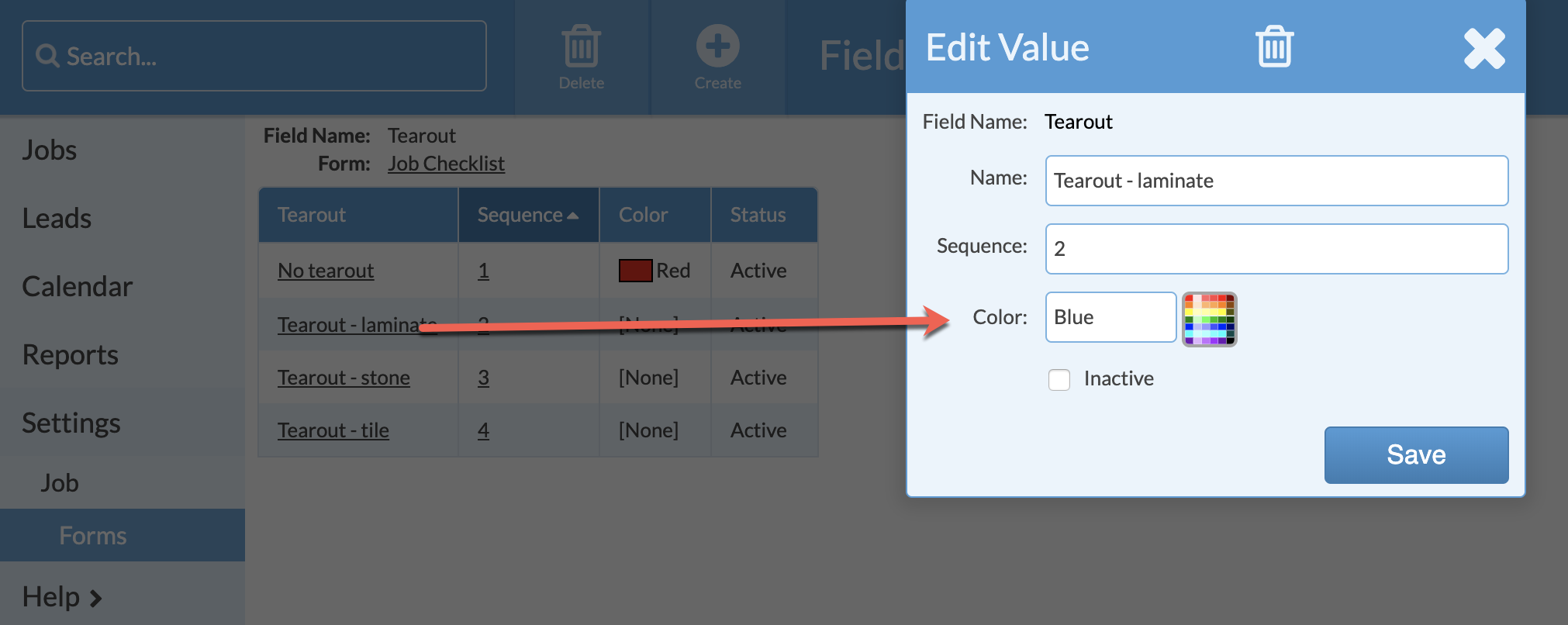
- Once you have color-coded each entry, open any Job that has that Form to check your selections.